This is old tutorial. Follow new tutorial How to use il2cpp.h, script.json and stringliteral.json (Il2CppDumper) - Platinmods.com - Android & iOS MODs, Mobile Games & Apps
Did you saw script.py after dumping and you don't know what it is? it's a generated python script to load function names in IDA
First of all, you must dump il2cpp games using Il2CppDumper. Follow the tutorial [Videotutorial] How to dump and mod Il2cpp games (advanced modders only!) - TUTORIALS - Tutorial
Install Python 2.7 Python Release Python 2.7.15
After dump, you will see script.py located in location where Il2CppDumper.exe is located
Open IDA Pro, disassemble a binary file and let it fully load
Click on File -> Script File…
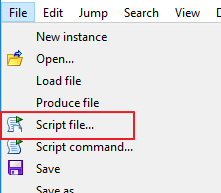
Select the script.py file to run
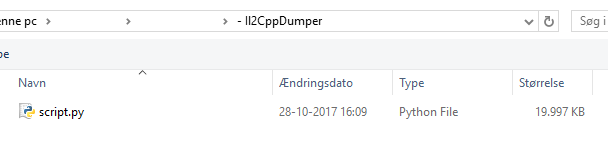
Wait around 30 seconds
Done. Now you can see function names in IDA Pro
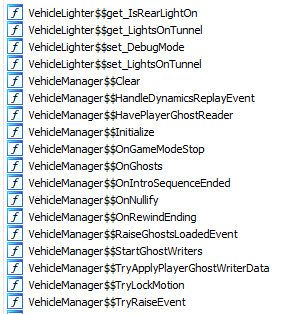
Credits:
AndnixSH (Tutorial)
Perfare (Il2CppDumper)
First of all, you must dump il2cpp games using Il2CppDumper. Follow the tutorial [Videotutorial] How to dump and mod Il2cpp games (advanced modders only!) - TUTORIALS - Tutorial
Install Python 2.7 Python Release Python 2.7.15
After dump, you will see script.py located in location where Il2CppDumper.exe is located
Open IDA Pro, disassemble a binary file and let it fully load
Click on File -> Script File…
Select the script.py file to run
Wait around 30 seconds
Done. Now you can see function names in IDA Pro
Credits:
AndnixSH (Tutorial)
Perfare (Il2CppDumper)
Last edited:

