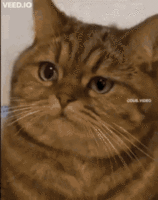For those who still can't install the new version without losing progress, here's what I do (non-root android 13):
1. Install this app called files by Marc on playstore, this is the only file explorer I found that can access Android/data folder.
2. Open the app, navigate to Android/data/com.playdigious.potionpermit/files
3. You should see file with name gamesave on it, the default size would be about 8.5kb so your savefile should be larger than that (mine is about 300kb+). Copy that file outside of Android folder.
4. Delete your old version game, install the new one.
5. Open your game until main menu, then close it (this create the data folder)
---This step only if you can't copy the savefile in regular way (like mine)--
6. Back to the files app, navigate to the game savefile folder, click the three dots on the upper right and choose new window.
7. Create multi windows, the top being the game folder, the bottom being the folder that have your savefile copied before.
8. Delete the default savefile number that matches your savefile name then drag your savefile to the game folder.
9. Enjoy the new version with your old savefile.
Disclaimer: Only attempt this method if any other method mentioned before doesn't work as this is rather complicated and can potentially lose all your progress. I install the game on my other phone and when I tried to move the savefile (my potato brain activated) I forgot which folder is which and accidentally delete the savefile. Not found in recycle bin. Now I start it all over again.