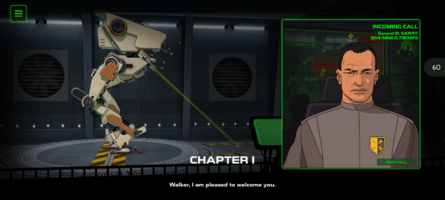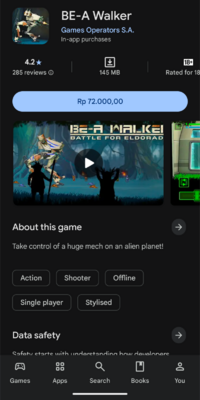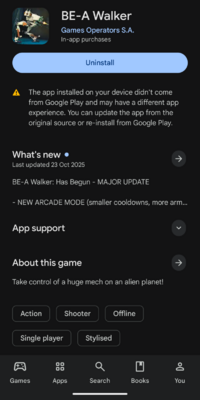Playstore Link:
Game Name: BE-A Walker
Game Version: 1.0.9
Needs OBB: No
Needs Root: No
STORY
Dying Earth is overpopulated and humanity searches for new planets to colonize and to extract much needed resources. Eldorado is an Earth-like planet covered with huge jungles and mountains full of rare minerals and it is an ideal option for colonization. But two things are making colonization quite complicated: the first one is the atmosphere which is poisonous to the human race, and the second one is the native race of warlike humanoid creatures that is not going to share its home with some sky people. Although the first problem can be solved by air filters, even the battle armor can't help against huge sprears and other missiles of the hostile tribes.
GAMEPLAY
You are the pilot of battle mech “BE-A Walker” (Biped Enhanced Assault Walker). Your mission is to defeat the hostile natives to protect the colony population. But annihilation of the native race is not the only way to stop the war. Choose your side and make the decision that suits you best: to be a human, a true son of Earth fighting for survival of your race and killing whoever stands in his way, or to be a humanist who's trying to protect the poor natives, victims of the greedy invaders.
Controlling the mech is not an easy thing. Raise up one leg, move it to the left or to the right, and then make a step. Repeat it for another one. This is how the walker walks.
Control every leg to smash the enemies or to avoid grenades and missiles.
FEATURES
-Seamlesly generated world.
-Lack of loot-boxes.
-The weirdest and most cruel walking simulator out there.
-Upgrade your mech and weapons to become more dangerous.
-Defeat the natives or lead them in their effort to protect their homeworld.
Dying Earth is overpopulated and humanity searches for new planets to colonize and to extract much needed resources. Eldorado is an Earth-like planet covered with huge jungles and mountains full of rare minerals and it is an ideal option for colonization. But two things are making colonization quite complicated: the first one is the atmosphere which is poisonous to the human race, and the second one is the native race of warlike humanoid creatures that is not going to share its home with some sky people. Although the first problem can be solved by air filters, even the battle armor can't help against huge sprears and other missiles of the hostile tribes.
GAMEPLAY
You are the pilot of battle mech “BE-A Walker” (Biped Enhanced Assault Walker). Your mission is to defeat the hostile natives to protect the colony population. But annihilation of the native race is not the only way to stop the war. Choose your side and make the decision that suits you best: to be a human, a true son of Earth fighting for survival of your race and killing whoever stands in his way, or to be a humanist who's trying to protect the poor natives, victims of the greedy invaders.
Controlling the mech is not an easy thing. Raise up one leg, move it to the left or to the right, and then make a step. Repeat it for another one. This is how the walker walks.
Control every leg to smash the enemies or to avoid grenades and missiles.
FEATURES
-Seamlesly generated world.
-Lack of loot-boxes.
-The weirdest and most cruel walking simulator out there.
-Upgrade your mech and weapons to become more dangerous.
-Defeat the natives or lead them in their effort to protect their homeworld.
*MOD Features*
Unlock full content
Credit to: ?
Free Download:
______________________________________
If credits are unknown or incorrect and you are the modder you are free to message @G-Bo and the credits will be corrected asap!
What you need to know about Shared-MODs
*How to install (click the spoilers to read)*
Signed APKs do work on all Android devices (rooted + non-rooted).
Signed APKs are in the most cases the only provided files by the mod publisher as they work for everyone.
1.) Remove the original game/app.
2.) Download the MOD APK.
3.) Install the downloaded MOD APK.
4.) Enjoy.
Regarding login methods, please note that logging in with Google will not be possible when using signed MODs. Facebook login (if available) is possible, but it requires you to remove the Facebook application from your device. Other game-specific login methods (if available), such as email, transfer code or guest login usually work fine.
Notes:
- If you used our MOD APK before and just want to update, you can install the new MOD APK on top of the old without removing the game/app first.
- In-App purchases are not possible on signed APKs as they require Google services similar to the Google login process.
Signed APKs are in the most cases the only provided files by the mod publisher as they work for everyone.
1.) Remove the original game/app.
2.) Download the MOD APK.
3.) Install the downloaded MOD APK.
4.) Enjoy.
Regarding login methods, please note that logging in with Google will not be possible when using signed MODs. Facebook login (if available) is possible, but it requires you to remove the Facebook application from your device. Other game-specific login methods (if available), such as email, transfer code or guest login usually work fine.
Notes:
- If you used our MOD APK before and just want to update, you can install the new MOD APK on top of the old without removing the game/app first.
- In-App purchases are not possible on signed APKs as they require Google services similar to the Google login process.
Unsigned APKs do only work on rooted and patched devices/environments.
These are not always provided by the mod publisher as they do only work under certain circumstances.
1.) Your device must be rooted.
2.) Your device must be patched to ignore app signatures. This can be done with the help of tools such as Luckypatcher or Xposed.
Once you fill that requirements the process is the same as with signed APKs with the difference that you can overwrite the original game/app with the MOD APK without removing it first.
1.) Download the unsigned MOD APK.
2.) Install the unsigned MOD APK.
3.) Enjoy.
Note:
For the case the unsigned APK does fail to install: Your device patch is not done correctly!
Login methods and In-App purchases on unsigned MODs function the same as in the original game. Logging in with Google works without issues. Keeping the Facebook application installed is also no problem.
You are rooted and want to know how to patch your device? Please check this for more information:
[Videotutorial] How To Login With Google+ Or Facebook App On Modded Games
These are not always provided by the mod publisher as they do only work under certain circumstances.
1.) Your device must be rooted.
2.) Your device must be patched to ignore app signatures. This can be done with the help of tools such as Luckypatcher or Xposed.
Once you fill that requirements the process is the same as with signed APKs with the difference that you can overwrite the original game/app with the MOD APK without removing it first.
1.) Download the unsigned MOD APK.
2.) Install the unsigned MOD APK.
3.) Enjoy.
Note:
For the case the unsigned APK does fail to install: Your device patch is not done correctly!
Login methods and In-App purchases on unsigned MODs function the same as in the original game. Logging in with Google works without issues. Keeping the Facebook application installed is also no problem.
You are rooted and want to know how to patch your device? Please check this for more information:
[Videotutorial] How To Login With Google+ Or Facebook App On Modded Games
OBB files are not required by every game/app. If necessary, the mod publisher will usually provide them and tell you that they are needed.
1.) Download the OBB file/files.
2.) Download the MOD APK.
3.) Move the OBB files with the help of a filemanager to Android/obb/<packagecode> on your device.
4.) Install the downloaded MOD APK.
5.) Enjoy.
The OBB files are either provided as ".obb" files or as ".zip" files. ZIP files do require to be extracted first.
Still facing issues? Please check here for more details:
How to install OBB files [as detailed as possible]
1.) Download the OBB file/files.
2.) Download the MOD APK.
3.) Move the OBB files with the help of a filemanager to Android/obb/<packagecode> on your device.
4.) Install the downloaded MOD APK.
5.) Enjoy.
The OBB files are either provided as ".obb" files or as ".zip" files. ZIP files do require to be extracted first.
Still facing issues? Please check here for more details:
How to install OBB files [as detailed as possible]
Tutorials:
How to sign up and download on Platinmods.com
List of useful tutorials about how to use this website and its content