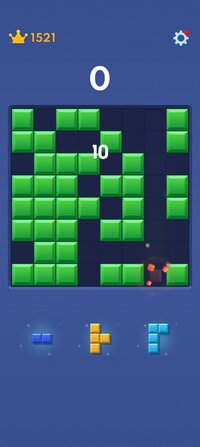Playstore Link:
Block Blast! - Apps on Google Play
Have fun with block puzzle games, match colors, and embark on a puzzle journey!
Game Name: Block Blast!
Game Version: 8.5.8
Needs OBB: No
Needs Root: No
Enter the world of Block Blast, a fun and free block puzzle game where every move challenges your brain and strategy, rewarding you with satisfying crush effects as you blast cubes away. Whether you're seeking offline relaxation or looking to enhance your logic skills, Block Blast delivers an engaging puzzle experience.
 Why You'll Love Block Blast
Why You'll Love Block Blast
 Vibrant Puzzle Adventure: Match colorful blocks on an 8x8 board, solve logic puzzles, and watch the cubes crush in a cascade of color.
Vibrant Puzzle Adventure: Match colorful blocks on an 8x8 board, solve logic puzzles, and watch the cubes crush in a cascade of color.
 Strategic Combos & Streaks:
Strategic Combos & Streaks:
Use your brain to clear multiple lines of blocks in one move for powerful combos. Maintain your streaks to achieve massive scores!
 Casual Yet Challenging: Play at your own pace, relax your brain, or apply deep logic strategies to beat your highest score.
Casual Yet Challenging: Play at your own pace, relax your brain, or apply deep logic strategies to beat your highest score.
 Offline Fun, No WiFi Needed: Enjoy free block puzzle game anytime and anywhere, perfect for endless fun on-the-go.
Offline Fun, No WiFi Needed: Enjoy free block puzzle game anytime and anywhere, perfect for endless fun on-the-go.
 Features of Block Blast
Features of Block Blast
● Puzzle Gameplay: Strategically place blocks and cubes, match colors, and solve each challenging level.
● Adventure Mode: Take on progressively challenging puzzles, each level with unique theme jigsaw and visual styles.
● Daily Challenges: Keep your brain sharp with daily logic puzzles and earn exclusive achievements.
● Optimized for All Devices: Smooth, seamless gameplay experience with minimal memory usage—perfect for phones and tablets.
 How to Play
How to Play
● Drag & Match: Strategically place cubes on the 8x8 board.
● Crush & Score: Complete rows or columns to crush blocks away and earn points.
● Chase Combos: Plan your moves and trigger massive combos for bonus points.
● Stay Strategic: Apply logic and strategy to prevent your board from filling up.
 Pro Tips for Puzzle Masters
Pro Tips for Puzzle Masters
● Plan Ahead: Visualize your moves to keep the board open for larger cubes.
● Maximize Combos: Match multiple rows and blocks simultaneously to boost your combos.
● Master the Streak: Consistent clears will maintain your fun streaks and enhance your score rewards.
 Jump into the Free Block Puzzle Game!
Jump into the Free Block Puzzle Game!
Ready to test your brain, sharpen your logic, and enjoy hours of offline puzzle fun? Download Block Blast now and embark on an unforgettable block puzzle adventure.
Use your brain to clear multiple lines of blocks in one move for powerful combos. Maintain your streaks to achieve massive scores!
● Puzzle Gameplay: Strategically place blocks and cubes, match colors, and solve each challenging level.
● Adventure Mode: Take on progressively challenging puzzles, each level with unique theme jigsaw and visual styles.
● Daily Challenges: Keep your brain sharp with daily logic puzzles and earn exclusive achievements.
● Optimized for All Devices: Smooth, seamless gameplay experience with minimal memory usage—perfect for phones and tablets.
● Drag & Match: Strategically place cubes on the 8x8 board.
● Crush & Score: Complete rows or columns to crush blocks away and earn points.
● Chase Combos: Plan your moves and trigger massive combos for bonus points.
● Stay Strategic: Apply logic and strategy to prevent your board from filling up.
● Plan Ahead: Visualize your moves to keep the board open for larger cubes.
● Maximize Combos: Match multiple rows and blocks simultaneously to boost your combos.
● Master the Streak: Consistent clears will maintain your fun streaks and enhance your score rewards.
Ready to test your brain, sharpen your logic, and enjoy hours of offline puzzle fun? Download Block Blast now and embark on an unforgettable block puzzle adventure.
*MOD Features*
No ads
Free Download:
______________________________________
If credits are unknown or incorrect and you are the modder you are free to message @G-Bo and the credits will be corrected asap!
What you need to know about Shared-MODs
*How to install (click the spoilers to read)*
Signed APKs do work on all Android devices (rooted + non-rooted).
Signed APKs are in the most cases the only provided files by the mod publisher as they work for everyone.
1.) Remove the original game/app.
2.) Download the MOD APK.
3.) Install the downloaded MOD APK.
4.) Enjoy.
Regarding login methods, please note that logging in with Google will not be possible when using signed MODs. Facebook login (if available) is possible, but it requires you to remove the Facebook application from your device. Other game-specific login methods (if available), such as email, transfer code or guest login usually work fine.
Notes:
- If you used our MOD APK before and just want to update, you can install the new MOD APK on top of the old without removing the game/app first.
- In-App purchases are not possible on signed APKs as they require Google services similar to the Google login process.
Signed APKs are in the most cases the only provided files by the mod publisher as they work for everyone.
1.) Remove the original game/app.
2.) Download the MOD APK.
3.) Install the downloaded MOD APK.
4.) Enjoy.
Regarding login methods, please note that logging in with Google will not be possible when using signed MODs. Facebook login (if available) is possible, but it requires you to remove the Facebook application from your device. Other game-specific login methods (if available), such as email, transfer code or guest login usually work fine.
Notes:
- If you used our MOD APK before and just want to update, you can install the new MOD APK on top of the old without removing the game/app first.
- In-App purchases are not possible on signed APKs as they require Google services similar to the Google login process.
Unsigned APKs do only work on rooted and patched devices/environments.
These are not always provided by the mod publisher as they do only work under certain circumstances.
1.) Your device must be rooted.
2.) Your device must be patched to ignore app signatures. This can be done with the help of tools such as Luckypatcher or Xposed.
Once you fill that requirements the process is the same as with signed APKs with the difference that you can overwrite the original game/app with the MOD APK without removing it first.
1.) Download the unsigned MOD APK.
2.) Install the unsigned MOD APK.
3.) Enjoy.
Note:
For the case the unsigned APK does fail to install: Your device patch is not done correctly!
Login methods and In-App purchases on unsigned MODs function the same as in the original game. Logging in with Google works without issues. Keeping the Facebook application installed is also no problem.
You are rooted and want to know how to patch your device? Please check this for more information:
[Videotutorial] How To Login With Google+ Or Facebook App On Modded Games
These are not always provided by the mod publisher as they do only work under certain circumstances.
1.) Your device must be rooted.
2.) Your device must be patched to ignore app signatures. This can be done with the help of tools such as Luckypatcher or Xposed.
Once you fill that requirements the process is the same as with signed APKs with the difference that you can overwrite the original game/app with the MOD APK without removing it first.
1.) Download the unsigned MOD APK.
2.) Install the unsigned MOD APK.
3.) Enjoy.
Note:
For the case the unsigned APK does fail to install: Your device patch is not done correctly!
Login methods and In-App purchases on unsigned MODs function the same as in the original game. Logging in with Google works without issues. Keeping the Facebook application installed is also no problem.
You are rooted and want to know how to patch your device? Please check this for more information:
[Videotutorial] How To Login With Google+ Or Facebook App On Modded Games
OBB files are not required by every game/app. If necessary, the mod publisher will usually provide them and tell you that they are needed.
1.) Download the OBB file/files.
2.) Download the MOD APK.
3.) Move the OBB files with the help of a filemanager to Android/obb/<packagecode> on your device.
4.) Install the downloaded MOD APK.
5.) Enjoy.
The OBB files are either provided as ".obb" files or as ".zip" files. ZIP files do require to be extracted first.
Still facing issues? Please check here for more details:
How to install OBB files [as detailed as possible]
1.) Download the OBB file/files.
2.) Download the MOD APK.
3.) Move the OBB files with the help of a filemanager to Android/obb/<packagecode> on your device.
4.) Install the downloaded MOD APK.
5.) Enjoy.
The OBB files are either provided as ".obb" files or as ".zip" files. ZIP files do require to be extracted first.
Still facing issues? Please check here for more details:
How to install OBB files [as detailed as possible]
Tutorials:
How to sign up and download on Platinmods.com
List of useful tutorials about how to use this website and its content