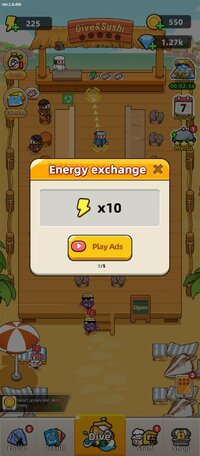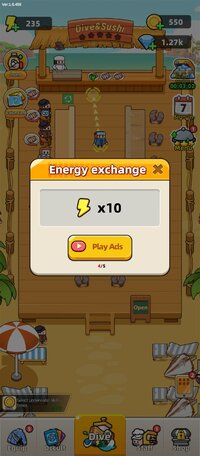Playstore Link:
Dive & Sushi - Apps on Google Play
Scuba diving and fishing games for underwater exploration together
Game Name: Dive & Sushi
Game Version: 1.1.1
Needs OBB: No
Needs Root: No
Grab your scuba mask and dive into an underwater world of Dive & Sushi, a casual game that combines underwater exploration, fishing, and restaurant management simulation. In here, you can explore different mysterious seas and encounter various rare fish species to catch. At the same time, you can use the fish you've caught to make sushi and other delicious dishes. Earn money to expand your restaurant and upgrade your diving equipment. In Dive & Sushi, you can not only enjoy the intense battle with fierce fish, but also experience the pleasure of running a restaurant.
Explore The Underwater World
In Dive & Sushi, players can freely explore different underwater worlds, uncover precious treasures, catch rare fish species, and engage in battles with fierce marine creatures.
Unique Roguelike Mechanics
As you explore the unknown seas, you can continuously go fishing to level up and have a chance to randomly enhance your skills, harpoon enchantments, and equipment upgrades. You can also discover precious underwater treasures.
Run a Restaurant, Earn Big Bucks
In Dive & Sushi, in addition to going out to sea to fish, you also need to manage a sushi restaurant. Hire skilled chefs and waiters, develop new menu items, and provide great service to every customer. Earn money from running the sushi restaurant to upgrade your equipment and weapons.
Mysterious and Perilous Seas
Don't think you can easily explore the ocean depths - you will encounter many aggressive fish. As you dive deeper, you will also encounter powerful sea monsters that you will need to defeat with your own strength and luck!
Gear Up, Support Your Expeditions
Be sure to upgrade your diving equipment and weapons - they are crucial for your survival in the sea. Oxygen tanks can help you stay underwater for longer, diving suits can help you dive deeper. Weapons can help you battle the ferocious sea creatures.
Dive & Sushi is a must-play game that combines thrilling ocean exploration and restaurant management. Whether you're a fan of exciting adventures or simulation gameplay, you can find enjoyment in Dive & Sushi. What are you waiting for? Download and try it out!
Explore The Underwater World
In Dive & Sushi, players can freely explore different underwater worlds, uncover precious treasures, catch rare fish species, and engage in battles with fierce marine creatures.
Unique Roguelike Mechanics
As you explore the unknown seas, you can continuously go fishing to level up and have a chance to randomly enhance your skills, harpoon enchantments, and equipment upgrades. You can also discover precious underwater treasures.
Run a Restaurant, Earn Big Bucks
In Dive & Sushi, in addition to going out to sea to fish, you also need to manage a sushi restaurant. Hire skilled chefs and waiters, develop new menu items, and provide great service to every customer. Earn money from running the sushi restaurant to upgrade your equipment and weapons.
Mysterious and Perilous Seas
Don't think you can easily explore the ocean depths - you will encounter many aggressive fish. As you dive deeper, you will also encounter powerful sea monsters that you will need to defeat with your own strength and luck!
Gear Up, Support Your Expeditions
Be sure to upgrade your diving equipment and weapons - they are crucial for your survival in the sea. Oxygen tanks can help you stay underwater for longer, diving suits can help you dive deeper. Weapons can help you battle the ferocious sea creatures.
Dive & Sushi is a must-play game that combines thrilling ocean exploration and restaurant management. Whether you're a fan of exciting adventures or simulation gameplay, you can find enjoyment in Dive & Sushi. What are you waiting for? Download and try it out!
*MOD Features*
Get rewards without ads
Make free purchases in the game store (some purchases require closing the shopping interface and re-entering, or waiting for a while before making a second purchase)
Free Download:
______________________________________
If credits are unknown or incorrect and you are the modder you are free to message @G-Bo and the credits will be corrected asap!
What you need to know about Shared-MODs
*How to install (click the spoilers to read)*
Signed APKs do work on all Android devices (rooted + non-rooted).
Signed APKs are in the most cases the only provided files by the mod publisher as they work for everyone.
1.) Remove the original game/app.
2.) Download the MOD APK.
3.) Install the downloaded MOD APK.
4.) Enjoy.
Regarding login methods, please note that logging in with Google will not be possible when using signed MODs. Facebook login (if available) is possible, but it requires you to remove the Facebook application from your device. Other game-specific login methods (if available), such as email, transfer code or guest login usually work fine.
Notes:
- If you used our MOD APK before and just want to update, you can install the new MOD APK on top of the old without removing the game/app first.
- In-App purchases are not possible on signed APKs as they require Google services similar to the Google login process.
Signed APKs are in the most cases the only provided files by the mod publisher as they work for everyone.
1.) Remove the original game/app.
2.) Download the MOD APK.
3.) Install the downloaded MOD APK.
4.) Enjoy.
Regarding login methods, please note that logging in with Google will not be possible when using signed MODs. Facebook login (if available) is possible, but it requires you to remove the Facebook application from your device. Other game-specific login methods (if available), such as email, transfer code or guest login usually work fine.
Notes:
- If you used our MOD APK before and just want to update, you can install the new MOD APK on top of the old without removing the game/app first.
- In-App purchases are not possible on signed APKs as they require Google services similar to the Google login process.
Unsigned APKs do only work on rooted and patched devices/environments.
These are not always provided by the mod publisher as they do only work under certain circumstances.
1.) Your device must be rooted.
2.) Your device must be patched to ignore app signatures. This can be done with the help of tools such as Luckypatcher or Xposed.
Once you fill that requirements the process is the same as with signed APKs with the difference that you can overwrite the original game/app with the MOD APK without removing it first.
1.) Download the unsigned MOD APK.
2.) Install the unsigned MOD APK.
3.) Enjoy.
Note:
For the case the unsigned APK does fail to install: Your device patch is not done correctly!
Login methods and In-App purchases on unsigned MODs function the same as in the original game. Logging in with Google works without issues. Keeping the Facebook application installed is also no problem.
You are rooted and want to know how to patch your device? Please check this for more information:
[Videotutorial] How To Login With Google+ Or Facebook App On Modded Games
These are not always provided by the mod publisher as they do only work under certain circumstances.
1.) Your device must be rooted.
2.) Your device must be patched to ignore app signatures. This can be done with the help of tools such as Luckypatcher or Xposed.
Once you fill that requirements the process is the same as with signed APKs with the difference that you can overwrite the original game/app with the MOD APK without removing it first.
1.) Download the unsigned MOD APK.
2.) Install the unsigned MOD APK.
3.) Enjoy.
Note:
For the case the unsigned APK does fail to install: Your device patch is not done correctly!
Login methods and In-App purchases on unsigned MODs function the same as in the original game. Logging in with Google works without issues. Keeping the Facebook application installed is also no problem.
You are rooted and want to know how to patch your device? Please check this for more information:
[Videotutorial] How To Login With Google+ Or Facebook App On Modded Games
OBB files are not required by every game/app. If necessary, the mod publisher will usually provide them and tell you that they are needed.
1.) Download the OBB file/files.
2.) Download the MOD APK.
3.) Move the OBB files with the help of a filemanager to Android/obb/<packagecode> on your device.
4.) Install the downloaded MOD APK.
5.) Enjoy.
The OBB files are either provided as ".obb" files or as ".zip" files. ZIP files do require to be extracted first.
Still facing issues? Please check here for more details:
How to install OBB files [as detailed as possible]
1.) Download the OBB file/files.
2.) Download the MOD APK.
3.) Move the OBB files with the help of a filemanager to Android/obb/<packagecode> on your device.
4.) Install the downloaded MOD APK.
5.) Enjoy.
The OBB files are either provided as ".obb" files or as ".zip" files. ZIP files do require to be extracted first.
Still facing issues? Please check here for more details:
How to install OBB files [as detailed as possible]
Tutorials:
How to sign up and download on Platinmods.com
List of useful tutorials about how to use this website and its content