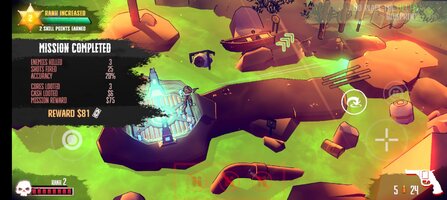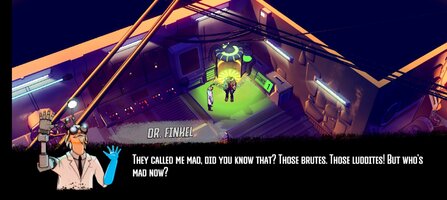Playstore Link:
Game Name: Dust & Neon
Game Version: 1.3.3
Needs OBB: No
Needs Root: No
Available exclusively for Netflix members.
Load 'em up, Gunslinger. Find the loot, kill the boss. You're a Wild West cyborg fighting an army of robots in this futuristic, action-packed shooter.
In a futuristic Wild West, robots that were once designed to help with life have taken over the planet, threatening humans. You play as the Gunslinger, the baddest in the Old West, cloned back to life by a mad human scientist to fight off the robot oppression. Dust & Neon is a classic top-down, twin-stick shooter with RPG progression and influences from the roguelite and looter shooter genres.
Features:
• Shoot, kill, reload, repeat. Enjoy twin-stick action in this shoot 'em up where players spawn at home base, gear-up, upgrade and then pick a mission to fight.
• Death is only the beginning. Power-up your character across countless runs (and deaths).
• Choose from a variety of different mission types, including: Kill All, Train Heist and Sabotage Objective. Always be on the lookout for cash and better weapons — the search for better loot drives mission progress.
• Experience unique boss fights. As you progress through the game, rank up and upgrade, move closer toward going head-to-head with the next boss in line!
- Game by David Marquardt Studios and Rogue Games.
Please note that the Data Safety information applies to information collected and used in this app. See the Netflix Privacy Statement to learn more about information we collect and use in this and other contexts, including at account registration.
Load 'em up, Gunslinger. Find the loot, kill the boss. You're a Wild West cyborg fighting an army of robots in this futuristic, action-packed shooter.
In a futuristic Wild West, robots that were once designed to help with life have taken over the planet, threatening humans. You play as the Gunslinger, the baddest in the Old West, cloned back to life by a mad human scientist to fight off the robot oppression. Dust & Neon is a classic top-down, twin-stick shooter with RPG progression and influences from the roguelite and looter shooter genres.
Features:
• Shoot, kill, reload, repeat. Enjoy twin-stick action in this shoot 'em up where players spawn at home base, gear-up, upgrade and then pick a mission to fight.
• Death is only the beginning. Power-up your character across countless runs (and deaths).
• Choose from a variety of different mission types, including: Kill All, Train Heist and Sabotage Objective. Always be on the lookout for cash and better weapons — the search for better loot drives mission progress.
• Experience unique boss fights. As you progress through the game, rank up and upgrade, move closer toward going head-to-head with the next boss in line!
- Game by David Marquardt Studios and Rogue Games.
Please note that the Data Safety information applies to information collected and used in this app. See the Netflix Privacy Statement to learn more about information we collect and use in this and other contexts, including at account registration.
*MOD Features*
The full version of the game is available
Credit to: ?
Free Download:
______________________________________
If credits are unknown or incorrect and you are the modder you are free to message @G-Bo and the credits will be corrected asap!
What you need to know about Shared-MODs
*How to install (click the spoilers to read)*
Signed APKs do work on all Android devices (rooted + non-rooted).
Signed APKs are in the most cases the only provided files by the mod publisher as they work for everyone.
1.) Remove the original game/app.
2.) Download the MOD APK.
3.) Install the downloaded MOD APK.
4.) Enjoy.
Regarding login methods, please note that logging in with Google will not be possible when using signed MODs. Facebook login (if available) is possible, but it requires you to remove the Facebook application from your device. Other game-specific login methods (if available), such as email, transfer code or guest login usually work fine.
Notes:
- If you used our MOD APK before and just want to update, you can install the new MOD APK on top of the old without removing the game/app first.
- In-App purchases are not possible on signed APKs as they require Google services similar to the Google login process.
Signed APKs are in the most cases the only provided files by the mod publisher as they work for everyone.
1.) Remove the original game/app.
2.) Download the MOD APK.
3.) Install the downloaded MOD APK.
4.) Enjoy.
Regarding login methods, please note that logging in with Google will not be possible when using signed MODs. Facebook login (if available) is possible, but it requires you to remove the Facebook application from your device. Other game-specific login methods (if available), such as email, transfer code or guest login usually work fine.
Notes:
- If you used our MOD APK before and just want to update, you can install the new MOD APK on top of the old without removing the game/app first.
- In-App purchases are not possible on signed APKs as they require Google services similar to the Google login process.
Unsigned APKs do only work on rooted and patched devices/environments.
These are not always provided by the mod publisher as they do only work under certain circumstances.
1.) Your device must be rooted.
2.) Your device must be patched to ignore app signatures. This can be done with the help of tools such as Luckypatcher or Xposed.
Once you fill that requirements the process is the same as with signed APKs with the difference that you can overwrite the original game/app with the MOD APK without removing it first.
1.) Download the unsigned MOD APK.
2.) Install the unsigned MOD APK.
3.) Enjoy.
Note:
For the case the unsigned APK does fail to install: Your device patch is not done correctly!
Login methods and In-App purchases on unsigned MODs function the same as in the original game. Logging in with Google works without issues. Keeping the Facebook application installed is also no problem.
You are rooted and want to know how to patch your device? Please check this for more information:
[Videotutorial] How To Login With Google+ Or Facebook App On Modded Games
These are not always provided by the mod publisher as they do only work under certain circumstances.
1.) Your device must be rooted.
2.) Your device must be patched to ignore app signatures. This can be done with the help of tools such as Luckypatcher or Xposed.
Once you fill that requirements the process is the same as with signed APKs with the difference that you can overwrite the original game/app with the MOD APK without removing it first.
1.) Download the unsigned MOD APK.
2.) Install the unsigned MOD APK.
3.) Enjoy.
Note:
For the case the unsigned APK does fail to install: Your device patch is not done correctly!
Login methods and In-App purchases on unsigned MODs function the same as in the original game. Logging in with Google works without issues. Keeping the Facebook application installed is also no problem.
You are rooted and want to know how to patch your device? Please check this for more information:
[Videotutorial] How To Login With Google+ Or Facebook App On Modded Games
OBB files are not required by every game/app. If necessary, the mod publisher will usually provide them and tell you that they are needed.
1.) Download the OBB file/files.
2.) Download the MOD APK.
3.) Move the OBB files with the help of a filemanager to Android/obb/<packagecode> on your device.
4.) Install the downloaded MOD APK.
5.) Enjoy.
The OBB files are either provided as ".obb" files or as ".zip" files. ZIP files do require to be extracted first.
Still facing issues? Please check here for more details:
How to install OBB files [as detailed as possible]
1.) Download the OBB file/files.
2.) Download the MOD APK.
3.) Move the OBB files with the help of a filemanager to Android/obb/<packagecode> on your device.
4.) Install the downloaded MOD APK.
5.) Enjoy.
The OBB files are either provided as ".obb" files or as ".zip" files. ZIP files do require to be extracted first.
Still facing issues? Please check here for more details:
How to install OBB files [as detailed as possible]
Tutorials:
How to sign up and download on Platinmods.com
List of useful tutorials about how to use this website and its content