Playstore Link:
EA SPORTS FC™ Mobile Soccer - Apps on Google Play
Play the World's Soccer Game Anywhere with Premier League, UCL & LALIGA stars.
Game Name: EA SPORTS FC™ Mobile Soccer
Game Version: 26.0.01
Needs OBB: No
Needs Root: No
The EA SPORTS FC™ Mobile 26 Update is here! Celebrate the 2025/2026 season of soccer and enjoy one of our biggest updates ever, inspired by fans.
Play as any soccer or european football team from the Premier League or LALIGA EA SPORTS including Real Madrid & Liverpool in Club Challenge PVP mode. Collect Player Items to build your dream Football Ultimate Team™ with soccer stars Jude Bellingham, Son Heung-Min, Virgil van Dijk, Cole Palmer, Jamal Musiala or legendary ICONs like Ronaldinho, David Beckham, Zinedine Zidane & Zlatan Ibrahimović. FC Mobile has the biggest soccer competitions, leagues, & players across the world with 19,000+ players, from 690 teams, across 35 leagues including the UEFA Champions League.
KEY FEATURES
Score goals with the world’s best players as you level up a team of soccer / european football super stars
Join a League & team up to compete in tournaments and collect more rewards
Compete to Rank Up in PvP soccer game modes including Club Challenge, 1v1 H2H, VS Attack & Football Manager Mode
Earn rewards faster with Daily Training, Quests and Achievements
Play as your favourite UCL team & compete to win the European Cup in the official UEFA Champions League Tournament Mode later in the 25/26 season
Watch FCM TV to see game guides, FCM LIVE streams & soccer match content from the world’s biggest leagues including the Premier League, LALIGA & MLS
COMPETE IN HEAD TO HEAD PVP
Play PVP matches to rank up in Division Rivals
Earn rewards as you climb weekly Leaderboards
Improved ranking system & enhanced matchmaking
JOIN LEAGUES, EARN REWARDS
Bigger Leagues! Join leagues with up to 100 members
Find friends faster with Leagues tagged by language, clubs, region & more
Team up with your league to play tournaments & earn seasonal rewards
AUTHENTIC GAMEPLAY IMPROVEMENTS
New Formations: Test out new tactical setups in PvP and PvE matches
Enhanced Passing System: Move the ball with improved precision & control assistance
Player Authenticity: More impactful attributes & skill moves based on their real world performance
Fan Focused Fixes: Improved referee foul detection, reduced effectiveness of kick off rush
CLUB CHALLENGES
Compete as any authentic Premier League or LALIGA EA SPORTS Club in a real time multiplayer PVP game
Play as Real Madrid, Liverpool, Chelsea, Manchester City or FC Bayern Munich & many more
SOCCER LEAGUES, LEGENDS & COMPETITIONS
Premier League, LALIGA EA SPORTS, UEFA Champions League UCL, Bundesliga, Ligue 1 McDonald’s, Serie A Enilive & many more are playable throughout the season
Relive ICONic moments with soccer’s greatest players: Zlatan Ibrahimović, Ronaldinho, Zinedine Zidane, David Beckham, Toni Kroos, Marcelo, Ronaldo, Paolo Maldini & many more
The Club is Yours, Anywhere. Play the world’s game & get the greatest soccer stars & ICONs with EA SPORTS FC™ Mobile’s 26 Update.
This app: Requires acceptance of EA’s User Agreement and Privacy & Cookie Policy. Requires an Internet connection (network fees may apply). Contains direct links to the Internet and social networking sites intended for an audience over 13. Allows players (above the minimum age of digital consent in their country) to communicate via League chat; to disable for users under the age of majority with League chat access, use your device's parental controls.
This game includes optional in-game purchases of virtual currency that can be used to acquire virtual in-game items, including a random selection of virtual in-game items.
User Agreement: terms.ea.com
Privacy and Cookie Policy: privacy.ea.com
Visit help.ea.com for assistance or inquiries.
EA may retire online features after 30 days’ notice posted on ea.com/service-updates.
Notice at Collection
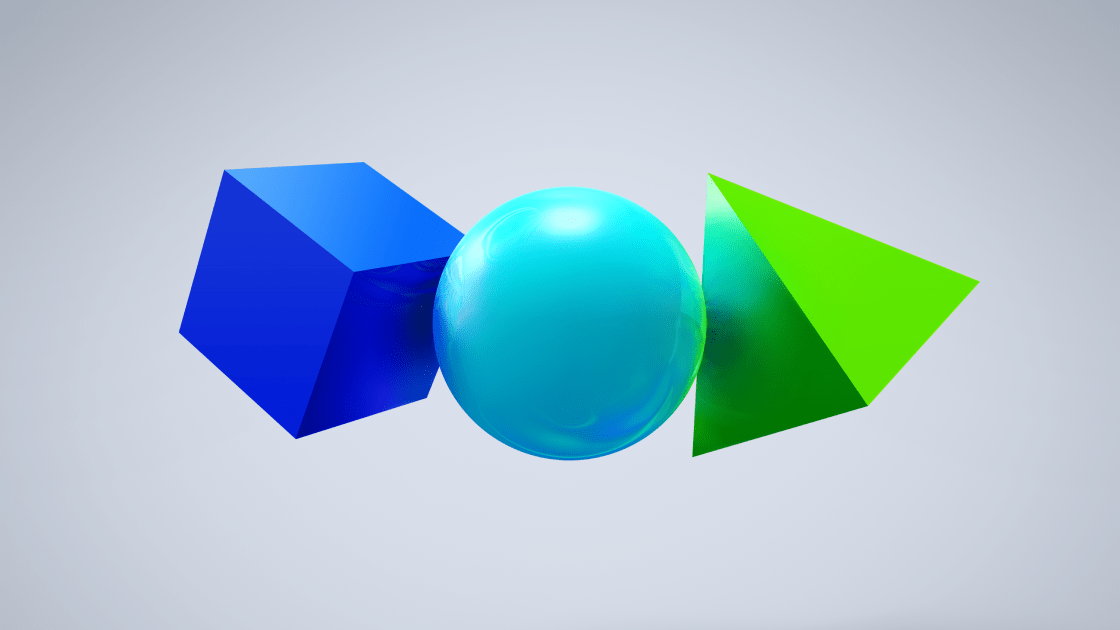
 www.ea.com
www.ea.com
Your Privacy Choices
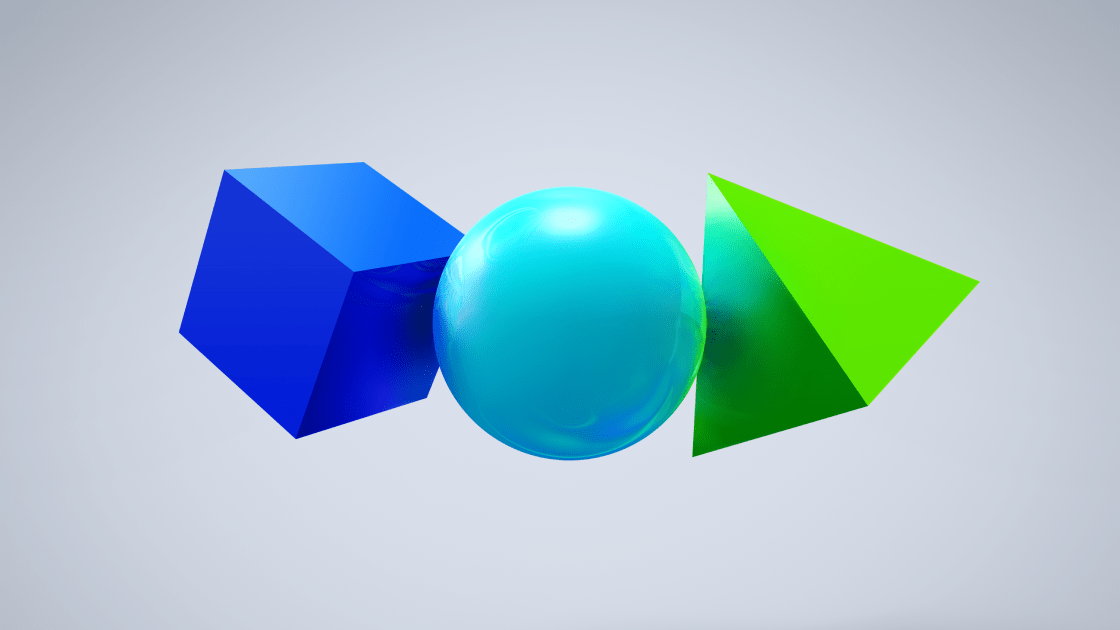
 www.ea.com
www.ea.com
Play as any soccer or european football team from the Premier League or LALIGA EA SPORTS including Real Madrid & Liverpool in Club Challenge PVP mode. Collect Player Items to build your dream Football Ultimate Team™ with soccer stars Jude Bellingham, Son Heung-Min, Virgil van Dijk, Cole Palmer, Jamal Musiala or legendary ICONs like Ronaldinho, David Beckham, Zinedine Zidane & Zlatan Ibrahimović. FC Mobile has the biggest soccer competitions, leagues, & players across the world with 19,000+ players, from 690 teams, across 35 leagues including the UEFA Champions League.
KEY FEATURES
Score goals with the world’s best players as you level up a team of soccer / european football super stars
Join a League & team up to compete in tournaments and collect more rewards
Compete to Rank Up in PvP soccer game modes including Club Challenge, 1v1 H2H, VS Attack & Football Manager Mode
Earn rewards faster with Daily Training, Quests and Achievements
Play as your favourite UCL team & compete to win the European Cup in the official UEFA Champions League Tournament Mode later in the 25/26 season
Watch FCM TV to see game guides, FCM LIVE streams & soccer match content from the world’s biggest leagues including the Premier League, LALIGA & MLS
COMPETE IN HEAD TO HEAD PVP
Play PVP matches to rank up in Division Rivals
Earn rewards as you climb weekly Leaderboards
Improved ranking system & enhanced matchmaking
JOIN LEAGUES, EARN REWARDS
Bigger Leagues! Join leagues with up to 100 members
Find friends faster with Leagues tagged by language, clubs, region & more
Team up with your league to play tournaments & earn seasonal rewards
AUTHENTIC GAMEPLAY IMPROVEMENTS
New Formations: Test out new tactical setups in PvP and PvE matches
Enhanced Passing System: Move the ball with improved precision & control assistance
Player Authenticity: More impactful attributes & skill moves based on their real world performance
Fan Focused Fixes: Improved referee foul detection, reduced effectiveness of kick off rush
CLUB CHALLENGES
Compete as any authentic Premier League or LALIGA EA SPORTS Club in a real time multiplayer PVP game
Play as Real Madrid, Liverpool, Chelsea, Manchester City or FC Bayern Munich & many more
SOCCER LEAGUES, LEGENDS & COMPETITIONS
Premier League, LALIGA EA SPORTS, UEFA Champions League UCL, Bundesliga, Ligue 1 McDonald’s, Serie A Enilive & many more are playable throughout the season
Relive ICONic moments with soccer’s greatest players: Zlatan Ibrahimović, Ronaldinho, Zinedine Zidane, David Beckham, Toni Kroos, Marcelo, Ronaldo, Paolo Maldini & many more
The Club is Yours, Anywhere. Play the world’s game & get the greatest soccer stars & ICONs with EA SPORTS FC™ Mobile’s 26 Update.
This app: Requires acceptance of EA’s User Agreement and Privacy & Cookie Policy. Requires an Internet connection (network fees may apply). Contains direct links to the Internet and social networking sites intended for an audience over 13. Allows players (above the minimum age of digital consent in their country) to communicate via League chat; to disable for users under the age of majority with League chat access, use your device's parental controls.
This game includes optional in-game purchases of virtual currency that can be used to acquire virtual in-game items, including a random selection of virtual in-game items.
User Agreement: terms.ea.com
Privacy and Cookie Policy: privacy.ea.com
Visit help.ea.com for assistance or inquiries.
EA may retire online features after 30 days’ notice posted on ea.com/service-updates.
Notice at Collection
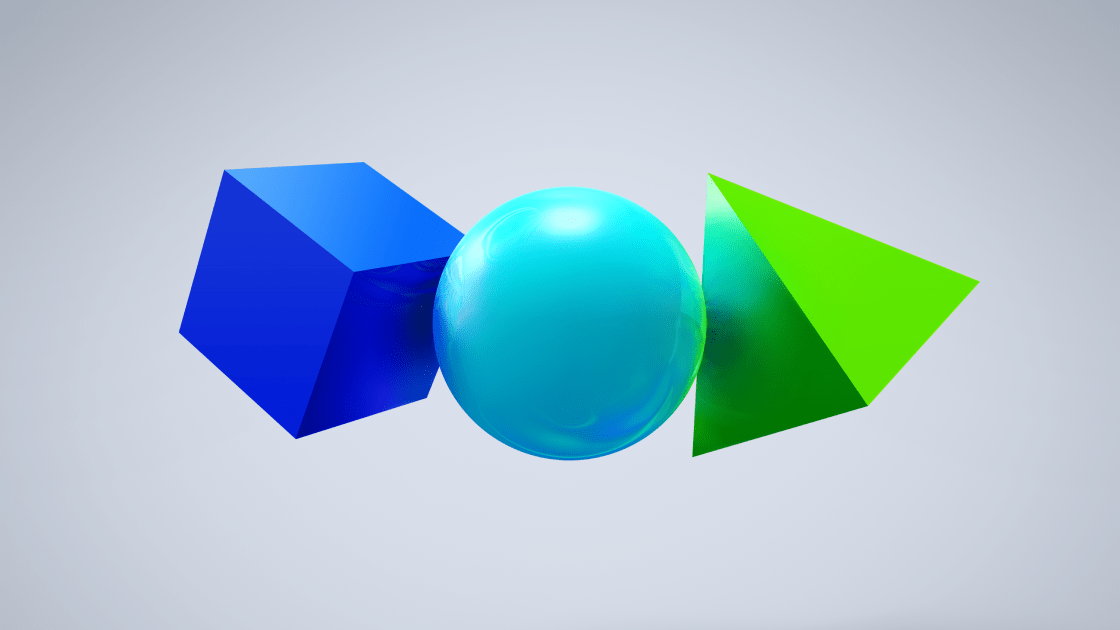
Privacy and Cookie Policy - Official EA Site
Your privacy is important to EA and we take our responsibility of caring for it seriously. This policy describes how Electronic Arts Inc. ("EA"), processes the personal information we collect about you when you use our products and services or when you attend live events hosted by or in...
Your Privacy Choices
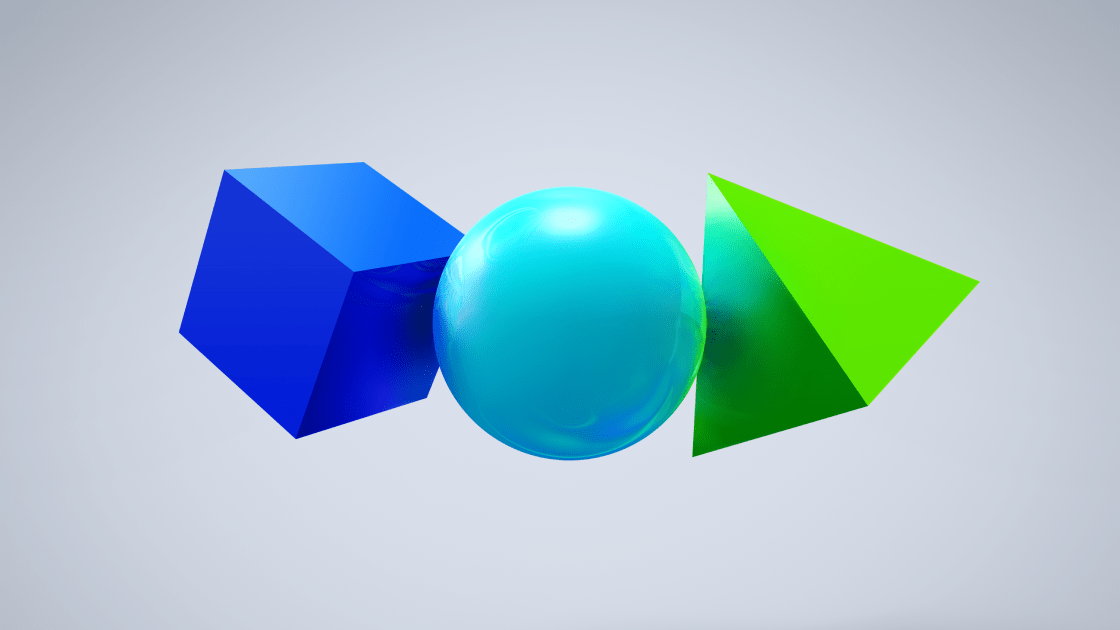
My Privacy Rights - Official EA Site
We give you meaningful choices when it comes to the collection and use of your personal information. For example, you can update your account information and preferences, choose to opt in or out of EA marketing emails, and choose whether to share your information with select EA partners.
*MOD Features*
Freeze Players
Freeze GK
Speed Hack
Note : You should only use Speed Hack in away games in online games.
Credit to: ?
Free Download:
______________________________________
If credits are unknown or incorrect and you are the modder you are free to message @G-Bo and the credits will be corrected asap!
What you need to know about Shared-MODs
*How to install (click the spoilers to read)*
Signed APKs do work on all Android devices (rooted + non-rooted).
Signed APKs are in the most cases the only provided files by the mod publisher as they work for everyone.
1.) Remove the original game/app.
2.) Download the MOD APK.
3.) Install the downloaded MOD APK.
4.) Enjoy.
Regarding login methods, please note that logging in with Google will not be possible when using signed MODs. Facebook login (if available) is possible, but it requires you to remove the Facebook application from your device. Other game-specific login methods (if available), such as email, transfer code or guest login usually work fine.
Notes:
- If you used our MOD APK before and just want to update, you can install the new MOD APK on top of the old without removing the game/app first.
- In-App purchases are not possible on signed APKs as they require Google services similar to the Google login process.
Signed APKs are in the most cases the only provided files by the mod publisher as they work for everyone.
1.) Remove the original game/app.
2.) Download the MOD APK.
3.) Install the downloaded MOD APK.
4.) Enjoy.
Regarding login methods, please note that logging in with Google will not be possible when using signed MODs. Facebook login (if available) is possible, but it requires you to remove the Facebook application from your device. Other game-specific login methods (if available), such as email, transfer code or guest login usually work fine.
Notes:
- If you used our MOD APK before and just want to update, you can install the new MOD APK on top of the old without removing the game/app first.
- In-App purchases are not possible on signed APKs as they require Google services similar to the Google login process.
Unsigned APKs do only work on rooted and patched devices/environments.
These are not always provided by the mod publisher as they do only work under certain circumstances.
1.) Your device must be rooted.
2.) Your device must be patched to ignore app signatures. This can be done with the help of tools such as Luckypatcher or Xposed.
Once you fill that requirements the process is the same as with signed APKs with the difference that you can overwrite the original game/app with the MOD APK without removing it first.
1.) Download the unsigned MOD APK.
2.) Install the unsigned MOD APK.
3.) Enjoy.
Note:
For the case the unsigned APK does fail to install: Your device patch is not done correctly!
Login methods and In-App purchases on unsigned MODs function the same as in the original game. Logging in with Google works without issues. Keeping the Facebook application installed is also no problem.
You are rooted and want to know how to patch your device? Please check this for more information:
[Videotutorial] How To Login With Google+ Or Facebook App On Modded Games
These are not always provided by the mod publisher as they do only work under certain circumstances.
1.) Your device must be rooted.
2.) Your device must be patched to ignore app signatures. This can be done with the help of tools such as Luckypatcher or Xposed.
Once you fill that requirements the process is the same as with signed APKs with the difference that you can overwrite the original game/app with the MOD APK without removing it first.
1.) Download the unsigned MOD APK.
2.) Install the unsigned MOD APK.
3.) Enjoy.
Note:
For the case the unsigned APK does fail to install: Your device patch is not done correctly!
Login methods and In-App purchases on unsigned MODs function the same as in the original game. Logging in with Google works without issues. Keeping the Facebook application installed is also no problem.
You are rooted and want to know how to patch your device? Please check this for more information:
[Videotutorial] How To Login With Google+ Or Facebook App On Modded Games
OBB files are not required by every game/app. If necessary, the mod publisher will usually provide them and tell you that they are needed.
1.) Download the OBB file/files.
2.) Download the MOD APK.
3.) Move the OBB files with the help of a filemanager to Android/obb/<packagecode> on your device.
4.) Install the downloaded MOD APK.
5.) Enjoy.
The OBB files are either provided as ".obb" files or as ".zip" files. ZIP files do require to be extracted first.
Still facing issues? Please check here for more details:
How to install OBB files [as detailed as possible]
1.) Download the OBB file/files.
2.) Download the MOD APK.
3.) Move the OBB files with the help of a filemanager to Android/obb/<packagecode> on your device.
4.) Install the downloaded MOD APK.
5.) Enjoy.
The OBB files are either provided as ".obb" files or as ".zip" files. ZIP files do require to be extracted first.
Still facing issues? Please check here for more details:
How to install OBB files [as detailed as possible]
Tutorials:
How to sign up and download on Platinmods.com
List of useful tutorials about how to use this website and its content
