DVAツ
Solid & Active Platinian
Editing Offsets,Floats and Hex codes in Il2cpp games.
Hello, guys so today I thought to give you a tutorial about IL2CPP modding.
So I have seen many tutorials about this topic but today I will teach you how con you apply this modding to every game.
So I have uploaded a video about this so you can watch this to get a big experience.
Modding
Good tutorial (Credits to @DVΛ and @Yaskashije)
 platinmods.com
platinmods.com
Video
So there are 2 types of libraries,
i) Libs use IDA
ii) Libs that don't need IDA //This tutorial
Editing Offsets
***So if you are trying to mod another game it's easy to mod using dummy dlls.***
1)So when you dump a lib you can see a folder called "dummy dll" so after dumping you can open this folder and simply drag and drop these dll files to dnSpy to find offsets more easily.
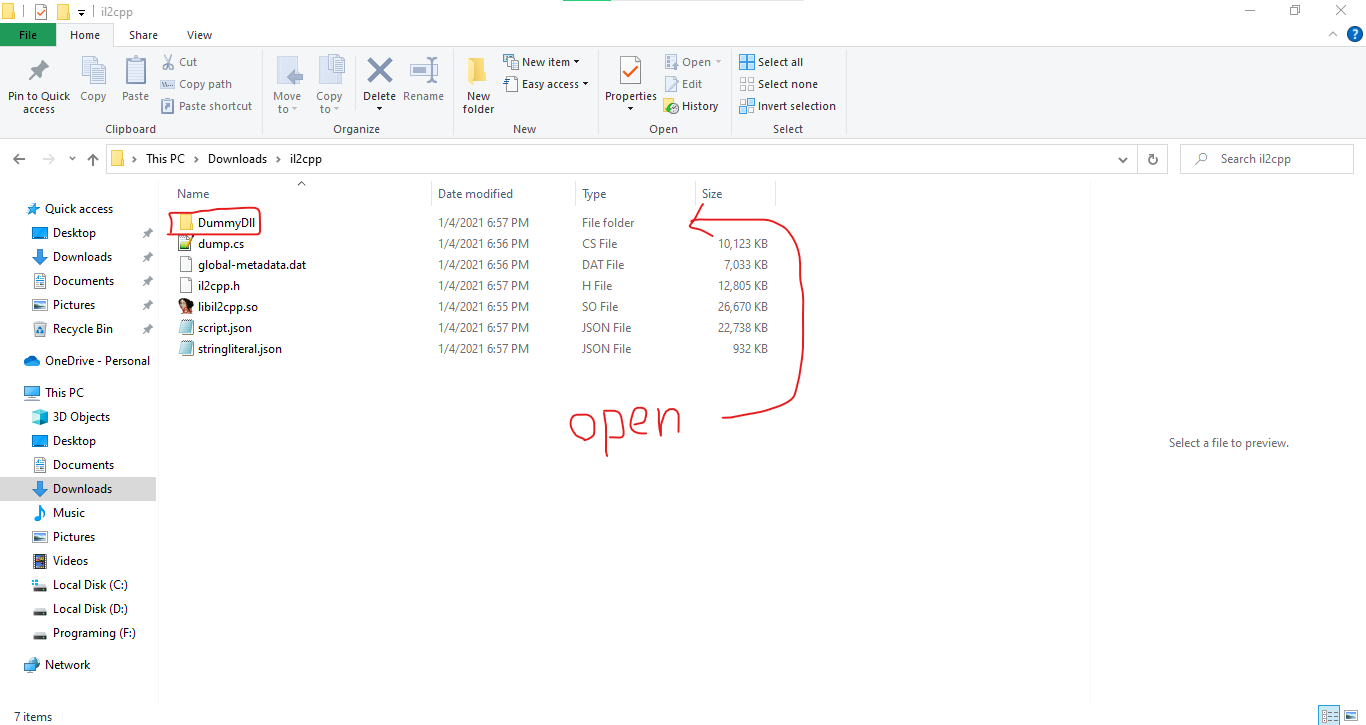
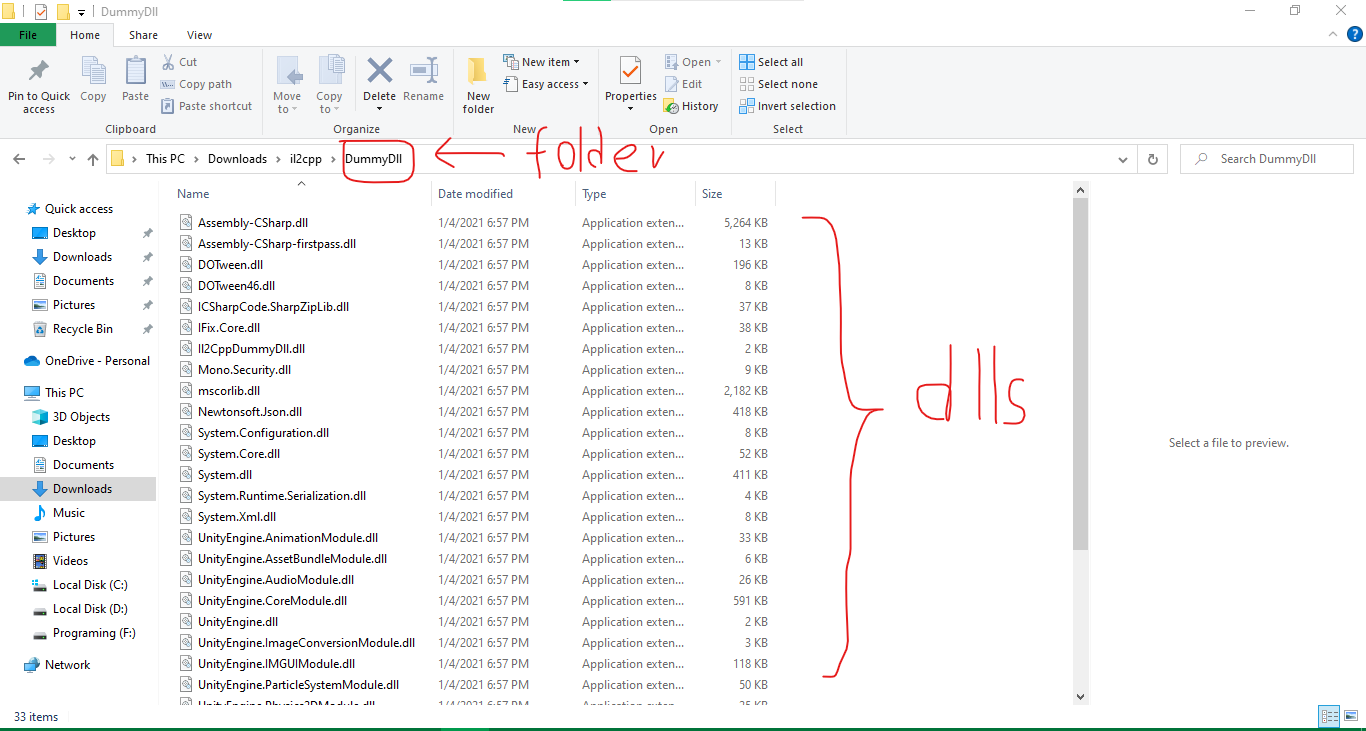
So after you find the offsets from the dummydlls then open the same library using HxD and start editing the hex codes.
Use "Ctrl+G" to go/find the respective hex value of the offset.
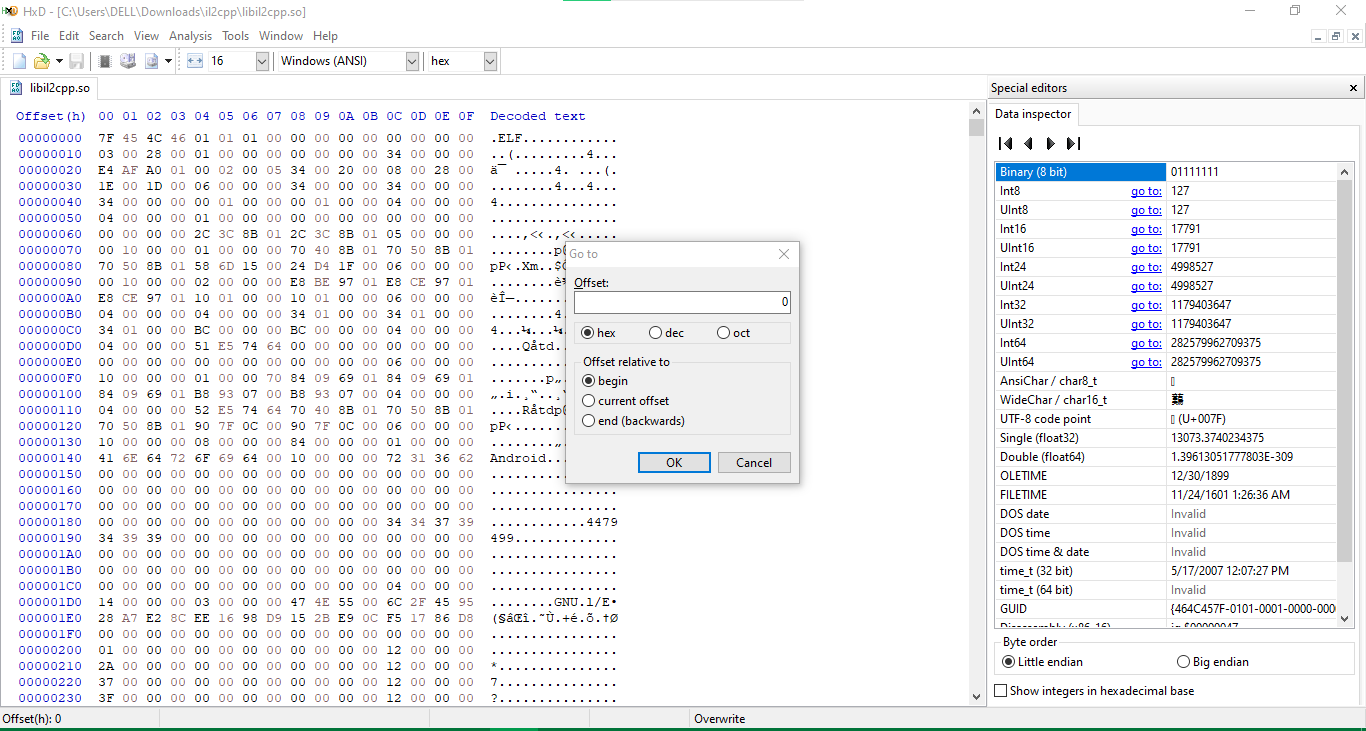
These are some offsets that I use (credits to @LEIIKUN )
So you can use these hex codes for your modding.
So after you have pressed Ctrl+G and paste the offset and found the value
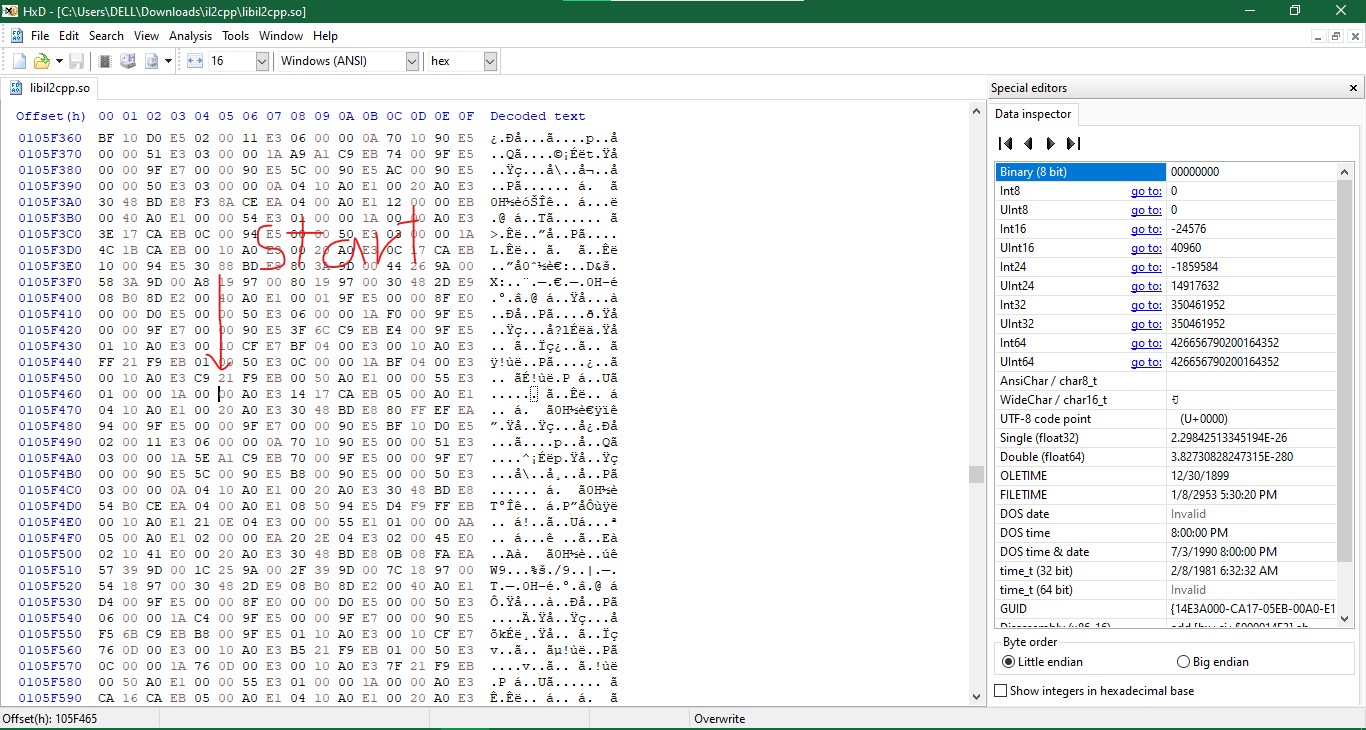
Then copy the hex code from here (for ex:- think 0xf9215 is the offset, then press "ctrl+G" and paste the offset without "0x" and you can see your cursor has gone to the beginning of the following offset and copy the hex code and press "Ctrl+B" to apply the new hex code).
Then you can see new hex code has applied and it has highlighted in red.
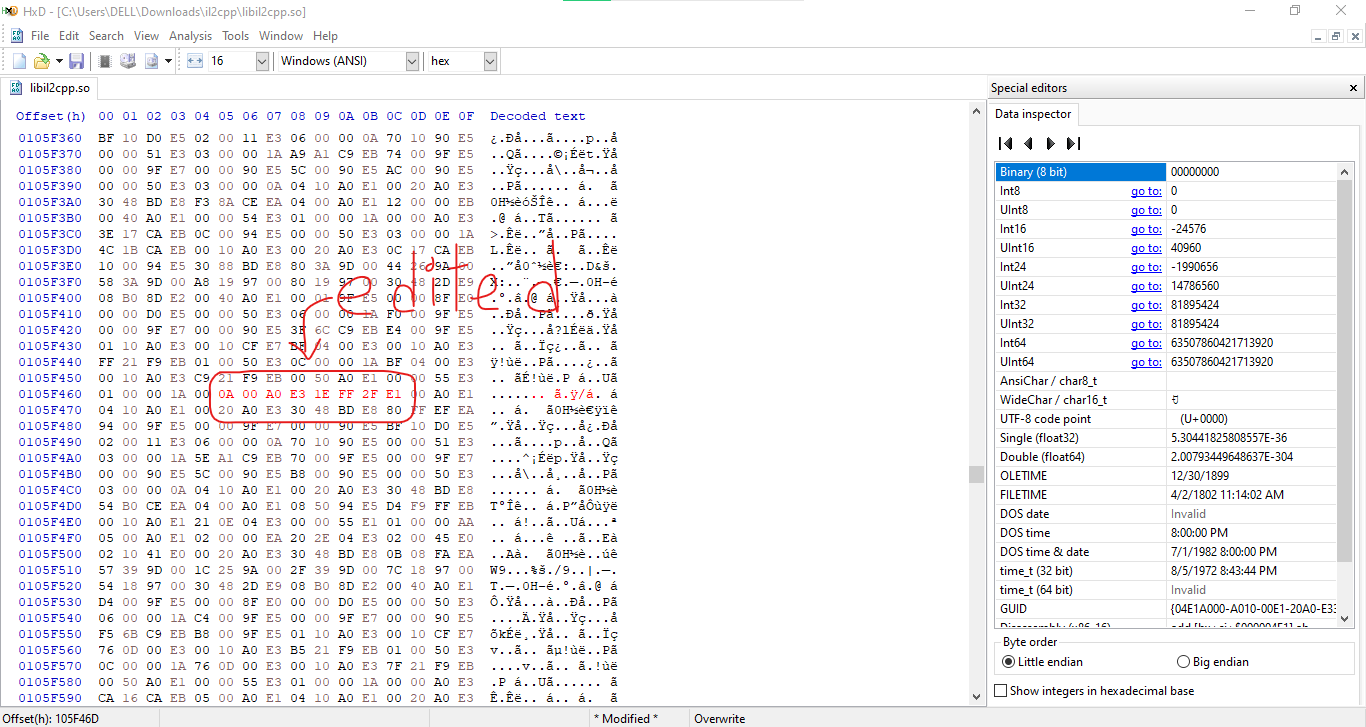
Editing Floats
So if you find an offset and if there is a word called "(float)" you can use above mentioned hex codes. But the editing is the same but the codes are different.
Some codes for editing floats(credits to @AndnixSH )
So after you have edited the offsets you can save the library and copy the library to the APK and sign it. So you can see the game has modded now!
Join my Discord for more information and help and you can leave a comment here about your thoughts.
Discord:- Join the DVΛ Modding Discord Server!
Hello, guys so today I thought to give you a tutorial about IL2CPP modding.
So I have seen many tutorials about this topic but today I will teach you how con you apply this modding to every game.
So I have uploaded a video about this so you can watch this to get a big experience.
Modding
Good tutorial (Credits to @DVΛ and @Yaskashije)
Modding libil2cpp.so games tutorial for beginners with Video Tutorial
Hello everyone. I'm posting this tutorial to help those who start . Hope it's helpful to you, though it might not bring nothing new to the table. If you are already somewhat experienced and have already modded libil2cpp.so games, you can perfectly skip this tutorial. (APK signing has been...
Video
So there are 2 types of libraries,
i) Libs use IDA
ii) Libs that don't need IDA //This tutorial
Editing Offsets
***So if you are trying to mod another game it's easy to mod using dummy dlls.***
1)So when you dump a lib you can see a folder called "dummy dll" so after dumping you can open this folder and simply drag and drop these dll files to dnSpy to find offsets more easily.
So after you find the offsets from the dummydlls then open the same library using HxD and start editing the hex codes.
Use "Ctrl+G" to go/find the respective hex value of the offset.
These are some offsets that I use (credits to @LEIIKUN )
Code:
00 00 A0 E3 1E FF 2F E1 = False or number 0
01 00 A0 E3 1E FF 2F E1 = True or number 1
02 00 A0 E3 1E FF 2F E1 = Number 2
07 00 A0 E3 1E FF 2F E1 = Number 7
0A 00 A0 E3 1E FF 2F E1 = Number 10
0F 00 A0 E3 1E FF 2F E1 = Number 15
10 00 A0 E3 1E FF 2F E1 = Number 16
11 00 A0 E3 1E FF 2F E1 = Number 17
12 07 80 E3 1E FF 2F E1 = VALUE OF 12 Million or It can be used for health/ammo/armour/damage
DC 0F 00 E3 1E FF 2F E1 = VALUE 4060
DC OF OF E3 1E FF 2F E1 = VALUE 120000
01 00 A0 E3 1E FF 2F E1 = VALUE 1 Also = True used for bool
00 00 A0 E3 1E FF 2F E1 = Value 0 Also = False used for bool
01 0A A0 E3 1E FF 2F E1 = 1000
01 08 A0 E3 1E FF 2F E1 = 10000
01 02 A0 E3 1E FF 2F E1 = 10000000
C2 0A 64 60 00 00 00 02 = Speed Hack
01 04 A0 E3 1E FF 2F E1 = 1000000
0E 00 A0 E3 1E FF 2F E1 = Fire Rate
02 01 E0 E3 1E FF 2F E1 = 2,147,483,648
7F 04 E0 E3 1E FF 2F E1 = 2,130,706,432
7F 06 A0 E3 1E FF 2F E1 = 133,169,152
0F 07 02 E3 1E FF 2F E1 = 9,999
FA 04 44 E3 1E FF 2F E1 = 2,000
FF 09 0C E3 00 10 A0 E3 9A 0B 43 E3 1E FF 2F E1 = 999,999,999So you can use these hex codes for your modding.
So after you have pressed Ctrl+G and paste the offset and found the value
Then copy the hex code from here (for ex:- think 0xf9215 is the offset, then press "ctrl+G" and paste the offset without "0x" and you can see your cursor has gone to the beginning of the following offset and copy the hex code and press "Ctrl+B" to apply the new hex code).
Then you can see new hex code has applied and it has highlighted in red.
Editing Floats
So if you find an offset and if there is a word called "(float)" you can use above mentioned hex codes. But the editing is the same but the codes are different.
Some codes for editing floats(credits to @AndnixSH )
Code:
1 = 0000803F
2 = 00000040
4 = 00008040
8 = 00000041
16 = 00008041
32 = 00000042
64 = 00008042
128 = 00000043
256 = 00008043
512 = 00000044
1024 = 00008044
2048 = 00000045
4096 = 00008045
8192 = 00000046
16384 = 00008046
32768 = 00000047
65536 = 00008047
131072 = 00000048
262144 = 00008048
524288 = 00000049
1048576 = 00008049
2097152 = 0000004A
4194304 = 0000804A
8388608 = 0000004B
16777216 = 0000804B
33554432 = 0000004C
67108864 = 0000804C
134217728 = 0000004D
268435456 = 0000804D
536870912 = 0000004E
1073741824 = 0000804E
-2147483648 = 000000CFSo after you have edited the offsets you can save the library and copy the library to the APK and sign it. So you can see the game has modded now!
Join my Discord for more information and help and you can leave a comment here about your thoughts.
Discord:- Join the DVΛ Modding Discord Server!
Attachments
Last edited:

