I don't own Xiaomi phone, I just wanna share info about MIUI's build-in permission settings called "Get info about installed apps" that you can use to prevent nasty apps from checking your apps list and force you to uninstall specific hacking tools like Lucky Patcher, GameGuardian, and even detect VM apps which is not a hacking tool at all. That's Grandchase's detection, it's too far aggressive, it's like your parents does not allow you to play games anymore and you must throw your disc games away in your bin. Thanks to @zverilius for the info, screenshots and video
This feature is present for MIUI 12+ and Android 11+, it may not be available for some ROMS and/or devices.
I wish Google and other OEM will make this feature too. That would be huge advantage and increases privacy while blocking nasty detection haha
Method 1:
Go to the general settings, type "Permissions" in the settings search bar
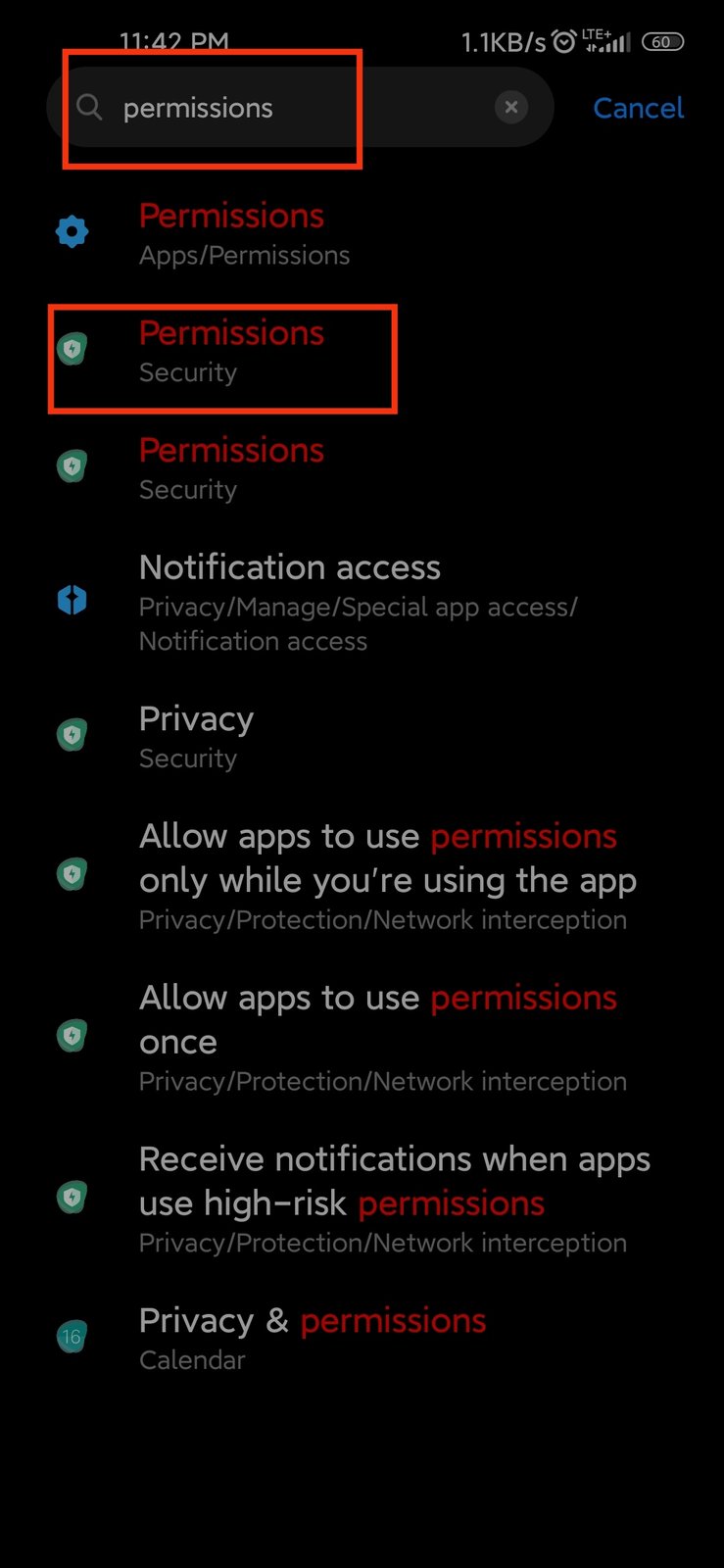
Go to "Permissions/Security"
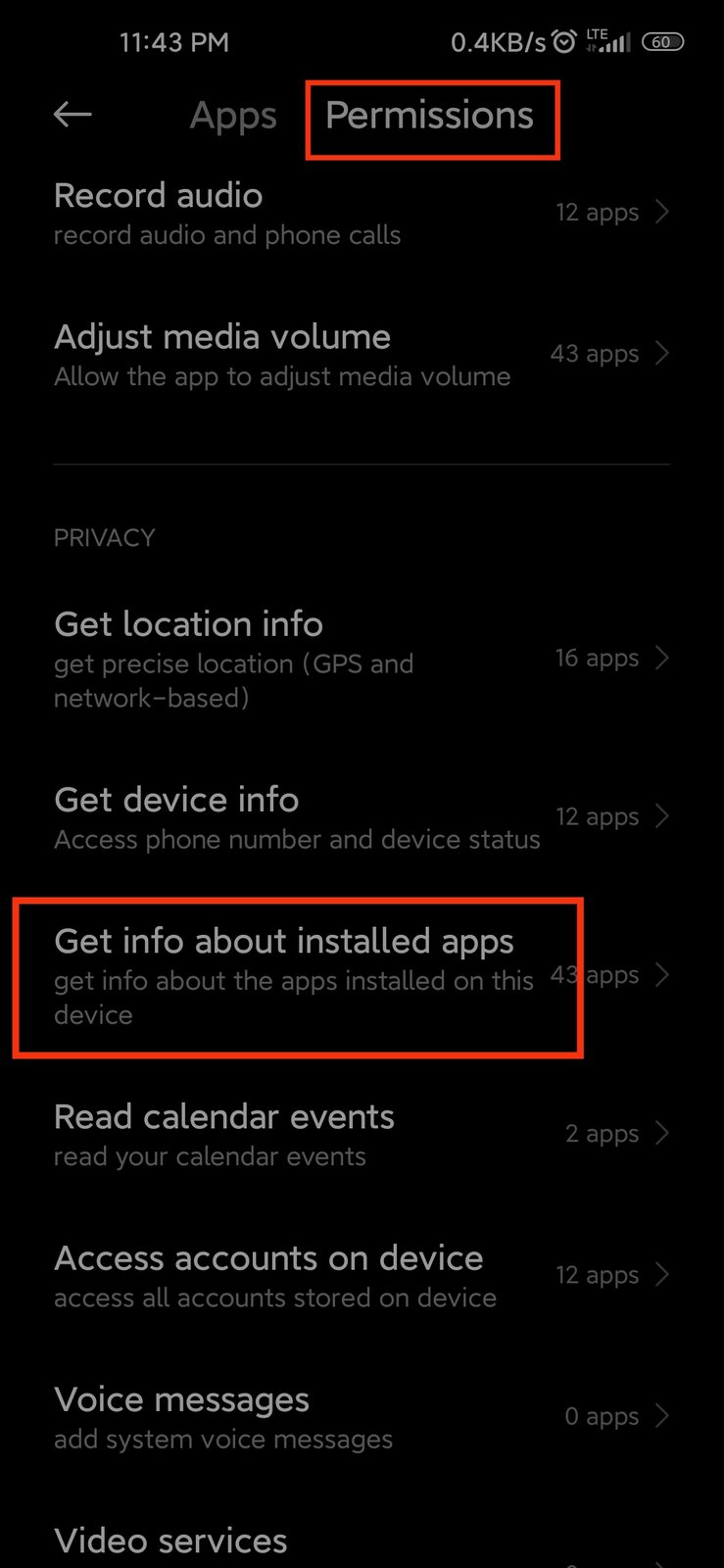
There will be two tabs "Apps" and "Permissions", you need to go to the "Permissions" tab. And already there you will find the cherished tab "Get info about installed apps", where all your applications with this access will be shown, everything is already there and you can change at your discretion
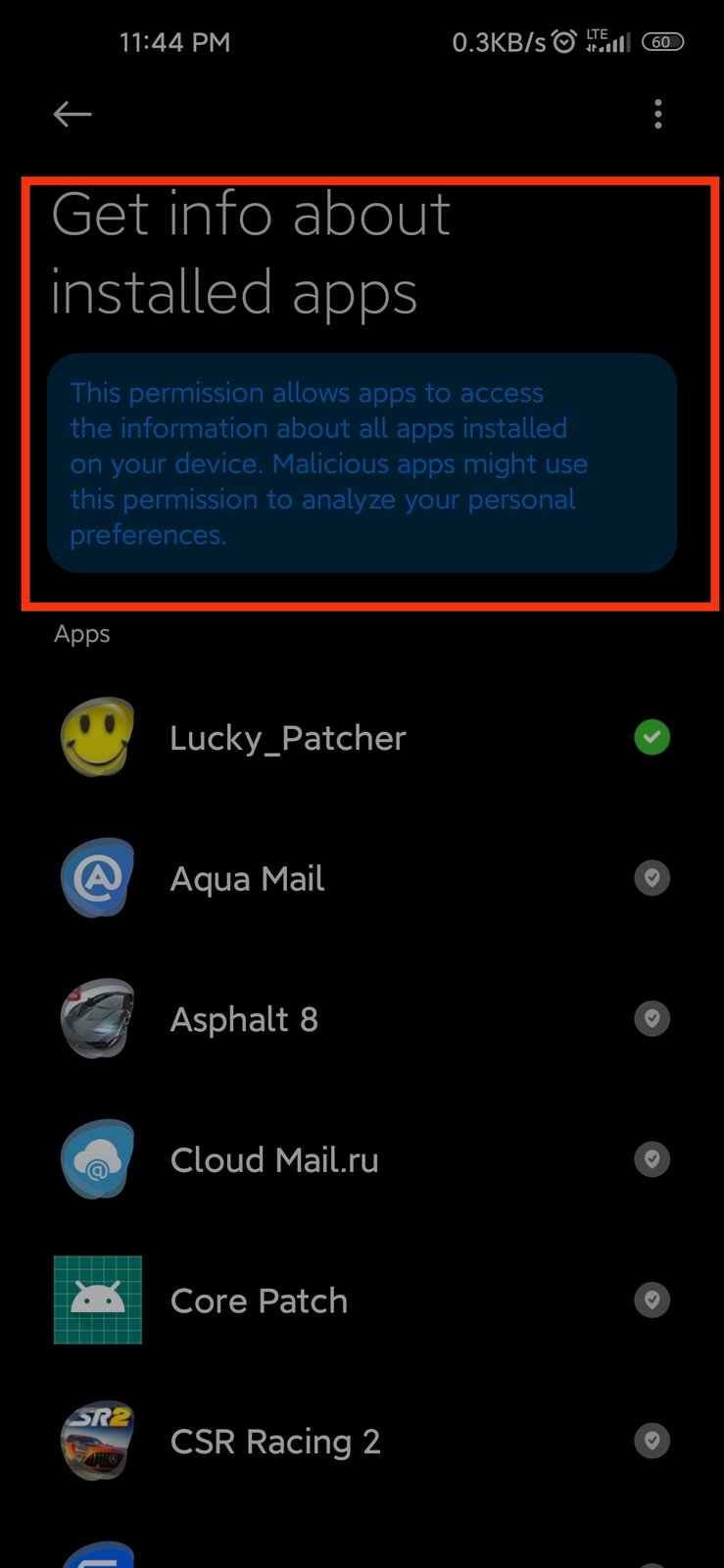
Method 2:
Video tutorial:
Step by steps:
Open Settings and go to your installed Apps list. Choose the app you like to bypass
Open Permission

Click on "Get info about installed apps"
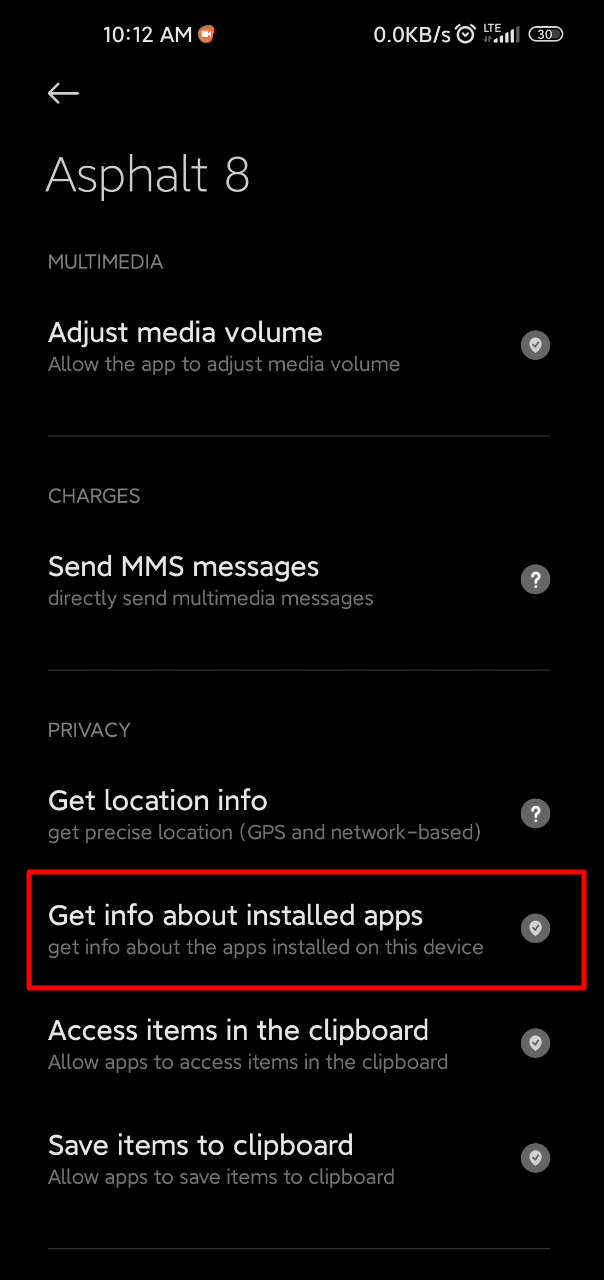
Choose Deny
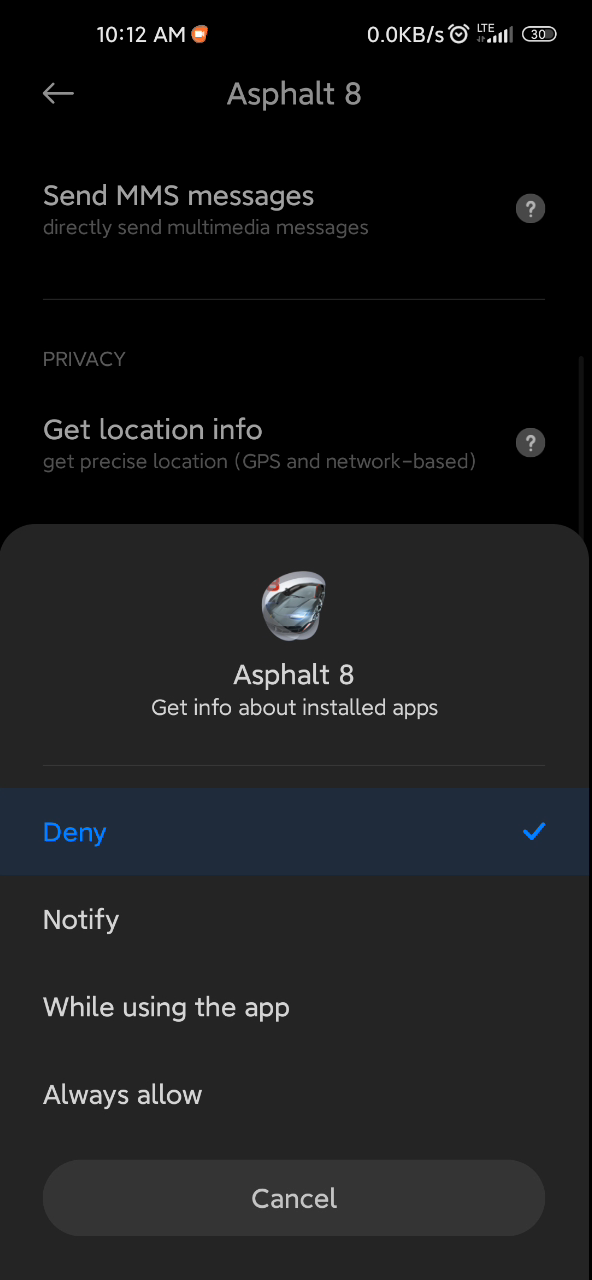
That's pretty much all. Now the nasty apps will be denied to check your apps list and will no longer tells you to uninstall hacking tools :)
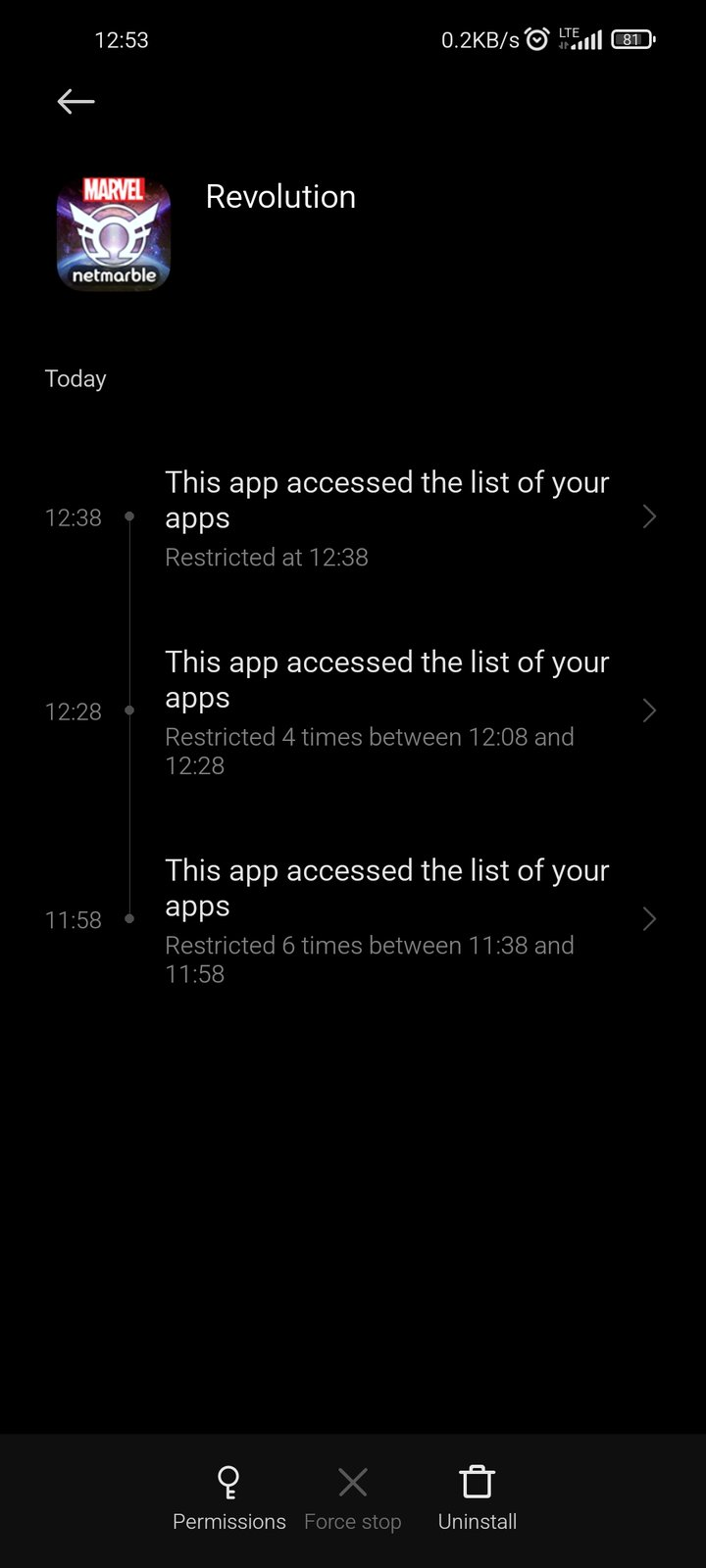
This feature is present for MIUI 12+ and Android 11+, it may not be available for some ROMS and/or devices.
I wish Google and other OEM will make this feature too. That would be huge advantage and increases privacy while blocking nasty detection haha
Method 1:
Go to the general settings, type "Permissions" in the settings search bar
Go to "Permissions/Security"
There will be two tabs "Apps" and "Permissions", you need to go to the "Permissions" tab. And already there you will find the cherished tab "Get info about installed apps", where all your applications with this access will be shown, everything is already there and you can change at your discretion
Method 2:
Video tutorial:
Step by steps:
Open Settings and go to your installed Apps list. Choose the app you like to bypass
Open Permission
Click on "Get info about installed apps"
Choose Deny
That's pretty much all. Now the nasty apps will be denied to check your apps list and will no longer tells you to uninstall hacking tools :)
Last edited:


 i have miui 12+ and no issues at all, i have all kind of Hacking tools on my poco x3 pro, but yeah maybe cause i debloated it or because i have an "EU" rom of miui 12.
i have miui 12+ and no issues at all, i have all kind of Hacking tools on my poco x3 pro, but yeah maybe cause i debloated it or because i have an "EU" rom of miui 12.


