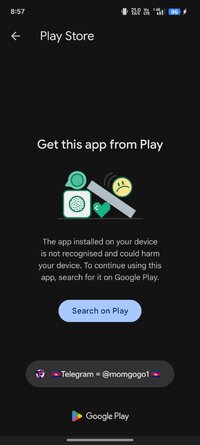Playstore Link:
Howling Room Survival - Apps on Google Play
Defense rooms, outsmart relentless howling beasts!
Game Name: Howling Room Survival
Game Version: 1.0.1
Needs OBB: No
Needs Root: No
Step into the ultimate horror experience with Howling Room Survival, an intense adventure set within eerie rooms haunted by terrifying howls. This chilling survival game challenges your courage and strategy as you navigate through dark corridors and unsettling spaces, where every decision could lead to your survival or your demise.
Your mission is simple yet daunting: Survive the night. Within these haunted walls, survival isn't easy. Sinister creatures lurk in every shadow, their haunting howls echoing relentlessly. Secure doors, set traps, and build powerful defenses to protect yourself. The endless howling heightens the tension, turning every moment into a nerve-wracking ordeal.
Rest strategically to gather resources and coins essential for unlocking vital upgrades and defenses. But remember, relaxing can leave you vulnerable stay alert at all times. Explore further to uncover hidden secrets, unlock new rooms, and equip yourself with the tools needed to survive the relentless howls.
Howling Room Survival offers two thrilling modes: play as a survivor, fighting desperately to withstand the terrifying creatures, or embrace the role of the beast, instilling fear and chaos throughout the rooms. Each mode presents unique challenges and gameplay experiences, ensuring endless replayability.
Featuring an immersive atmosphere, chilling visuals, and heart-pounding gameplay, Howling Room Survival delivers a horror experience you'll never forget. Will you survive the night of endless howls, or will the terror claim you as another victim?
Secure your room, reinforce your defenses, and prepare yourself for a night of relentless fear. In Howling Room Survival, your courage and strategy are your only means of escape. Are you brave enough to survive?
Your mission is simple yet daunting: Survive the night. Within these haunted walls, survival isn't easy. Sinister creatures lurk in every shadow, their haunting howls echoing relentlessly. Secure doors, set traps, and build powerful defenses to protect yourself. The endless howling heightens the tension, turning every moment into a nerve-wracking ordeal.
Rest strategically to gather resources and coins essential for unlocking vital upgrades and defenses. But remember, relaxing can leave you vulnerable stay alert at all times. Explore further to uncover hidden secrets, unlock new rooms, and equip yourself with the tools needed to survive the relentless howls.
Howling Room Survival offers two thrilling modes: play as a survivor, fighting desperately to withstand the terrifying creatures, or embrace the role of the beast, instilling fear and chaos throughout the rooms. Each mode presents unique challenges and gameplay experiences, ensuring endless replayability.
Featuring an immersive atmosphere, chilling visuals, and heart-pounding gameplay, Howling Room Survival delivers a horror experience you'll never forget. Will you survive the night of endless howls, or will the terror claim you as another victim?
Secure your room, reinforce your defenses, and prepare yourself for a night of relentless fear. In Howling Room Survival, your courage and strategy are your only means of escape. Are you brave enough to survive?
*MOD Features*
1. Skin Unlock
2. Remove Ads
3. Add points(Auto)
4. Add lightning(Auto)
*How to install (click the spoilers to read)*
Signed APKs do work on all Android devices (rooted + non-rooted).
Signed APKs are in the most cases the only provided files by the mod publisher as they work for everyone.
1.) Remove the original game/app.
2.) Download the MOD APK.
3.) Install the downloaded MOD APK.
4.) Enjoy.
Regarding login methods, please note that logging in with Google will not be possible when using signed MODs. Facebook login (if available) is possible, but it requires you to remove the Facebook application from your device. Other game-specific login methods (if available), such as email, transfer code or guest login usually work fine.
Notes:
- If you used our MOD APK before and just want to update, you can install the new MOD APK on top of the old without removing the game/app first.
- In-App purchases are not possible on signed APKs as they require Google services similar to the Google login process.
Signed APKs are in the most cases the only provided files by the mod publisher as they work for everyone.
1.) Remove the original game/app.
2.) Download the MOD APK.
3.) Install the downloaded MOD APK.
4.) Enjoy.
Regarding login methods, please note that logging in with Google will not be possible when using signed MODs. Facebook login (if available) is possible, but it requires you to remove the Facebook application from your device. Other game-specific login methods (if available), such as email, transfer code or guest login usually work fine.
Notes:
- If you used our MOD APK before and just want to update, you can install the new MOD APK on top of the old without removing the game/app first.
- In-App purchases are not possible on signed APKs as they require Google services similar to the Google login process.
Unsigned APKs do only work on rooted and patched devices/environments.
These are not always provided by the mod publisher as they do only work under certain circumstances.
1.) Your device must be rooted.
2.) Your device must be patched to ignore app signatures. This can be done with the help of tools such as Luckypatcher or Xposed.
Once you fill that requirements the process is the same as with signed APKs with the difference that you can overwrite the original game/app with the MOD APK without removing it first.
1.) Download the unsigned MOD APK.
2.) Install the unsigned MOD APK.
3.) Enjoy.
Note:
For the case the unsigned APK does fail to install: Your device patch is not done correctly!
Login methods and In-App purchases on unsigned MODs function the same as in the original game. Logging in with Google works without issues. Keeping the Facebook application installed is also no problem.
You are rooted and want to know how to patch your device? Please check this for more information:
[Videotutorial] How To Login With Google+ Or Facebook App On Modded Games
These are not always provided by the mod publisher as they do only work under certain circumstances.
1.) Your device must be rooted.
2.) Your device must be patched to ignore app signatures. This can be done with the help of tools such as Luckypatcher or Xposed.
Once you fill that requirements the process is the same as with signed APKs with the difference that you can overwrite the original game/app with the MOD APK without removing it first.
1.) Download the unsigned MOD APK.
2.) Install the unsigned MOD APK.
3.) Enjoy.
Note:
For the case the unsigned APK does fail to install: Your device patch is not done correctly!
Login methods and In-App purchases on unsigned MODs function the same as in the original game. Logging in with Google works without issues. Keeping the Facebook application installed is also no problem.
You are rooted and want to know how to patch your device? Please check this for more information:
[Videotutorial] How To Login With Google+ Or Facebook App On Modded Games
OBB files are not required by every game/app. If necessary, the mod publisher will usually provide them and tell you that they are needed.
1.) Download the OBB file/files.
2.) Download the MOD APK.
3.) Move the OBB files with the help of a filemanager to Android/obb/<packagecode> on your device.
4.) Install the downloaded MOD APK.
5.) Enjoy.
The OBB files are either provided as ".obb" files or as ".zip" files. ZIP files do require to be extracted first.
Still facing issues? Please check here for more details:
How to install OBB files [as detailed as possible]
1.) Download the OBB file/files.
2.) Download the MOD APK.
3.) Move the OBB files with the help of a filemanager to Android/obb/<packagecode> on your device.
4.) Install the downloaded MOD APK.
5.) Enjoy.
The OBB files are either provided as ".obb" files or as ".zip" files. ZIP files do require to be extracted first.
Still facing issues? Please check here for more details:
How to install OBB files [as detailed as possible]
Free Download:
Tutorials:
How to sign up and download on Platinmods.com
List of useful tutorials about how to use this website and its content
Last edited by a moderator: