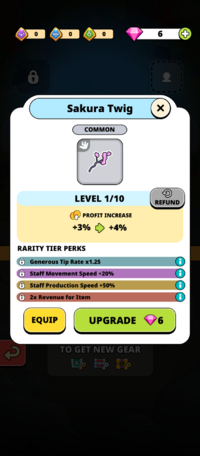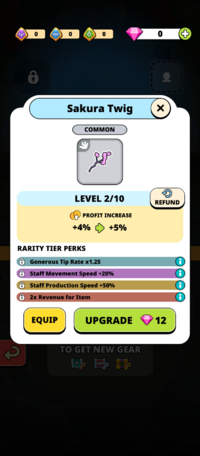Playstore Link:
Idle Civilizations - Evolution - Apps on Google Play
Journey through eras, from ancient times. From worker to tycoon. Build kingdom
Game Name: Idle Civilizations - Evolution
Game Version: 1.0.40
Needs OBB: No
Needs Root: No
… Or is it the past? You start off your empire building adventure as a worker in the distant future who, thanks to a rather unfortunate mistake, finds themselves thrown back in time all the way to the beginning of humanity. This fun strategy game will test your business acumen and tycoon tendencies as you build the world’s cities and civilizations from the ground up.
After you’re thrown back in time, you’ll need to meet and work with locals to build and grow your way to the top and return to the future – you’ll also need to keep an eye out for time crystals to collect at the end of each level to keep moving through the ages. Experience the evolution of civilization in this fantastic idle style game as you get a feel for history up close and personal.
Get your business plan on – At each step of your journey, you’ll need to earn money by selling items or resources to the locals. As you progress through the eras those items will change, evolving as you move up in time to reflect modernization. You’ll need to strike the right balance and find the best strategy to maximize profits while also hiring more workers and expanding your offerings each time to progress as fast as possible.
Staycation time – While your character may have been haplessly thrown back in time and is now working in a Medieval town or prehistoric society, you’re able to just sit back and relax all while leveling up, no matter where you are. Chart your rise from your couch, from the train, or even from your work desk (shh, we won’t tell anyone!) – this is a chill game where there’s no crazy pressure to fight off invaders, timers that need to be beat, or anything stressful of the sort.
Go down in history – Not only do you get the fun of experiencing different eras of civilization, but you also get to customize your character to enhance their abilities! Along the way, as you fashionably work through time, you’ll also take part in building a fantastic tower – don’t forget to click that build button every time you see it appear so that your momentum and tower keep rising. After all, you want to be remembered in history as the one who got it all done, right?
Get ready to take a blast to the past and experience civilization and humanity’s evolution up close and personal – you’re the one leading it! Put Earth on the right path forward and leave your mark on history: Idle Civilizations ticks all the boxes for fun, relaxation, and excitement, so you won’t want to miss it.
Privacy Policy: Privacy Policy - SayGames
Terms of Use: Terms of Use - SayGames
*MOD Features*
Earn rewards without ads, and your diamonds will increase instead of decrease when you use them.
Free Download:
______________________________________
If credits are unknown or incorrect and you are the modder you are free to message @G-Bo and the credits will be corrected asap!
What you need to know about Shared-MODs
*How to install (click the spoilers to read)*
Signed APKs do work on all Android devices (rooted + non-rooted).
Signed APKs are in the most cases the only provided files by the mod publisher as they work for everyone.
1.) Remove the original game/app.
2.) Download the MOD APK.
3.) Install the downloaded MOD APK.
4.) Enjoy.
Regarding login methods, please note that logging in with Google will not be possible when using signed MODs. Facebook login (if available) is possible, but it requires you to remove the Facebook application from your device. Other game-specific login methods (if available), such as email, transfer code or guest login usually work fine.
Notes:
- If you used our MOD APK before and just want to update, you can install the new MOD APK on top of the old without removing the game/app first.
- In-App purchases are not possible on signed APKs as they require Google services similar to the Google login process.
Signed APKs are in the most cases the only provided files by the mod publisher as they work for everyone.
1.) Remove the original game/app.
2.) Download the MOD APK.
3.) Install the downloaded MOD APK.
4.) Enjoy.
Regarding login methods, please note that logging in with Google will not be possible when using signed MODs. Facebook login (if available) is possible, but it requires you to remove the Facebook application from your device. Other game-specific login methods (if available), such as email, transfer code or guest login usually work fine.
Notes:
- If you used our MOD APK before and just want to update, you can install the new MOD APK on top of the old without removing the game/app first.
- In-App purchases are not possible on signed APKs as they require Google services similar to the Google login process.
Unsigned APKs do only work on rooted and patched devices/environments.
These are not always provided by the mod publisher as they do only work under certain circumstances.
1.) Your device must be rooted.
2.) Your device must be patched to ignore app signatures. This can be done with the help of tools such as Luckypatcher or Xposed.
Once you fill that requirements the process is the same as with signed APKs with the difference that you can overwrite the original game/app with the MOD APK without removing it first.
1.) Download the unsigned MOD APK.
2.) Install the unsigned MOD APK.
3.) Enjoy.
Note:
For the case the unsigned APK does fail to install: Your device patch is not done correctly!
Login methods and In-App purchases on unsigned MODs function the same as in the original game. Logging in with Google works without issues. Keeping the Facebook application installed is also no problem.
You are rooted and want to know how to patch your device? Please check this for more information:
[Videotutorial] How To Login With Google+ Or Facebook App On Modded Games
These are not always provided by the mod publisher as they do only work under certain circumstances.
1.) Your device must be rooted.
2.) Your device must be patched to ignore app signatures. This can be done with the help of tools such as Luckypatcher or Xposed.
Once you fill that requirements the process is the same as with signed APKs with the difference that you can overwrite the original game/app with the MOD APK without removing it first.
1.) Download the unsigned MOD APK.
2.) Install the unsigned MOD APK.
3.) Enjoy.
Note:
For the case the unsigned APK does fail to install: Your device patch is not done correctly!
Login methods and In-App purchases on unsigned MODs function the same as in the original game. Logging in with Google works without issues. Keeping the Facebook application installed is also no problem.
You are rooted and want to know how to patch your device? Please check this for more information:
[Videotutorial] How To Login With Google+ Or Facebook App On Modded Games
OBB files are not required by every game/app. If necessary, the mod publisher will usually provide them and tell you that they are needed.
1.) Download the OBB file/files.
2.) Download the MOD APK.
3.) Move the OBB files with the help of a filemanager to Android/obb/<packagecode> on your device.
4.) Install the downloaded MOD APK.
5.) Enjoy.
The OBB files are either provided as ".obb" files or as ".zip" files. ZIP files do require to be extracted first.
Still facing issues? Please check here for more details:
How to install OBB files [as detailed as possible]
1.) Download the OBB file/files.
2.) Download the MOD APK.
3.) Move the OBB files with the help of a filemanager to Android/obb/<packagecode> on your device.
4.) Install the downloaded MOD APK.
5.) Enjoy.
The OBB files are either provided as ".obb" files or as ".zip" files. ZIP files do require to be extracted first.
Still facing issues? Please check here for more details:
How to install OBB files [as detailed as possible]
Tutorials:
How to sign up and download on Platinmods.com
List of useful tutorials about how to use this website and its content