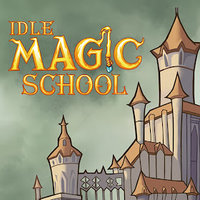Playstore Link:
Idle Magic School - Apps on Google Play
Come join us to build and manage your own magic school!
Game Name: Idle Magic School - Wizard Simulator Game
Game Version: 3.1.0
Needs OBB: No
Needs Root: No
Have you ever dreamed of building your own magic school? Your dream will come true in this new idle magic game!
You will build and expand your own magic school in the mysterious magic forest, upgrading magic courses, unlocking school scenes, enrolling students and helping them graduate to become a Dragon Knight!
The gameplay is simple. Allocate your money wisely with different growth strategies on muggle training, dormitory management and attracting elite wizards to bring fame to your magic school.
You have different tasks to deal with. After tasks are completed you will get glory to expand your territories, such as Water Country where is around with turbulent rivers and students won’t be disturbed by the outside. You can also upgrade magic trees to get fruits which can be used to increase the wizard star grade. Additionally, launching converting machines are necessary, as muggles need convert into wizards by the machines before they are able to learn magic. Last but not least, hiring new staff in the shops will bring more customers and earn more coins.
Features:
-Even if you do not log in the game, your school will run automatically, generate offline revenue, and build the best magic school in the world.
-Simulate real magical scenes and environment with amazing animations and 3D graphics!
-Full of various simulation business challenges.
-The magic shop continuously produces free coins. Remember to collect them.
-Multiple choices of disciplines, professors, magic tools and growth strategies.
-Explore your magic school with fun and get generous rewards and achievements!
Train the greatest wizards in history through the Magic School!
Check out our Facebook page to find out more about the game:
facebook.com/idlemagicschool/
You will build and expand your own magic school in the mysterious magic forest, upgrading magic courses, unlocking school scenes, enrolling students and helping them graduate to become a Dragon Knight!
The gameplay is simple. Allocate your money wisely with different growth strategies on muggle training, dormitory management and attracting elite wizards to bring fame to your magic school.
You have different tasks to deal with. After tasks are completed you will get glory to expand your territories, such as Water Country where is around with turbulent rivers and students won’t be disturbed by the outside. You can also upgrade magic trees to get fruits which can be used to increase the wizard star grade. Additionally, launching converting machines are necessary, as muggles need convert into wizards by the machines before they are able to learn magic. Last but not least, hiring new staff in the shops will bring more customers and earn more coins.
Features:
-Even if you do not log in the game, your school will run automatically, generate offline revenue, and build the best magic school in the world.
-Simulate real magical scenes and environment with amazing animations and 3D graphics!
-Full of various simulation business challenges.
-The magic shop continuously produces free coins. Remember to collect them.
-Multiple choices of disciplines, professors, magic tools and growth strategies.
-Explore your magic school with fun and get generous rewards and achievements!
Train the greatest wizards in history through the Magic School!
Check out our Facebook page to find out more about the game:
facebook.com/idlemagicschool/
*MOD Features*
1. Unlimited Holy Water
2. Unlimited Magic Fruit
3. Mod Menu
Stay away from harmful malicious mods that fill your device with UNWANTED ADS! I always provide quality service with no such malicious tricks to earn money. We want you happy, that's our goal. You can be sure to download quality on platinmods.com.
*How to install (click the spoilers to read)*
Signed APKs do work on all Android devices (rooted + non-rooted).
Signed APKs are in the most cases the only provided files by the mod publisher as they work for everyone.
1.) Remove the original game/app.
2.) Download the MOD APK.
3.) Install the downloaded MOD APK.
4.) Enjoy.
Regarding login methods, please note that logging in with Google will not be possible when using signed MODs. Facebook login (if available) is possible, but it requires you to remove the Facebook application from your device. Other game-specific login methods (if available), such as email, transfer code or guest login usually work fine.
Notes:
- If you used our MOD APK before and just want to update, you can install the new MOD APK on top of the old without removing the game/app first.
- In-App purchases are not possible on signed APKs as they require Google services similar to the Google login process.
Signed APKs are in the most cases the only provided files by the mod publisher as they work for everyone.
1.) Remove the original game/app.
2.) Download the MOD APK.
3.) Install the downloaded MOD APK.
4.) Enjoy.
Regarding login methods, please note that logging in with Google will not be possible when using signed MODs. Facebook login (if available) is possible, but it requires you to remove the Facebook application from your device. Other game-specific login methods (if available), such as email, transfer code or guest login usually work fine.
Notes:
- If you used our MOD APK before and just want to update, you can install the new MOD APK on top of the old without removing the game/app first.
- In-App purchases are not possible on signed APKs as they require Google services similar to the Google login process.
Unsigned APKs do only work on rooted and patched devices/environments.
These are not always provided by the mod publisher as they do only work under certain circumstances.
1.) Your device must be rooted.
2.) Your device must be patched to ignore app signatures. This can be done with the help of tools such as Luckypatcher or Xposed.
Once you fill that requirements the process is the same as with signed APKs with the difference that you can overwrite the original game/app with the MOD APK without removing it first.
1.) Download the unsigned MOD APK.
2.) Install the unsigned MOD APK.
3.) Enjoy.
Note:
For the case the unsigned APK does fail to install: Your device patch is not done correctly!
Login methods and In-App purchases on unsigned MODs function the same as in the original game. Logging in with Google works without issues. Keeping the Facebook application installed is also no problem.
You are rooted and want to know how to patch your device? Please check this for more information:
[Videotutorial] How To Login With Google+ Or Facebook App On Modded Games
These are not always provided by the mod publisher as they do only work under certain circumstances.
1.) Your device must be rooted.
2.) Your device must be patched to ignore app signatures. This can be done with the help of tools such as Luckypatcher or Xposed.
Once you fill that requirements the process is the same as with signed APKs with the difference that you can overwrite the original game/app with the MOD APK without removing it first.
1.) Download the unsigned MOD APK.
2.) Install the unsigned MOD APK.
3.) Enjoy.
Note:
For the case the unsigned APK does fail to install: Your device patch is not done correctly!
Login methods and In-App purchases on unsigned MODs function the same as in the original game. Logging in with Google works without issues. Keeping the Facebook application installed is also no problem.
You are rooted and want to know how to patch your device? Please check this for more information:
[Videotutorial] How To Login With Google+ Or Facebook App On Modded Games
OBB files are not required by every game/app. If necessary, the mod publisher will usually provide them and tell you that they are needed.
1.) Download the OBB file/files.
2.) Download the MOD APK.
3.) Move the OBB files with the help of a filemanager to Android/obb/<packagecode> on your device.
4.) Install the downloaded MOD APK.
5.) Enjoy.
The OBB files are either provided as ".obb" files or as ".zip" files. ZIP files do require to be extracted first.
Still facing issues? Please check here for more details:
How to install OBB files [as detailed as possible]
1.) Download the OBB file/files.
2.) Download the MOD APK.
3.) Move the OBB files with the help of a filemanager to Android/obb/<packagecode> on your device.
4.) Install the downloaded MOD APK.
5.) Enjoy.
The OBB files are either provided as ".obb" files or as ".zip" files. ZIP files do require to be extracted first.
Still facing issues? Please check here for more details:
How to install OBB files [as detailed as possible]
Free Download:
Tutorials:
How to sign up and download on Platinmods.com
List of useful tutorials about how to use this website and its content
Attachments
Last edited: