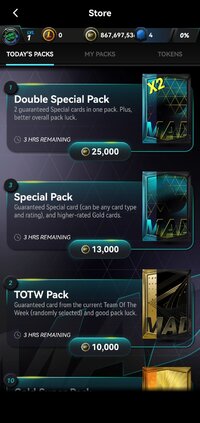Playstore Link:
Game Name: MADFUT 26
Game Version: 1.0.4
Needs OBB: No
Needs Root: No
Welcome to the brand-new MADFUT 26 app — and a new season of nonstop content, exciting events, fresh features, and new ways to play.
Some MADFUT 26 highlights:
• Evolutions: Upgrade your favorite cards by playing in any mode you like.
• Elite EVOs: Turn select players into some of the best cards in the game. New Elite EVOs drop weekly.
• Standard EVOs: Choose the cards you want to upgrade yourself. Each card must meet a set of requirements. New Standard EVOs are released every couple of days.
• New Chemistry style across all modes, plus helpful hints and tools to help you build your best squads.
• Open multiple saved packs at once—open as many packs as you want with a single click.
• Claim Draft Cup rewards early once you’ve mathematically won the cup — no more pointless matches at the end of the tournament.
• Thousands of new cards at launch. Now every single silver and bronze card is available to be packed and used in various modes.
• Three new LTM cards available in Higher/Lower mode making its return for a very limited time.
• Alternative positions are available for all cards, including LTM cards.
• Rate cards and vote in-app to help shape new content throughout the season.
All these new features — combined with refreshed and improved versions of the modes MADFUT is famous for — set the stage for the most groundbreaking and engaging season in a long time, and we can’t wait for you to experience it.
Some MADFUT 26 highlights:
• Evolutions: Upgrade your favorite cards by playing in any mode you like.
• Elite EVOs: Turn select players into some of the best cards in the game. New Elite EVOs drop weekly.
• Standard EVOs: Choose the cards you want to upgrade yourself. Each card must meet a set of requirements. New Standard EVOs are released every couple of days.
• New Chemistry style across all modes, plus helpful hints and tools to help you build your best squads.
• Open multiple saved packs at once—open as many packs as you want with a single click.
• Claim Draft Cup rewards early once you’ve mathematically won the cup — no more pointless matches at the end of the tournament.
• Thousands of new cards at launch. Now every single silver and bronze card is available to be packed and used in various modes.
• Three new LTM cards available in Higher/Lower mode making its return for a very limited time.
• Alternative positions are available for all cards, including LTM cards.
• Rate cards and vote in-app to help shape new content throughout the season.
All these new features — combined with refreshed and improved versions of the modes MADFUT is famous for — set the stage for the most groundbreaking and engaging season in a long time, and we can’t wait for you to experience it.
*MOD Features*
Unlimited Money
Credit to: ?
Free Download:
______________________________________
If credits are unknown or incorrect and you are the modder you are free to message @G-Bo and the credits will be corrected asap!
What you need to know about Shared-MODs
*How to install (click the spoilers to read)*
Signed APKs do work on all Android devices (rooted + non-rooted).
Signed APKs are in the most cases the only provided files by the mod publisher as they work for everyone.
1.) Remove the original game/app.
2.) Download the MOD APK.
3.) Install the downloaded MOD APK.
4.) Enjoy.
Regarding login methods, please note that logging in with Google will not be possible when using signed MODs. Facebook login (if available) is possible, but it requires you to remove the Facebook application from your device. Other game-specific login methods (if available), such as email, transfer code or guest login usually work fine.
Notes:
- If you used our MOD APK before and just want to update, you can install the new MOD APK on top of the old without removing the game/app first.
- In-App purchases are not possible on signed APKs as they require Google services similar to the Google login process.
Signed APKs are in the most cases the only provided files by the mod publisher as they work for everyone.
1.) Remove the original game/app.
2.) Download the MOD APK.
3.) Install the downloaded MOD APK.
4.) Enjoy.
Regarding login methods, please note that logging in with Google will not be possible when using signed MODs. Facebook login (if available) is possible, but it requires you to remove the Facebook application from your device. Other game-specific login methods (if available), such as email, transfer code or guest login usually work fine.
Notes:
- If you used our MOD APK before and just want to update, you can install the new MOD APK on top of the old without removing the game/app first.
- In-App purchases are not possible on signed APKs as they require Google services similar to the Google login process.
Unsigned APKs do only work on rooted and patched devices/environments.
These are not always provided by the mod publisher as they do only work under certain circumstances.
1.) Your device must be rooted.
2.) Your device must be patched to ignore app signatures. This can be done with the help of tools such as Luckypatcher or Xposed.
Once you fill that requirements the process is the same as with signed APKs with the difference that you can overwrite the original game/app with the MOD APK without removing it first.
1.) Download the unsigned MOD APK.
2.) Install the unsigned MOD APK.
3.) Enjoy.
Note:
For the case the unsigned APK does fail to install: Your device patch is not done correctly!
Login methods and In-App purchases on unsigned MODs function the same as in the original game. Logging in with Google works without issues. Keeping the Facebook application installed is also no problem.
You are rooted and want to know how to patch your device? Please check this for more information:
[Videotutorial] How To Login With Google+ Or Facebook App On Modded Games
These are not always provided by the mod publisher as they do only work under certain circumstances.
1.) Your device must be rooted.
2.) Your device must be patched to ignore app signatures. This can be done with the help of tools such as Luckypatcher or Xposed.
Once you fill that requirements the process is the same as with signed APKs with the difference that you can overwrite the original game/app with the MOD APK without removing it first.
1.) Download the unsigned MOD APK.
2.) Install the unsigned MOD APK.
3.) Enjoy.
Note:
For the case the unsigned APK does fail to install: Your device patch is not done correctly!
Login methods and In-App purchases on unsigned MODs function the same as in the original game. Logging in with Google works without issues. Keeping the Facebook application installed is also no problem.
You are rooted and want to know how to patch your device? Please check this for more information:
[Videotutorial] How To Login With Google+ Or Facebook App On Modded Games
OBB files are not required by every game/app. If necessary, the mod publisher will usually provide them and tell you that they are needed.
1.) Download the OBB file/files.
2.) Download the MOD APK.
3.) Move the OBB files with the help of a filemanager to Android/obb/<packagecode> on your device.
4.) Install the downloaded MOD APK.
5.) Enjoy.
The OBB files are either provided as ".obb" files or as ".zip" files. ZIP files do require to be extracted first.
Still facing issues? Please check here for more details:
How to install OBB files [as detailed as possible]
1.) Download the OBB file/files.
2.) Download the MOD APK.
3.) Move the OBB files with the help of a filemanager to Android/obb/<packagecode> on your device.
4.) Install the downloaded MOD APK.
5.) Enjoy.
The OBB files are either provided as ".obb" files or as ".zip" files. ZIP files do require to be extracted first.
Still facing issues? Please check here for more details:
How to install OBB files [as detailed as possible]
Tutorials:
How to sign up and download on Platinmods.com
List of useful tutorials about how to use this website and its content