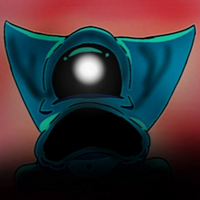Playstore Link:
Noblemen: 1896 - Aplikasi di Google Play
Bertarunglah sebagai orang ketiga sambil memimpin pasukan Anda. Nikmati grafis yang luar biasa!
Game Name: Noblemen: 1896
Package Name: com.foursakenmedia.noblemen
Architecture: arm64-v8a
Game Version: 1.04.16
Needs OBB: No
Needs Root: No
You are a Nobleman. You have the best equipment, the best weapons, and the best armies. Only you can destroy the enemy!
The year is 1896, and war has begun... To your right, Militia are cut down by saber wielding cavalry. In the distance, cannon fire echoes as a lumbering Steam Tank fires its auto cannons. Your Gatling Gun Team unleashes a salvo of fire, cutting down an enemy squad like wheat. Behind you, the drone of your Frigate Class Airship reassures you before unleashing its salvo of supporting fire.
You are a Nobleman, and it's up to you to lead your armies to victory!
FEATURES
• Offline play supported!
• Unique alternate reality 1896!
• Intense shooter combat - take part in large scale battles!
• Fight alongside cannons, gatling guns, airships, boats, cavalry, forts, and more!
• Innovative Campaign - plan your attacks from above, then fight and lead the battles in the field!
• Incredible scale - watch as forts blast the battlefield from a distance, airships loom overhead, and iron clad warships support your army from the beach!
• "Jump in/Jump out" gameplay - master hardcore shooter gameplay, or enable auto battle and watch the battles unfold, stress free!
• Collect and employ powerful Battle Cards to change the tide of the battle!
********
Optimized for the following gpus:
Adreno 400 or better
Mali-760, 860, 880 or better
Tegra 3, Tegra 4, Tegra K1 or better
PowerVR Rogue series or better
NOTE: Noblemen can run on most devices, but graphics quality may suffer on cheaper or older gpus!
********
Having problems? Questions? Contact us at info(at)foursakenmedia.com
Follow us on Facebook and Twitter @FoursakenMedia for exciting Noblemen news!
The year is 1896, and war has begun... To your right, Militia are cut down by saber wielding cavalry. In the distance, cannon fire echoes as a lumbering Steam Tank fires its auto cannons. Your Gatling Gun Team unleashes a salvo of fire, cutting down an enemy squad like wheat. Behind you, the drone of your Frigate Class Airship reassures you before unleashing its salvo of supporting fire.
You are a Nobleman, and it's up to you to lead your armies to victory!
FEATURES
• Offline play supported!
• Unique alternate reality 1896!
• Intense shooter combat - take part in large scale battles!
• Fight alongside cannons, gatling guns, airships, boats, cavalry, forts, and more!
• Innovative Campaign - plan your attacks from above, then fight and lead the battles in the field!
• Incredible scale - watch as forts blast the battlefield from a distance, airships loom overhead, and iron clad warships support your army from the beach!
• "Jump in/Jump out" gameplay - master hardcore shooter gameplay, or enable auto battle and watch the battles unfold, stress free!
• Collect and employ powerful Battle Cards to change the tide of the battle!
********
Optimized for the following gpus:
Adreno 400 or better
Mali-760, 860, 880 or better
Tegra 3, Tegra 4, Tegra K1 or better
PowerVR Rogue series or better
NOTE: Noblemen can run on most devices, but graphics quality may suffer on cheaper or older gpus!
********
Having problems? Questions? Contact us at info(at)foursakenmedia.com
Follow us on Facebook and Twitter @FoursakenMedia for exciting Noblemen news!
*MOD Features*
Mod Menu
» Free Shopping
» Max Unit Capacity
» Unlimited Ammo
» No Spreading Shoot
» Massive Damage
» God Mode HQ
» Team Damage Multiplier
*How to install (click the spoilers to read)*
Signed APKs do work on all Android devices (rooted + non-rooted).
Signed APKs are in the most cases the only provided files by the mod publisher as they work for everyone.
1.) Remove the original game/app.
2.) Download the MOD APK.
3.) Install the downloaded MOD APK.
4.) Enjoy.
Regarding login methods, please note that logging in with Google will not be possible when using signed MODs. Facebook login (if available) is possible, but it requires you to remove the Facebook application from your device. Other game-specific login methods (if available), such as email, transfer code or guest login usually work fine.
Notes:
- If you used our MOD APK before and just want to update, you can install the new MOD APK on top of the old without removing the game/app first.
- In-App purchases are not possible on signed APKs as they require Google services similar to the Google login process.
Signed APKs are in the most cases the only provided files by the mod publisher as they work for everyone.
1.) Remove the original game/app.
2.) Download the MOD APK.
3.) Install the downloaded MOD APK.
4.) Enjoy.
Regarding login methods, please note that logging in with Google will not be possible when using signed MODs. Facebook login (if available) is possible, but it requires you to remove the Facebook application from your device. Other game-specific login methods (if available), such as email, transfer code or guest login usually work fine.
Notes:
- If you used our MOD APK before and just want to update, you can install the new MOD APK on top of the old without removing the game/app first.
- In-App purchases are not possible on signed APKs as they require Google services similar to the Google login process.
Unsigned APKs do only work on rooted and patched devices/environments.
These are not always provided by the mod publisher as they do only work under certain circumstances.
1.) Your device must be rooted.
2.) Your device must be patched to ignore app signatures. This can be done with the help of tools such as Luckypatcher or Xposed.
Once you fill that requirements the process is the same as with signed APKs with the difference that you can overwrite the original game/app with the MOD APK without removing it first.
1.) Download the unsigned MOD APK.
2.) Install the unsigned MOD APK.
3.) Enjoy.
Note:
For the case the unsigned APK does fail to install: Your device patch is not done correctly!
Login methods and In-App purchases on unsigned MODs function the same as in the original game. Logging in with Google works without issues. Keeping the Facebook application installed is also no problem.
You are rooted and want to know how to patch your device? Please check this for more information:
[Videotutorial] How To Login With Google+ Or Facebook App On Modded Games
These are not always provided by the mod publisher as they do only work under certain circumstances.
1.) Your device must be rooted.
2.) Your device must be patched to ignore app signatures. This can be done with the help of tools such as Luckypatcher or Xposed.
Once you fill that requirements the process is the same as with signed APKs with the difference that you can overwrite the original game/app with the MOD APK without removing it first.
1.) Download the unsigned MOD APK.
2.) Install the unsigned MOD APK.
3.) Enjoy.
Note:
For the case the unsigned APK does fail to install: Your device patch is not done correctly!
Login methods and In-App purchases on unsigned MODs function the same as in the original game. Logging in with Google works without issues. Keeping the Facebook application installed is also no problem.
You are rooted and want to know how to patch your device? Please check this for more information:
[Videotutorial] How To Login With Google+ Or Facebook App On Modded Games
OBB files are not required by every game/app. If necessary, the mod publisher will usually provide them and tell you that they are needed.
1.) Download the OBB file/files.
2.) Download the MOD APK.
3.) Move the OBB files with the help of a filemanager to Android/obb/<packagecode> on your device.
4.) Install the downloaded MOD APK.
5.) Enjoy.
The OBB files are either provided as ".obb" files or as ".zip" files. ZIP files do require to be extracted first.
Still facing issues? Please check here for more details:
How to install OBB files [as detailed as possible]
1.) Download the OBB file/files.
2.) Download the MOD APK.
3.) Move the OBB files with the help of a filemanager to Android/obb/<packagecode> on your device.
4.) Install the downloaded MOD APK.
5.) Enjoy.
The OBB files are either provided as ".obb" files or as ".zip" files. ZIP files do require to be extracted first.
Still facing issues? Please check here for more details:
How to install OBB files [as detailed as possible]
Free Download:
Tutorials:
How to sign up and download on Platinmods.com
List of useful tutorials about how to use this website and its content
Last edited by a moderator: