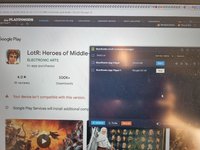FREE MOD [ROOT] LotR: Heroes of Middle-earth™ Ver. 1.7.3.1462687 ZYGISK MOD MENU | GOD MODE | 1 HIT
- Thread starter JokerArt
- Start date
- Tags
- lotr: heroes of middle-earth™ lotr: heroes of middle-earth™ cheat lotr: heroes of middle-earth™ hack lotr: heroes of middle-earth™ mod rpg
Similar threads
AOS APP [Tested]
SWAP - No ROOT v4.8.3 MOD APK (Premium Unlocked)
AOS APP [Tested]
Advanced Root Checker Pro Ver. 3.0.0 MOD APK | Paid Patched
AOS APP [Tested]
NFC Card Emulator Pro (Root) Ver. 9.1.9 MOD APK | Paid Patched
AOS APP [Tested]
Loops By CDUB Ver. 5.0 b100 [Root] MOD APK | Premium Unlocked
AOS APP [Tested]
LaterLinks Ver. 1.3.6 b1003006 [Root] MOD APK | Premium Unlocked
AOS APP [Tested]
LaterLinks Ver. 1.2.28 b1002028 [Root] MOD APK | Premium Unlocked