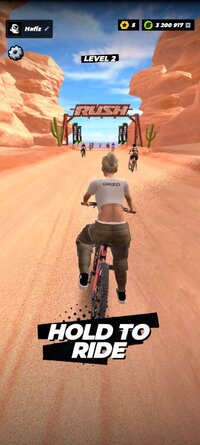Playstore Link:
RUSH: Xtreme - Apps on Google Play
Realistic extreme bike racing game — experience pure speed and ride fast!
Game Name: RUSH: Xtreme
Game Version: 1.3.0
Needs OBB: No
Needs Root: No
READY BIKER ONE
Hop on your dirt bike and get ready to pedal in this fast-paced racing game! Each level, you’ll face off against skilled rivals as you ride your bicycle through a variety of exciting locations. Grab powerful boosts to blast past the competition and feel the thrill of realistic driving — all from the comfort of your phone, in this ultimate driving simulator motocross game.
Each game level is a short and sweet race to the finish line, with a variety of landscapes, obstacles, and more awaiting your discovery. Fly through them one after another, or sneak in a race or three whenever you have a bit of spare time – the choice is yours. As you progress, upgrade your gear and more as you win bike races and gain experience.
Fun features:
🌪 Realistic driving – Get ready for the coolest graphics to accompany your crazy jumps! Thanks to the realistic perspective you can fully immerse yourself in the game and really feel like you’re racing your bike downhill or across the desert. Get all the fun of real racing, with none of the actual danger!
🌪 Customize your look – Win races and earn money that you can spend on upgrading your character and bike. From new shoes to cool headgear, win big to create the ultimate race hero. Plus, you’ll get to try out a variety of cool vehicles, including mountain bikes, longboards, and more.
🌪 Adrenaline-fueled fun – Just when you think you’ve got the hang of winning dirt bike races, things get tricky! From new obstacles to crazy race courses, you’ll have to work hard to stay on top. But no matter how tough the going gets, you’ll love landing those crazy jumps and knocking other bikers out of the way as you speed downhill and across the finish line.
🌪 Easy vibes – Thanks to the straightforward mechanics this driving simulator game is great for all types of players, both young and gold. On top of that, because the levels are so short it’s super easy to squeeze in a race whenever you feel like it, making this the perfect game to play on the go.
DRIVE TO SUCCESS
Racing aficionados, bike lovers, motocross fans, this is the dirt bike game for you! Compete against other bikers as you fly across realistic courses and over crazy obstacles, and get your dopamine hit in a flash thanks to the feeling of real racing. Progress through races and win enough money to customize your character and ride for the ultimate experience. So what are you waiting for, strap on your helmet, hop on your bicycle, and hit those downhills!
Privacy Policy: Privacy Policy - SayGames
Terms of Use: Terms of Use - SayGames
*MOD Features*
You can buy directly from the store.
Free Download:
______________________________________
If credits are unknown or incorrect and you are the modder you are free to message @G-Bo and the credits will be corrected asap!
What you need to know about Shared-MODs
*How to install (click the spoilers to read)*
Signed APKs do work on all Android devices (rooted + non-rooted).
Signed APKs are in the most cases the only provided files by the mod publisher as they work for everyone.
1.) Remove the original game/app.
2.) Download the MOD APK.
3.) Install the downloaded MOD APK.
4.) Enjoy.
Regarding login methods, please note that logging in with Google will not be possible when using signed MODs. Facebook login (if available) is possible, but it requires you to remove the Facebook application from your device. Other game-specific login methods (if available), such as email, transfer code or guest login usually work fine.
Notes:
- If you used our MOD APK before and just want to update, you can install the new MOD APK on top of the old without removing the game/app first.
- In-App purchases are not possible on signed APKs as they require Google services similar to the Google login process.
Signed APKs are in the most cases the only provided files by the mod publisher as they work for everyone.
1.) Remove the original game/app.
2.) Download the MOD APK.
3.) Install the downloaded MOD APK.
4.) Enjoy.
Regarding login methods, please note that logging in with Google will not be possible when using signed MODs. Facebook login (if available) is possible, but it requires you to remove the Facebook application from your device. Other game-specific login methods (if available), such as email, transfer code or guest login usually work fine.
Notes:
- If you used our MOD APK before and just want to update, you can install the new MOD APK on top of the old without removing the game/app first.
- In-App purchases are not possible on signed APKs as they require Google services similar to the Google login process.
Unsigned APKs do only work on rooted and patched devices/environments.
These are not always provided by the mod publisher as they do only work under certain circumstances.
1.) Your device must be rooted.
2.) Your device must be patched to ignore app signatures. This can be done with the help of tools such as Luckypatcher or Xposed.
Once you fill that requirements the process is the same as with signed APKs with the difference that you can overwrite the original game/app with the MOD APK without removing it first.
1.) Download the unsigned MOD APK.
2.) Install the unsigned MOD APK.
3.) Enjoy.
Note:
For the case the unsigned APK does fail to install: Your device patch is not done correctly!
Login methods and In-App purchases on unsigned MODs function the same as in the original game. Logging in with Google works without issues. Keeping the Facebook application installed is also no problem.
You are rooted and want to know how to patch your device? Please check this for more information:
[Videotutorial] How To Login With Google+ Or Facebook App On Modded Games
These are not always provided by the mod publisher as they do only work under certain circumstances.
1.) Your device must be rooted.
2.) Your device must be patched to ignore app signatures. This can be done with the help of tools such as Luckypatcher or Xposed.
Once you fill that requirements the process is the same as with signed APKs with the difference that you can overwrite the original game/app with the MOD APK without removing it first.
1.) Download the unsigned MOD APK.
2.) Install the unsigned MOD APK.
3.) Enjoy.
Note:
For the case the unsigned APK does fail to install: Your device patch is not done correctly!
Login methods and In-App purchases on unsigned MODs function the same as in the original game. Logging in with Google works without issues. Keeping the Facebook application installed is also no problem.
You are rooted and want to know how to patch your device? Please check this for more information:
[Videotutorial] How To Login With Google+ Or Facebook App On Modded Games
OBB files are not required by every game/app. If necessary, the mod publisher will usually provide them and tell you that they are needed.
1.) Download the OBB file/files.
2.) Download the MOD APK.
3.) Move the OBB files with the help of a filemanager to Android/obb/<packagecode> on your device.
4.) Install the downloaded MOD APK.
5.) Enjoy.
The OBB files are either provided as ".obb" files or as ".zip" files. ZIP files do require to be extracted first.
Still facing issues? Please check here for more details:
How to install OBB files [as detailed as possible]
1.) Download the OBB file/files.
2.) Download the MOD APK.
3.) Move the OBB files with the help of a filemanager to Android/obb/<packagecode> on your device.
4.) Install the downloaded MOD APK.
5.) Enjoy.
The OBB files are either provided as ".obb" files or as ".zip" files. ZIP files do require to be extracted first.
Still facing issues? Please check here for more details:
How to install OBB files [as detailed as possible]
Tutorials:
How to sign up and download on Platinmods.com
List of useful tutorials about how to use this website and its content