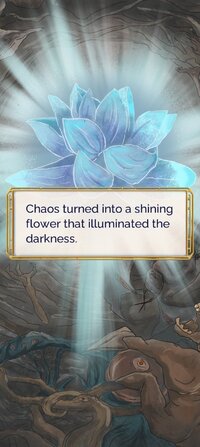Playstore Link:
Seven Hearts Stories - Apps on Google Play
Seven Hearts Stories — collection of visual novels.
Game Name: Seven Hearts Stories
Game Version: 2.91.4
Needs OBB: No
Needs Root: No
Seven Hearts Stories is a collection of visual novels where the player is given the choice to influence the plot.
Have you ever dreamed of living the path of the main character determining his fate yourself? In this mobile game you can...
❤ Customise your character's appearance from a wide variety of wardrobe choices!
❤ Start romantic relationships with characters from the game and go on dates with them!
❤ Make choices that affect the plot and get a unique ending!
❤ Collect unique stats and CGs to brighten the game progress!
❤ Choose from a variety of game genres based on your own preference!
Choose one of our stories that you want to start from the following list:
Legend of the Celestials - The main character, one of the inhabitants of the heavenly world, goes to the human world to participate in a festival dedicated to the gods. But she violates the Rule of Heaven, so there’s no turning back to the heaven’s chancellery forever. Will she be able to return home?
The Villain’s Last Wish - The enigmatic stranger gave Elise a chance for a new life. From the joyless reality, full of disappointments, she was transported into a book. Now the heroine’s life is like a fairy tale. She is surrounded by princes and the luxury of the imperial palace. The dream has come true, but Elise finds herself in the body of the hated villain. Will she be able to change her fate?
The Era of Fate - The story of a chosen one who wakes up in a cave after five hundred years and doesn’t remember her past. She is the last mage and the fate of the future civilisation of this world is placed in her hands, because there’s long forgotten power within her.
The list of stories continues to grow, so stay tuned!
Collect hearts together with Seven Hearts Stories and enjoy your stay in our games. ❤
Have you ever dreamed of living the path of the main character determining his fate yourself? In this mobile game you can...
❤ Customise your character's appearance from a wide variety of wardrobe choices!
❤ Start romantic relationships with characters from the game and go on dates with them!
❤ Make choices that affect the plot and get a unique ending!
❤ Collect unique stats and CGs to brighten the game progress!
❤ Choose from a variety of game genres based on your own preference!
Choose one of our stories that you want to start from the following list:
Legend of the Celestials - The main character, one of the inhabitants of the heavenly world, goes to the human world to participate in a festival dedicated to the gods. But she violates the Rule of Heaven, so there’s no turning back to the heaven’s chancellery forever. Will she be able to return home?
The Villain’s Last Wish - The enigmatic stranger gave Elise a chance for a new life. From the joyless reality, full of disappointments, she was transported into a book. Now the heroine’s life is like a fairy tale. She is surrounded by princes and the luxury of the imperial palace. The dream has come true, but Elise finds herself in the body of the hated villain. Will she be able to change her fate?
The Era of Fate - The story of a chosen one who wakes up in a cave after five hundred years and doesn’t remember her past. She is the last mage and the fate of the future civilisation of this world is placed in her hands, because there’s long forgotten power within her.
The list of stories continues to grow, so stay tuned!
Collect hearts together with Seven Hearts Stories and enjoy your stay in our games. ❤
*MOD Features*
You can buy it for free.
Free Download:
______________________________________
If credits are unknown or incorrect and you are the modder you are free to message @G-Bo and the credits will be corrected asap!
What you need to know about Shared-MODs
*How to install (click the spoilers to read)*
Signed APKs do work on all Android devices (rooted + non-rooted).
Signed APKs are in the most cases the only provided files by the mod publisher as they work for everyone.
1.) Remove the original game/app.
2.) Download the MOD APK.
3.) Install the downloaded MOD APK.
4.) Enjoy.
Regarding login methods, please note that logging in with Google will not be possible when using signed MODs. Facebook login (if available) is possible, but it requires you to remove the Facebook application from your device. Other game-specific login methods (if available), such as email, transfer code or guest login usually work fine.
Notes:
- If you used our MOD APK before and just want to update, you can install the new MOD APK on top of the old without removing the game/app first.
- In-App purchases are not possible on signed APKs as they require Google services similar to the Google login process.
Signed APKs are in the most cases the only provided files by the mod publisher as they work for everyone.
1.) Remove the original game/app.
2.) Download the MOD APK.
3.) Install the downloaded MOD APK.
4.) Enjoy.
Regarding login methods, please note that logging in with Google will not be possible when using signed MODs. Facebook login (if available) is possible, but it requires you to remove the Facebook application from your device. Other game-specific login methods (if available), such as email, transfer code or guest login usually work fine.
Notes:
- If you used our MOD APK before and just want to update, you can install the new MOD APK on top of the old without removing the game/app first.
- In-App purchases are not possible on signed APKs as they require Google services similar to the Google login process.
Unsigned APKs do only work on rooted and patched devices/environments.
These are not always provided by the mod publisher as they do only work under certain circumstances.
1.) Your device must be rooted.
2.) Your device must be patched to ignore app signatures. This can be done with the help of tools such as Luckypatcher or Xposed.
Once you fill that requirements the process is the same as with signed APKs with the difference that you can overwrite the original game/app with the MOD APK without removing it first.
1.) Download the unsigned MOD APK.
2.) Install the unsigned MOD APK.
3.) Enjoy.
Note:
For the case the unsigned APK does fail to install: Your device patch is not done correctly!
Login methods and In-App purchases on unsigned MODs function the same as in the original game. Logging in with Google works without issues. Keeping the Facebook application installed is also no problem.
You are rooted and want to know how to patch your device? Please check this for more information:
[Videotutorial] How To Login With Google+ Or Facebook App On Modded Games
These are not always provided by the mod publisher as they do only work under certain circumstances.
1.) Your device must be rooted.
2.) Your device must be patched to ignore app signatures. This can be done with the help of tools such as Luckypatcher or Xposed.
Once you fill that requirements the process is the same as with signed APKs with the difference that you can overwrite the original game/app with the MOD APK without removing it first.
1.) Download the unsigned MOD APK.
2.) Install the unsigned MOD APK.
3.) Enjoy.
Note:
For the case the unsigned APK does fail to install: Your device patch is not done correctly!
Login methods and In-App purchases on unsigned MODs function the same as in the original game. Logging in with Google works without issues. Keeping the Facebook application installed is also no problem.
You are rooted and want to know how to patch your device? Please check this for more information:
[Videotutorial] How To Login With Google+ Or Facebook App On Modded Games
OBB files are not required by every game/app. If necessary, the mod publisher will usually provide them and tell you that they are needed.
1.) Download the OBB file/files.
2.) Download the MOD APK.
3.) Move the OBB files with the help of a filemanager to Android/obb/<packagecode> on your device.
4.) Install the downloaded MOD APK.
5.) Enjoy.
The OBB files are either provided as ".obb" files or as ".zip" files. ZIP files do require to be extracted first.
Still facing issues? Please check here for more details:
How to install OBB files [as detailed as possible]
1.) Download the OBB file/files.
2.) Download the MOD APK.
3.) Move the OBB files with the help of a filemanager to Android/obb/<packagecode> on your device.
4.) Install the downloaded MOD APK.
5.) Enjoy.
The OBB files are either provided as ".obb" files or as ".zip" files. ZIP files do require to be extracted first.
Still facing issues? Please check here for more details:
How to install OBB files [as detailed as possible]
Tutorials:
How to sign up and download on Platinmods.com
List of useful tutorials about how to use this website and its content