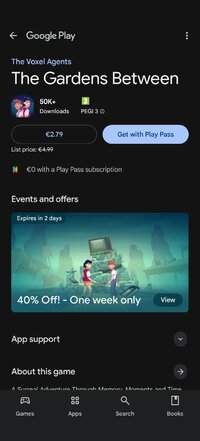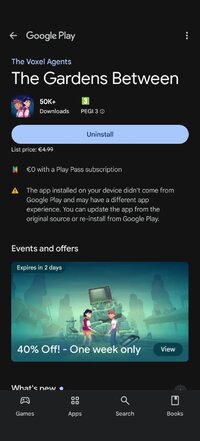Playstore Link:
The Gardens Between - Apps on Google Play
A Surreal Adventure Through Memory, Moments and Time
Game Name: The Gardens Between
Game Version: 1.10.55
Needs OBB: No
Needs Root: No
The Gardens Between is a single-player adventure-puzzle game about time, memory and friendship.
Best friends Arina and Frendt fall into a series of vibrant, dreamlike island gardens peppered with everyday objects from their childhood. Together they embark on an emotional journey that examines the significance of their friendship: the memories they’ve built, what must be let go, and what should never be left behind.
Lost in a mysterious realm where cause and effect are malleable, the friends find that time flows in all directions. Manipulate time to solve puzzles and reach the apex of each isle. Follow the duo as they unpack and explore their significant moments spent together, lighting up constellations and illuminating threads of a bittersweet narrative.
BUILT FOR YOU
• Play offline - anywhere, anytime
• Enjoy uninterrupted: no ads, no in-app payments
• Play your own way with full HID game controller support
• Play comfortably in landscape or portrait view
• Simple design; accessible controls, no text, time pressure or complex UI
• Your progress is safe with Google Play Games cloud saving
• Relaxing, ambient soundtrack by feature-artist Tim Shiel
REQUIREMENTS
• Android 7.0 or newer
• At least 2.5GB ram
• Requires a bit more than 500mb of storage
• For the best gaming experience we recommend high-end phones from 2017, or newer
PERMISSIONS
The Gardens Between is a large game that downloads game data files from Google Play. The READ_EXTERNAL_STORAGE permission is required to read these files from Google Play after they have been downloaded. We do not read any other files or information on your storage.
CONTENT CREATORS
Video creators, podcast creators, and streamers: We would love to see your content shared! We support and promote channel creators so please feel free to share your experiences with the game. You have our permission to promote and monetize your content.
REFUND POLICY
If you have questions about refunds please contact us at [email protected]. Include your purchase receipt (via email forward or attachment) and the email address of the Google Play account for purchase verification. We aim to respond within 3 business days.
Best friends Arina and Frendt fall into a series of vibrant, dreamlike island gardens peppered with everyday objects from their childhood. Together they embark on an emotional journey that examines the significance of their friendship: the memories they’ve built, what must be let go, and what should never be left behind.
Lost in a mysterious realm where cause and effect are malleable, the friends find that time flows in all directions. Manipulate time to solve puzzles and reach the apex of each isle. Follow the duo as they unpack and explore their significant moments spent together, lighting up constellations and illuminating threads of a bittersweet narrative.
BUILT FOR YOU
• Play offline - anywhere, anytime
• Enjoy uninterrupted: no ads, no in-app payments
• Play your own way with full HID game controller support
• Play comfortably in landscape or portrait view
• Simple design; accessible controls, no text, time pressure or complex UI
• Your progress is safe with Google Play Games cloud saving
• Relaxing, ambient soundtrack by feature-artist Tim Shiel
REQUIREMENTS
• Android 7.0 or newer
• At least 2.5GB ram
• Requires a bit more than 500mb of storage
• For the best gaming experience we recommend high-end phones from 2017, or newer
PERMISSIONS
The Gardens Between is a large game that downloads game data files from Google Play. The READ_EXTERNAL_STORAGE permission is required to read these files from Google Play after they have been downloaded. We do not read any other files or information on your storage.
CONTENT CREATORS
Video creators, podcast creators, and streamers: We would love to see your content shared! We support and promote channel creators so please feel free to share your experiences with the game. You have our permission to promote and monetize your content.
REFUND POLICY
If you have questions about refunds please contact us at [email protected]. Include your purchase receipt (via email forward or attachment) and the email address of the Google Play account for purchase verification. We aim to respond within 3 business days.
*MOD Features*
Unlock full content
Credit to: ?
Free Download:
______________________________________
If credits are unknown or incorrect and you are the modder you are free to message @G-Bo and the credits will be corrected asap!
What you need to know about Shared-MODs
*How to install (click the spoilers to read)*
Signed APKs do work on all Android devices (rooted + non-rooted).
Signed APKs are in the most cases the only provided files by the mod publisher as they work for everyone.
1.) Remove the original game/app.
2.) Download the MOD APK.
3.) Install the downloaded MOD APK.
4.) Enjoy.
Regarding login methods, please note that logging in with Google will not be possible when using signed MODs. Facebook login (if available) is possible, but it requires you to remove the Facebook application from your device. Other game-specific login methods (if available), such as email, transfer code or guest login usually work fine.
Notes:
- If you used our MOD APK before and just want to update, you can install the new MOD APK on top of the old without removing the game/app first.
- In-App purchases are not possible on signed APKs as they require Google services similar to the Google login process.
Signed APKs are in the most cases the only provided files by the mod publisher as they work for everyone.
1.) Remove the original game/app.
2.) Download the MOD APK.
3.) Install the downloaded MOD APK.
4.) Enjoy.
Regarding login methods, please note that logging in with Google will not be possible when using signed MODs. Facebook login (if available) is possible, but it requires you to remove the Facebook application from your device. Other game-specific login methods (if available), such as email, transfer code or guest login usually work fine.
Notes:
- If you used our MOD APK before and just want to update, you can install the new MOD APK on top of the old without removing the game/app first.
- In-App purchases are not possible on signed APKs as they require Google services similar to the Google login process.
Unsigned APKs do only work on rooted and patched devices/environments.
These are not always provided by the mod publisher as they do only work under certain circumstances.
1.) Your device must be rooted.
2.) Your device must be patched to ignore app signatures. This can be done with the help of tools such as Luckypatcher or Xposed.
Once you fill that requirements the process is the same as with signed APKs with the difference that you can overwrite the original game/app with the MOD APK without removing it first.
1.) Download the unsigned MOD APK.
2.) Install the unsigned MOD APK.
3.) Enjoy.
Note:
For the case the unsigned APK does fail to install: Your device patch is not done correctly!
Login methods and In-App purchases on unsigned MODs function the same as in the original game. Logging in with Google works without issues. Keeping the Facebook application installed is also no problem.
You are rooted and want to know how to patch your device? Please check this for more information:
[Videotutorial] How To Login With Google+ Or Facebook App On Modded Games
These are not always provided by the mod publisher as they do only work under certain circumstances.
1.) Your device must be rooted.
2.) Your device must be patched to ignore app signatures. This can be done with the help of tools such as Luckypatcher or Xposed.
Once you fill that requirements the process is the same as with signed APKs with the difference that you can overwrite the original game/app with the MOD APK without removing it first.
1.) Download the unsigned MOD APK.
2.) Install the unsigned MOD APK.
3.) Enjoy.
Note:
For the case the unsigned APK does fail to install: Your device patch is not done correctly!
Login methods and In-App purchases on unsigned MODs function the same as in the original game. Logging in with Google works without issues. Keeping the Facebook application installed is also no problem.
You are rooted and want to know how to patch your device? Please check this for more information:
[Videotutorial] How To Login With Google+ Or Facebook App On Modded Games
OBB files are not required by every game/app. If necessary, the mod publisher will usually provide them and tell you that they are needed.
1.) Download the OBB file/files.
2.) Download the MOD APK.
3.) Move the OBB files with the help of a filemanager to Android/obb/<packagecode> on your device.
4.) Install the downloaded MOD APK.
5.) Enjoy.
The OBB files are either provided as ".obb" files or as ".zip" files. ZIP files do require to be extracted first.
Still facing issues? Please check here for more details:
How to install OBB files [as detailed as possible]
1.) Download the OBB file/files.
2.) Download the MOD APK.
3.) Move the OBB files with the help of a filemanager to Android/obb/<packagecode> on your device.
4.) Install the downloaded MOD APK.
5.) Enjoy.
The OBB files are either provided as ".obb" files or as ".zip" files. ZIP files do require to be extracted first.
Still facing issues? Please check here for more details:
How to install OBB files [as detailed as possible]
Tutorials:
How to sign up and download on Platinmods.com
List of useful tutorials about how to use this website and its content