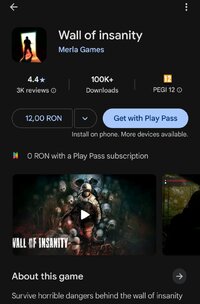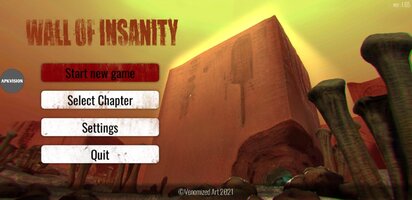Playstore Link:
PASTE_PLAYSTORE_LINK_HERE
Game Name: Wall of insanity
Game Version: 1.65
Needs OBB: No
Needs Root: No
Wall of Insanity is a new action survival horror project from the creators of the Slaughter game series. It blends intense action, tactical combat, and a gripping psychological horror narrative into a heart-pounding experience.
Enter a grim world where fear reigns, and the line between reality and nightmare is shattered. This is more than a horror shooter - it’s a mystery adventure into the unknown. You’ll embark on a harrowing descent into a dead, smoldering world, where every step forward is a step deeper into madness.
You will face the unspeakable. A journey through darkness where hope fades and the air is thick with dread. This creepy shooting game will challenge your instincts and courage at every turn.
Story:
A high-risk operation to arrest members of a dangerous cult goes horribly wrong. The entire police squad vanishes without a trace. A team of special forces is sent in to investigate, only to find a seemingly empty house. But this is no ordinary place - it’s a haunted house game unlike any other.
What begins as a standard tactical mission soon spirals into a nightmarish ordeal. You’re not just facing a hidden threat - you’re stepping into the heart of a cult horror game, where ancient rituals and otherworldly powers have unleashed something monstrous.
This is where your nightmare begins…
Key Features:
• Third-person shooter mechanics with scary shooting encounters that test your reflexes and aim. Survival hinges on your ability to make every bullet count in this relentless FPS survival experience.
• A chilling descent into a shattered world governed by chaos and despair. The game delivers a meticulously crafted dark atmosphere - a visual and emotional journey through crumbling ruins, eerie corridors, and the unknown.
• Face off against grotesque enemies in thrilling monster shooting game encounters. Use your environment wisely to escape the clutches of death. The game rewards players who master tactical combat and calculated decisions.
• Every corner hides danger: traps, twisted creatures, and disturbing visions await. This is a true first-person horror game experience - nerve-wracking, immersive, and unforgiving.
• Engage in deep exploration and survival as you search for weapons, supplies, documents, and clues. Uncover secrets and find hidden paths in order to stand a chance against overwhelming odds.
• Challenging gameplay designed to push players to think, adapt, and survive. You’ll need smart tactics and careful observation to uncover the truth and make it out alive.
• Built with mobile optimization in mind. Enjoy smooth performance, simple yet responsive controls, full gamepad support, and customizable graphics settings.
Wall of Insanity is not just a special forces horror mission - it’s a descent into fear, desperation, and the twisted echoes of a world gone mad. Dare to enter?
Enter a grim world where fear reigns, and the line between reality and nightmare is shattered. This is more than a horror shooter - it’s a mystery adventure into the unknown. You’ll embark on a harrowing descent into a dead, smoldering world, where every step forward is a step deeper into madness.
You will face the unspeakable. A journey through darkness where hope fades and the air is thick with dread. This creepy shooting game will challenge your instincts and courage at every turn.
Story:
A high-risk operation to arrest members of a dangerous cult goes horribly wrong. The entire police squad vanishes without a trace. A team of special forces is sent in to investigate, only to find a seemingly empty house. But this is no ordinary place - it’s a haunted house game unlike any other.
What begins as a standard tactical mission soon spirals into a nightmarish ordeal. You’re not just facing a hidden threat - you’re stepping into the heart of a cult horror game, where ancient rituals and otherworldly powers have unleashed something monstrous.
This is where your nightmare begins…
Key Features:
• Third-person shooter mechanics with scary shooting encounters that test your reflexes and aim. Survival hinges on your ability to make every bullet count in this relentless FPS survival experience.
• A chilling descent into a shattered world governed by chaos and despair. The game delivers a meticulously crafted dark atmosphere - a visual and emotional journey through crumbling ruins, eerie corridors, and the unknown.
• Face off against grotesque enemies in thrilling monster shooting game encounters. Use your environment wisely to escape the clutches of death. The game rewards players who master tactical combat and calculated decisions.
• Every corner hides danger: traps, twisted creatures, and disturbing visions await. This is a true first-person horror game experience - nerve-wracking, immersive, and unforgiving.
• Engage in deep exploration and survival as you search for weapons, supplies, documents, and clues. Uncover secrets and find hidden paths in order to stand a chance against overwhelming odds.
• Challenging gameplay designed to push players to think, adapt, and survive. You’ll need smart tactics and careful observation to uncover the truth and make it out alive.
• Built with mobile optimization in mind. Enjoy smooth performance, simple yet responsive controls, full gamepad support, and customizable graphics settings.
Wall of Insanity is not just a special forces horror mission - it’s a descent into fear, desperation, and the twisted echoes of a world gone mad. Dare to enter?
*MOD Features*
Mod Menu:
– God Mode
– Unlimited Ammo & Grenades
Credit to: ?
Free Download:
______________________________________
If credits are unknown or incorrect and you are the modder you are free to message @G-Bo and the credits will be corrected asap!
What you need to know about Shared-MODs
*How to install (click the spoilers to read)*
Signed APKs do work on all Android devices (rooted + non-rooted).
Signed APKs are in the most cases the only provided files by the mod publisher as they work for everyone.
1.) Remove the original game/app.
2.) Download the MOD APK.
3.) Install the downloaded MOD APK.
4.) Enjoy.
Regarding login methods, please note that logging in with Google will not be possible when using signed MODs. Facebook login (if available) is possible, but it requires you to remove the Facebook application from your device. Other game-specific login methods (if available), such as email, transfer code or guest login usually work fine.
Notes:
- If you used our MOD APK before and just want to update, you can install the new MOD APK on top of the old without removing the game/app first.
- In-App purchases are not possible on signed APKs as they require Google services similar to the Google login process.
Signed APKs are in the most cases the only provided files by the mod publisher as they work for everyone.
1.) Remove the original game/app.
2.) Download the MOD APK.
3.) Install the downloaded MOD APK.
4.) Enjoy.
Regarding login methods, please note that logging in with Google will not be possible when using signed MODs. Facebook login (if available) is possible, but it requires you to remove the Facebook application from your device. Other game-specific login methods (if available), such as email, transfer code or guest login usually work fine.
Notes:
- If you used our MOD APK before and just want to update, you can install the new MOD APK on top of the old without removing the game/app first.
- In-App purchases are not possible on signed APKs as they require Google services similar to the Google login process.
Unsigned APKs do only work on rooted and patched devices/environments.
These are not always provided by the mod publisher as they do only work under certain circumstances.
1.) Your device must be rooted.
2.) Your device must be patched to ignore app signatures. This can be done with the help of tools such as Luckypatcher or Xposed.
Once you fill that requirements the process is the same as with signed APKs with the difference that you can overwrite the original game/app with the MOD APK without removing it first.
1.) Download the unsigned MOD APK.
2.) Install the unsigned MOD APK.
3.) Enjoy.
Note:
For the case the unsigned APK does fail to install: Your device patch is not done correctly!
Login methods and In-App purchases on unsigned MODs function the same as in the original game. Logging in with Google works without issues. Keeping the Facebook application installed is also no problem.
You are rooted and want to know how to patch your device? Please check this for more information:
[Videotutorial] How To Login With Google+ Or Facebook App On Modded Games
These are not always provided by the mod publisher as they do only work under certain circumstances.
1.) Your device must be rooted.
2.) Your device must be patched to ignore app signatures. This can be done with the help of tools such as Luckypatcher or Xposed.
Once you fill that requirements the process is the same as with signed APKs with the difference that you can overwrite the original game/app with the MOD APK without removing it first.
1.) Download the unsigned MOD APK.
2.) Install the unsigned MOD APK.
3.) Enjoy.
Note:
For the case the unsigned APK does fail to install: Your device patch is not done correctly!
Login methods and In-App purchases on unsigned MODs function the same as in the original game. Logging in with Google works without issues. Keeping the Facebook application installed is also no problem.
You are rooted and want to know how to patch your device? Please check this for more information:
[Videotutorial] How To Login With Google+ Or Facebook App On Modded Games
OBB files are not required by every game/app. If necessary, the mod publisher will usually provide them and tell you that they are needed.
1.) Download the OBB file/files.
2.) Download the MOD APK.
3.) Move the OBB files with the help of a filemanager to Android/obb/<packagecode> on your device.
4.) Install the downloaded MOD APK.
5.) Enjoy.
The OBB files are either provided as ".obb" files or as ".zip" files. ZIP files do require to be extracted first.
Still facing issues? Please check here for more details:
How to install OBB files [as detailed as possible]
1.) Download the OBB file/files.
2.) Download the MOD APK.
3.) Move the OBB files with the help of a filemanager to Android/obb/<packagecode> on your device.
4.) Install the downloaded MOD APK.
5.) Enjoy.
The OBB files are either provided as ".obb" files or as ".zip" files. ZIP files do require to be extracted first.
Still facing issues? Please check here for more details:
How to install OBB files [as detailed as possible]
Tutorials:
How to sign up and download on Platinmods.com
List of useful tutorials about how to use this website and its content