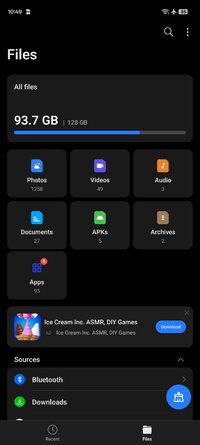Playstore Link:
Botworld Adventure - Apps on Google Play
Battle your way through an Epic Open World RPG from the makers of Rodeo Stampede
Game Name: Botworld Adventure
Game Version: 1.29.0
Package Name: com.featherweightgames.fx
Architecture: arm64-v8a
Needs OBB: No
Needs Root: No
*MOD Features*
Category - Set Currency:
1- Token Value
2- Ticket Value
3- Energy Value
4- Coin Value
5- Gem Value
Category - Apply Currency:
6- Modify Coins
7- Modify Energy
8- Modify Gems
9- Modify Tickets
10- Modify Tokens
Category - Give All:
11- Add Danger Zone Energy
12- All Alpha Bots
13- All Bot Frames
14- All Consumables
15- All Ingredients
16- All Perks
17- All Spells
18- All Fish
Category - Give Specific Items:
19- Give Hack Missile
20- Give Next Fishing Rod
21- Give Scrap For Boat
Category - Increase Stats - Progress:
22- Increase Guild Raid Level
23- Increase PVP Rating
24- Increase Tournament Wins
Category - Completion - Skipping:
25- Complete Generic Quests
26- Complete Season Pass
27- Complete Story Quest
28- Skip Story Quest
29- Skip Tutorial
30- Ignore Dialog
31- Ignore Battles
Category - Unlocking Features - Areas:
32- Discover Habitats
33- Unlock All Cosmetics
34- Unlock All Dropsites
35- Unlock All HQ Levels
36- Unlock Boat
37- Unlock Contracts
38- Unlock Fishing
39- Unlock Next HQ Level
40- Unlock Raids
41- Unlock Robot AI Levels
Category - Spawning Items - Entities:
42- Spawn All Quality Loot
43- Spawn Normal Loot
44- Spawn Perk
45- Spawn Spell
46- Spawn Tokens
47- Generate AI Team
Category - Tutorial Steps:
48- Tut Build Boat
49- Tut Scrap Collect
50- Tut Talk To Dad
51- Tut Zone Exits
Category - Teleportation:
52- Teleport Arctic2
53- Teleport City
54- Teleport Desert
55- Teleport Fall Grove
56- Teleport Jungle
57- Teleport Lighthouse
58- Teleport Mushroom
59- Teleport Scrapyard
60- Teleport Swamp
61- Teleport Viking
62- Teleport Volcano
Category - Show Popups:
63- Show Chest Reward
64- Show Legendary Botframe Unlocked
65- Show Random Cosmetic Unlocked
66- Show Random Outfit Unlocked
67- Award Shiny Skin From Raid
Category - Misc Actions:
68- Repair Robots
69- Set Player As Rat
70- Tournament Win
71- Win Battle
- if game does not get installed, make sure to remove the one you already have.
- download the game from Google play till 3% then cancel, then install the mod.
- If you keep getting redirected to google, clear data of play store app, then try again, don't worry it will not delete the accounts linked to it.
- if this does not work, download till 100%, then uninstall the original, then install the mod
- if all this does not work, leave a comment, and use a rooted patched phone/ emulator
- if menu appears, but hacks are not working, make sure to restart your whole device. especially if your device is modern Samsung.
- when you download if there are much ads, use adblocker like Ublockorigin.
- if you have an issue, comment and tag me, and tell me what happens in detail:
-- what device you test on
-- what issue you face
-- how to reproduce that issue | what do you do so the issue happens
- if all above fails, direct message me here or on discord.
- download the game from Google play till 3% then cancel, then install the mod.
- If you keep getting redirected to google, clear data of play store app, then try again, don't worry it will not delete the accounts linked to it.
- if this does not work, download till 100%, then uninstall the original, then install the mod
- if all this does not work, leave a comment, and use a rooted patched phone/ emulator
- if menu appears, but hacks are not working, make sure to restart your whole device. especially if your device is modern Samsung.
- when you download if there are much ads, use adblocker like Ublockorigin.
- if you have an issue, comment and tag me, and tell me what happens in detail:
-- what device you test on
-- what issue you face
-- how to reproduce that issue | what do you do so the issue happens
- if all above fails, direct message me here or on discord.
*How to install (click the spoilers to read)*
Signed APKs do work on all Android devices (rooted + non-rooted).
Signed APKs are in the most cases the only provided files by the mod publisher as they work for everyone.
1.) Remove the original game/app.
2.) Download the MOD APK.
3.) Install the downloaded MOD APK.
4.) Enjoy.
Google login possible? No.
Facebook login possible? Yes. But you have to remove the Facebook App from your device.
Specific game account login possible (for example: E-Mail, HIVE, Kakao)? Yes.
Notes:
- If you used our MOD APK before and just want to update, you can install the new MOD APK on top of the old without removing the game/app first.
- In-App purchases are not possible on signed APKs as they require Google services similar to the Google login process.
Signed APKs are in the most cases the only provided files by the mod publisher as they work for everyone.
1.) Remove the original game/app.
2.) Download the MOD APK.
3.) Install the downloaded MOD APK.
4.) Enjoy.
Google login possible? No.
Facebook login possible? Yes. But you have to remove the Facebook App from your device.
Specific game account login possible (for example: E-Mail, HIVE, Kakao)? Yes.
Notes:
- If you used our MOD APK before and just want to update, you can install the new MOD APK on top of the old without removing the game/app first.
- In-App purchases are not possible on signed APKs as they require Google services similar to the Google login process.
Unsigned APKs do only work on rooted and patched devices/environments.
These are not always provided by the mod publisher as they do only work under certain circumstances.
1.) Your device must be rooted.
2.) Your device must be patched to ignore app signatures. This can be done with the help of tools such as Luckypatcher or Xposed.
Once you fill that requirements the process is the same as with signed APKs with the difference that you can overwrite the original game/app with the MOD APK without removing it first.
1.) Download the unsigned MOD APK.
2.) Install the unsigned MOD APK.
3.) Enjoy.
Note:
For the case the unsigned APK does fail to install: Your device patch is not done correctly!
Google login possible? Yes.
Facebook login possible? Yes. Even with Facebook App installed.
Specific game account login possible (for example: E-Mail, HIVE, Kakao)? Yes.
You are rooted and want to know how to patch your device? Please check this for more information:
[Videotutorial] How To Login With Google+ Or Facebook App On Modded Games
These are not always provided by the mod publisher as they do only work under certain circumstances.
1.) Your device must be rooted.
2.) Your device must be patched to ignore app signatures. This can be done with the help of tools such as Luckypatcher or Xposed.
Once you fill that requirements the process is the same as with signed APKs with the difference that you can overwrite the original game/app with the MOD APK without removing it first.
1.) Download the unsigned MOD APK.
2.) Install the unsigned MOD APK.
3.) Enjoy.
Note:
For the case the unsigned APK does fail to install: Your device patch is not done correctly!
Google login possible? Yes.
Facebook login possible? Yes. Even with Facebook App installed.
Specific game account login possible (for example: E-Mail, HIVE, Kakao)? Yes.
You are rooted and want to know how to patch your device? Please check this for more information:
[Videotutorial] How To Login With Google+ Or Facebook App On Modded Games
OBB files are not required by every game/app. If necessary, the mod publisher will usually provide them and tell you that they are needed.
1.) Download the OBB file/files.
2.) Download the MOD APK.
3.) Move the OBB files with the help of a filemanager to Android/obb/<packagecode> on your device.
4.) Install the downloaded MOD APK.
5.) Enjoy.
The OBB files are either provided as ".obb" files or as ".zip" files. ZIP files do require to be extracted first.
Still facing issues? Please check here for more details:
How to install OBB files [as detailed as possible]
1.) Download the OBB file/files.
2.) Download the MOD APK.
3.) Move the OBB files with the help of a filemanager to Android/obb/<packagecode> on your device.
4.) Install the downloaded MOD APK.
5.) Enjoy.
The OBB files are either provided as ".obb" files or as ".zip" files. ZIP files do require to be extracted first.
Still facing issues? Please check here for more details:
How to install OBB files [as detailed as possible]
Free Download:
Tutorials:
How to sign up and download on Platinmods.com
List of useful tutorials about how to use this website and its content
Last edited: