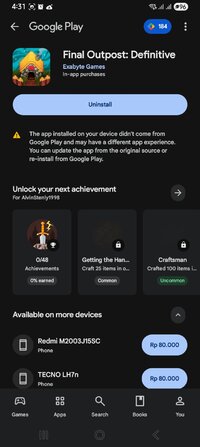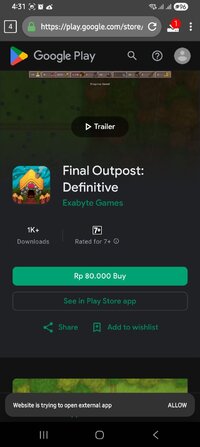Playstore Link:
Final Outpost: Definitive - Apps on Google Play
===DEFINITIVE Edition of the 1M+ player Base-Builder===
Game Name: Final Outpost: Definitive
Game Version: 2.3.29
Needs OBB: No
Needs Root: No
Traders, Settle new regions, Difficulty modes, Modifiers, New artwork, Achievements, No IAPs and more.
Build your Outpost • Manage your citizens • Survive the zombie apocalypse
Final Outpost is a survival strategy base-builder. You lead the last survivors of the apocalypse. Assign roles, craft tools, and manage resources carefully. Construct buildings, level up your citizens, and fortify your town against hordes of zombies. How many days can you survive?
===ASSIGN JOBS===
Choose from 10+ job roles for each of your citizens, and watch them get to work!
===BUILD YOUR OUTPOST===
Construct and upgrade 12+ building types and expand your sprawling settlement. Build vital resource storage, production buildings and housing for new survivors.
===KILL ZOMBIES===
Deck out your defences to keep 5+ zombie types away from your walls. Start out with a single knife and progress to mowing down hordes with machine guns, crossbows and snipers.
===FARM FOR FOOD===
Feed your hungry citizens as your Outpost expands. Begin farming wheat in your fields to overcome the dwindling deer population outside your walls.
===SIMULATED SEASONS + WEATHER===
Survive harsh droughts, cold winters, and unforgiving thunderstorms with simulated weather and seasons.
===UPGRADE YOUR CITIZENS===
Upgrade your citizens’ skills to gather, defend and repair more efficiently.
--------------------
Send your feedback and bug reports to [email protected]
Join the newsletter: Final Outpost Newsletter
Build your Outpost • Manage your citizens • Survive the zombie apocalypse
Final Outpost is a survival strategy base-builder. You lead the last survivors of the apocalypse. Assign roles, craft tools, and manage resources carefully. Construct buildings, level up your citizens, and fortify your town against hordes of zombies. How many days can you survive?
===ASSIGN JOBS===
Choose from 10+ job roles for each of your citizens, and watch them get to work!
===BUILD YOUR OUTPOST===
Construct and upgrade 12+ building types and expand your sprawling settlement. Build vital resource storage, production buildings and housing for new survivors.
===KILL ZOMBIES===
Deck out your defences to keep 5+ zombie types away from your walls. Start out with a single knife and progress to mowing down hordes with machine guns, crossbows and snipers.
===FARM FOR FOOD===
Feed your hungry citizens as your Outpost expands. Begin farming wheat in your fields to overcome the dwindling deer population outside your walls.
===SIMULATED SEASONS + WEATHER===
Survive harsh droughts, cold winters, and unforgiving thunderstorms with simulated weather and seasons.
===UPGRADE YOUR CITIZENS===
Upgrade your citizens’ skills to gather, defend and repair more efficiently.
--------------------
Send your feedback and bug reports to [email protected]
Join the newsletter: Final Outpost Newsletter
*MOD Features*
Unlimited Resources
Credit to: ?
Free Download:
______________________________________
If credits are unknown or incorrect and you are the modder you are free to message @G-Bo and the credits will be corrected asap!
What you need to know about Shared-MODs
*How to install (click the spoilers to read)*
Signed APKs do work on all Android devices (rooted + non-rooted).
Signed APKs are in the most cases the only provided files by the mod publisher as they work for everyone.
1.) Remove the original game/app.
2.) Download the MOD APK.
3.) Install the downloaded MOD APK.
4.) Enjoy.
Regarding login methods, please note that logging in with Google will not be possible when using signed MODs. Facebook login (if available) is possible, but it requires you to remove the Facebook application from your device. Other game-specific login methods (if available), such as email, transfer code or guest login usually work fine.
Notes:
- If you used our MOD APK before and just want to update, you can install the new MOD APK on top of the old without removing the game/app first.
- In-App purchases are not possible on signed APKs as they require Google services similar to the Google login process.
Signed APKs are in the most cases the only provided files by the mod publisher as they work for everyone.
1.) Remove the original game/app.
2.) Download the MOD APK.
3.) Install the downloaded MOD APK.
4.) Enjoy.
Regarding login methods, please note that logging in with Google will not be possible when using signed MODs. Facebook login (if available) is possible, but it requires you to remove the Facebook application from your device. Other game-specific login methods (if available), such as email, transfer code or guest login usually work fine.
Notes:
- If you used our MOD APK before and just want to update, you can install the new MOD APK on top of the old without removing the game/app first.
- In-App purchases are not possible on signed APKs as they require Google services similar to the Google login process.
Unsigned APKs do only work on rooted and patched devices/environments.
These are not always provided by the mod publisher as they do only work under certain circumstances.
1.) Your device must be rooted.
2.) Your device must be patched to ignore app signatures. This can be done with the help of tools such as Luckypatcher or Xposed.
Once you fill that requirements the process is the same as with signed APKs with the difference that you can overwrite the original game/app with the MOD APK without removing it first.
1.) Download the unsigned MOD APK.
2.) Install the unsigned MOD APK.
3.) Enjoy.
Note:
For the case the unsigned APK does fail to install: Your device patch is not done correctly!
Login methods and In-App purchases on unsigned MODs function the same as in the original game. Logging in with Google works without issues. Keeping the Facebook application installed is also no problem.
You are rooted and want to know how to patch your device? Please check this for more information:
[Videotutorial] How To Login With Google+ Or Facebook App On Modded Games
These are not always provided by the mod publisher as they do only work under certain circumstances.
1.) Your device must be rooted.
2.) Your device must be patched to ignore app signatures. This can be done with the help of tools such as Luckypatcher or Xposed.
Once you fill that requirements the process is the same as with signed APKs with the difference that you can overwrite the original game/app with the MOD APK without removing it first.
1.) Download the unsigned MOD APK.
2.) Install the unsigned MOD APK.
3.) Enjoy.
Note:
For the case the unsigned APK does fail to install: Your device patch is not done correctly!
Login methods and In-App purchases on unsigned MODs function the same as in the original game. Logging in with Google works without issues. Keeping the Facebook application installed is also no problem.
You are rooted and want to know how to patch your device? Please check this for more information:
[Videotutorial] How To Login With Google+ Or Facebook App On Modded Games
OBB files are not required by every game/app. If necessary, the mod publisher will usually provide them and tell you that they are needed.
1.) Download the OBB file/files.
2.) Download the MOD APK.
3.) Move the OBB files with the help of a filemanager to Android/obb/<packagecode> on your device.
4.) Install the downloaded MOD APK.
5.) Enjoy.
The OBB files are either provided as ".obb" files or as ".zip" files. ZIP files do require to be extracted first.
Still facing issues? Please check here for more details:
How to install OBB files [as detailed as possible]
1.) Download the OBB file/files.
2.) Download the MOD APK.
3.) Move the OBB files with the help of a filemanager to Android/obb/<packagecode> on your device.
4.) Install the downloaded MOD APK.
5.) Enjoy.
The OBB files are either provided as ".obb" files or as ".zip" files. ZIP files do require to be extracted first.
Still facing issues? Please check here for more details:
How to install OBB files [as detailed as possible]
Tutorials:
How to sign up and download on Platinmods.com
List of useful tutorials about how to use this website and its content