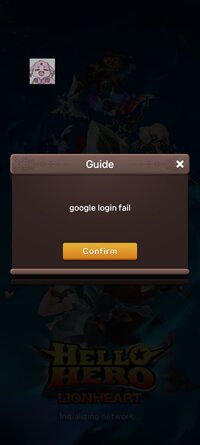Playstore Link:
Hello Hero: LionHeart AFK - Apps on Google Play
Get 20,000+ draws in 10 days! Collecting colleagues and infinite growth!
Game Name: Hello Hero: LionHeart AFK
Game Version: 1.2.13
Needs OBB: No
Needs Root: No
Hello Hero The beginning of a new story!
An adventure story about Leo from Hello Hero as he goes to this world to build strength!
A neglected RPG that can meet various colleagues and grow into various combinations!
▶ A big reward!
If you log in and do the mission, you'll get 20,000 won worth of CARAT every day!
Draw 20,000 additional events
SS Crew Confirmed Rewards
▶ Just by neglecting it, it grows!
No fighting, no growth, no stress! All the way!
No matter what I'm doing, I'm a quick-growing neglected RPG!
▶ Collect your colleagues and build your own team.
Collect and team up a variety of colleagues with numerous abilities.
The more colleagues you have, the better!
Even those who don't use it can do it! Up! Up! Up!
▶ All colleagues' costumes
Have at least 1 costume for all your colleagues!
The more costumes you wear, the more you can do it! Up! Up! Up!
◈ Access rights guide ◈
1) Mandatory access rights
- Storage space: Use device photo media file access to read and use files for APP drive.
2) Optional access rights
- Phone : Dialing and administrative rights, used for user identification.
- Reminder : Used to set up the PUSH environment.
※ How to withdraw access rights: Settings > You can withdraw by selecting the app
※ Optional access rights require user permission when using the feature, and non-feature services can be used even when disabled.
◈ Contact the developer ◈
hhidle_cs(at)skywalkgames.com
◈ Developer Contact ◈
9th floor of 25-1 Kins Tower, Jeongja-dong, Bundang-gu, Seongnam-si, Gyeonggi-do
An adventure story about Leo from Hello Hero as he goes to this world to build strength!
A neglected RPG that can meet various colleagues and grow into various combinations!
▶ A big reward!
If you log in and do the mission, you'll get 20,000 won worth of CARAT every day!
Draw 20,000 additional events
SS Crew Confirmed Rewards
▶ Just by neglecting it, it grows!
No fighting, no growth, no stress! All the way!
No matter what I'm doing, I'm a quick-growing neglected RPG!
▶ Collect your colleagues and build your own team.
Collect and team up a variety of colleagues with numerous abilities.
The more colleagues you have, the better!
Even those who don't use it can do it! Up! Up! Up!
▶ All colleagues' costumes
Have at least 1 costume for all your colleagues!
The more costumes you wear, the more you can do it! Up! Up! Up!
◈ Access rights guide ◈
1) Mandatory access rights
- Storage space: Use device photo media file access to read and use files for APP drive.
2) Optional access rights
- Phone : Dialing and administrative rights, used for user identification.
- Reminder : Used to set up the PUSH environment.
※ How to withdraw access rights: Settings > You can withdraw by selecting the app
※ Optional access rights require user permission when using the feature, and non-feature services can be used even when disabled.
◈ Contact the developer ◈
hhidle_cs(at)skywalkgames.com
◈ Developer Contact ◈
9th floor of 25-1 Kins Tower, Jeongja-dong, Bundang-gu, Seongnam-si, Gyeonggi-do
*MOD Features*
>Damage Multiplier
>Defense Multiplier
>God Mode
>Attack Speed
>Dumb Enemy
>Faster Move Speed
>Always Critical Hit
>Gold Multiplier
I always provide quality service with no such malicious tricks to earn money. We want you happy, that's our goal. You can be sure to download quality on platinmods.com.
*How to install (click the spoilers to read)*
Signed APKs do work on all Android devices (rooted + non-rooted).
Signed APKs are in the most cases the only provided files by the mod publisher as they work for everyone.
1.) Remove the original game/app.
2.) Download the MOD APK.
3.) Install the downloaded MOD APK.
4.) Enjoy.
Regarding login methods, please note that logging in with Google will not be possible when using signed MODs. Facebook login (if available) is possible, but it requires you to remove the Facebook application from your device. Other game-specific login methods (if available), such as email, transfer code or guest login usually work fine.
Notes:
- If you used our MOD APK before and just want to update, you can install the new MOD APK on top of the old without removing the game/app first.
- In-App purchases are not possible on signed APKs as they require Google services similar to the Google login process.
Signed APKs are in the most cases the only provided files by the mod publisher as they work for everyone.
1.) Remove the original game/app.
2.) Download the MOD APK.
3.) Install the downloaded MOD APK.
4.) Enjoy.
Regarding login methods, please note that logging in with Google will not be possible when using signed MODs. Facebook login (if available) is possible, but it requires you to remove the Facebook application from your device. Other game-specific login methods (if available), such as email, transfer code or guest login usually work fine.
Notes:
- If you used our MOD APK before and just want to update, you can install the new MOD APK on top of the old without removing the game/app first.
- In-App purchases are not possible on signed APKs as they require Google services similar to the Google login process.
Unsigned APKs do only work on rooted and patched devices/environments.
These are not always provided by the mod publisher as they do only work under certain circumstances.
1.) Your device must be rooted.
2.) Your device must be patched to ignore app signatures. This can be done with the help of tools such as Luckypatcher or Xposed.
Once you fill that requirements the process is the same as with signed APKs with the difference that you can overwrite the original game/app with the MOD APK without removing it first.
1.) Download the unsigned MOD APK.
2.) Install the unsigned MOD APK.
3.) Enjoy.
Note:
For the case the unsigned APK does fail to install: Your device patch is not done correctly!
Login methods and In-App purchases on unsigned MODs function the same as in the original game. Logging in with Google works without issues. Keeping the Facebook application installed is also no problem.
You are rooted and want to know how to patch your device? Please check this for more information:
[Videotutorial] How To Login With Google+ Or Facebook App On Modded Games
These are not always provided by the mod publisher as they do only work under certain circumstances.
1.) Your device must be rooted.
2.) Your device must be patched to ignore app signatures. This can be done with the help of tools such as Luckypatcher or Xposed.
Once you fill that requirements the process is the same as with signed APKs with the difference that you can overwrite the original game/app with the MOD APK without removing it first.
1.) Download the unsigned MOD APK.
2.) Install the unsigned MOD APK.
3.) Enjoy.
Note:
For the case the unsigned APK does fail to install: Your device patch is not done correctly!
Login methods and In-App purchases on unsigned MODs function the same as in the original game. Logging in with Google works without issues. Keeping the Facebook application installed is also no problem.
You are rooted and want to know how to patch your device? Please check this for more information:
[Videotutorial] How To Login With Google+ Or Facebook App On Modded Games
OBB files are not required by every game/app. If necessary, the mod publisher will usually provide them and tell you that they are needed.
1.) Download the OBB file/files.
2.) Download the MOD APK.
3.) Move the OBB files with the help of a filemanager to Android/obb/<packagecode> on your device.
4.) Install the downloaded MOD APK.
5.) Enjoy.
The OBB files are either provided as ".obb" files or as ".zip" files. ZIP files do require to be extracted first.
Still facing issues? Please check here for more details:
How to install OBB files [as detailed as possible]
1.) Download the OBB file/files.
2.) Download the MOD APK.
3.) Move the OBB files with the help of a filemanager to Android/obb/<packagecode> on your device.
4.) Install the downloaded MOD APK.
5.) Enjoy.
The OBB files are either provided as ".obb" files or as ".zip" files. ZIP files do require to be extracted first.
Still facing issues? Please check here for more details:
How to install OBB files [as detailed as possible]
Free Download:
! Hidden Content !
You must be registered and either click Like under this post or leave a comment before you can see the hidden links.
You may need to refresh the page after clicking Like. If you’re still having trouble revealing the hidden links, please
read this.
Tutorials:
How to sign up and download on Platinmods.com
List of useful tutorials about how to use this website and its content
Last edited by a moderator: