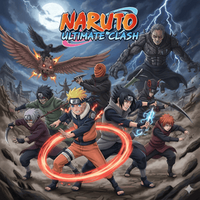Playstore Link:
Join Clash 3D - Apps on Google Play
Lead the Crowd, Control the Runners and Win the Run Race in the City.
Game Name: Join Clash 3D
Game Version: 2.46.8
Needs OBB: No
Needs Root: No
Epic survival run! Racing adventure that will keep you on your toes till the very end!
Race, Clash, and Win!
Get your gang together, run with the
crowd
, and
clash
against the rival team!
GATHER THE BIGGEST CROWD
Start running alone and
gather people
on your way to collect a massive
crowd
. Lead your team through all sorts of moving, rotating, and expanding obstacles. Calculate your moves on the run and save as many members of the
crowd
as possible.
RACE THROUGH THE OBSTACLES
Let’s see how far you can get in this crazy survival
race
! Dodge swinging axes and colossal crushing spheres! Avoid monstrous circular saws, deadly red buttons, and a thorny abyss to make it to the finish line.
WIN FINAL CLASH
Run the crowd
until you reach the
castle
at the end of the level. Crush your rivals in the final battle and capture the fortress!
~~~~~~~~~~~~~~~~~~
HOW TO PLAY
~~~~~~~~~~~~~~~~~~
- GATHER as huge a
crowd
as you can
- DODGE obstacles
- COLLECT keys
-
CLASH
wall-on-wall
- FIGHT against bosses
- CAPTURE castles
~~~~~~~~~~~~~~~~~~
GAME FEATURES
~~~~~~~~~~~~~~~~~~
- Survival
city game
- Lots of unique levels
- Deadly traps and impossible obstacles
- Crisp bright graphics
- Super smooth swipe control
- Satisfying color explosions
- Rewards and gifts
And this is just the beginning… More levels and artful traps and obstacles are coming soon!
Do you think you have the guts to take your
crowd
through this insane obstacle course? Download the
game
and try your luck today!
We are looking forward to getting feedback from all of you! Please leave your reviews, so we can keep making the
game
even better.
Race, Clash, and Win!
Get your gang together, run with the
crowd
, and
clash
against the rival team!
GATHER THE BIGGEST CROWD
Start running alone and
gather people
on your way to collect a massive
crowd
. Lead your team through all sorts of moving, rotating, and expanding obstacles. Calculate your moves on the run and save as many members of the
crowd
as possible.
RACE THROUGH THE OBSTACLES
Let’s see how far you can get in this crazy survival
race
! Dodge swinging axes and colossal crushing spheres! Avoid monstrous circular saws, deadly red buttons, and a thorny abyss to make it to the finish line.
WIN FINAL CLASH
Run the crowd
until you reach the
castle
at the end of the level. Crush your rivals in the final battle and capture the fortress!
~~~~~~~~~~~~~~~~~~
HOW TO PLAY
~~~~~~~~~~~~~~~~~~
- GATHER as huge a
crowd
as you can
- DODGE obstacles
- COLLECT keys
-
CLASH
wall-on-wall
- FIGHT against bosses
- CAPTURE castles
~~~~~~~~~~~~~~~~~~
GAME FEATURES
~~~~~~~~~~~~~~~~~~
- Survival
city game
- Lots of unique levels
- Deadly traps and impossible obstacles
- Crisp bright graphics
- Super smooth swipe control
- Satisfying color explosions
- Rewards and gifts
And this is just the beginning… More levels and artful traps and obstacles are coming soon!
Do you think you have the guts to take your
crowd
through this insane obstacle course? Download the
game
and try your luck today!
We are looking forward to getting feedback from all of you! Please leave your reviews, so we can keep making the
game
even better.
*MOD Features*
1. Unlimited Money
2. Coins increases when spend
3. No ads
*How to install (click the spoilers to read)*
Signed APKs do work on all Android devices (rooted + non-rooted).
Signed APKs are in the most cases the only provided files by the mod publisher as they work for everyone.
1.) Remove the original game/app.
2.) Download the MOD APK.
3.) Install the downloaded MOD APK.
4.) Enjoy.
Regarding login methods, please note that logging in with Google will not be possible when using signed MODs. Facebook login (if available) is possible, but it requires you to remove the Facebook application from your device. Other game-specific login methods (if available), such as email, transfer code or guest login usually work fine.
Notes:
- If you used our MOD APK before and just want to update, you can install the new MOD APK on top of the old without removing the game/app first.
- In-App purchases are not possible on signed APKs as they require Google services similar to the Google login process.
Signed APKs are in the most cases the only provided files by the mod publisher as they work for everyone.
1.) Remove the original game/app.
2.) Download the MOD APK.
3.) Install the downloaded MOD APK.
4.) Enjoy.
Regarding login methods, please note that logging in with Google will not be possible when using signed MODs. Facebook login (if available) is possible, but it requires you to remove the Facebook application from your device. Other game-specific login methods (if available), such as email, transfer code or guest login usually work fine.
Notes:
- If you used our MOD APK before and just want to update, you can install the new MOD APK on top of the old without removing the game/app first.
- In-App purchases are not possible on signed APKs as they require Google services similar to the Google login process.
Unsigned APKs do only work on rooted and patched devices/environments.
These are not always provided by the mod publisher as they do only work under certain circumstances.
1.) Your device must be rooted.
2.) Your device must be patched to ignore app signatures. This can be done with the help of tools such as Luckypatcher or Xposed.
Once you fill that requirements the process is the same as with signed APKs with the difference that you can overwrite the original game/app with the MOD APK without removing it first.
1.) Download the unsigned MOD APK.
2.) Install the unsigned MOD APK.
3.) Enjoy.
Note:
For the case the unsigned APK does fail to install: Your device patch is not done correctly!
Login methods and In-App purchases on unsigned MODs function the same as in the original game. Logging in with Google works without issues. Keeping the Facebook application installed is also no problem.
You are rooted and want to know how to patch your device? Please check this for more information:
[Videotutorial] How To Login With Google+ Or Facebook App On Modded Games
These are not always provided by the mod publisher as they do only work under certain circumstances.
1.) Your device must be rooted.
2.) Your device must be patched to ignore app signatures. This can be done with the help of tools such as Luckypatcher or Xposed.
Once you fill that requirements the process is the same as with signed APKs with the difference that you can overwrite the original game/app with the MOD APK without removing it first.
1.) Download the unsigned MOD APK.
2.) Install the unsigned MOD APK.
3.) Enjoy.
Note:
For the case the unsigned APK does fail to install: Your device patch is not done correctly!
Login methods and In-App purchases on unsigned MODs function the same as in the original game. Logging in with Google works without issues. Keeping the Facebook application installed is also no problem.
You are rooted and want to know how to patch your device? Please check this for more information:
[Videotutorial] How To Login With Google+ Or Facebook App On Modded Games
OBB files are not required by every game/app. If necessary, the mod publisher will usually provide them and tell you that they are needed.
1.) Download the OBB file/files.
2.) Download the MOD APK.
3.) Move the OBB files with the help of a filemanager to Android/obb/<packagecode> on your device.
4.) Install the downloaded MOD APK.
5.) Enjoy.
The OBB files are either provided as ".obb" files or as ".zip" files. ZIP files do require to be extracted first.
Still facing issues? Please check here for more details:
How to install OBB files [as detailed as possible]
1.) Download the OBB file/files.
2.) Download the MOD APK.
3.) Move the OBB files with the help of a filemanager to Android/obb/<packagecode> on your device.
4.) Install the downloaded MOD APK.
5.) Enjoy.
The OBB files are either provided as ".obb" files or as ".zip" files. ZIP files do require to be extracted first.
Still facing issues? Please check here for more details:
How to install OBB files [as detailed as possible]
Free Download:
Tutorials:
How to sign up and download on Platinmods.com
List of useful tutorials about how to use this website and its content
Last edited by a moderator: