The VM (Virtual Machine) provides an isolated environment separate from your phone's main system. Inside the VM, you can gain root access, experiment with apps, install potentially harmful software, and more - without any risk to your physical device. There's no need to worry about viruses, system crashes, or data breaches affecting your main system. Additionally, a VM can be useful for running apps and games that aren’t natively supported on your device.
Here are some VM apps you can try. There’s no single "best" option, as stability and performance vary depending on your device. Feel free to test different ones until you find the best fit!
Disclaimer:
This thread is not sponsored. I am not a virtual machine (VM) developer or expert, and I do not use VMs frequently. As such, I may be unable to provide support for every VM application. For assistance, please consult online resources, use an AI tool, visit the official website, contact the developer’s support team, or submit feedback directly through the application.
I am not responsible for any issues, malfunctions, or data loss that may occur. Proceed at your own risk.
Important:
All VM apps (except cloud-based VM apps) do not support x86 emulators, but they may work partially on ARM-based emulators or VMs that require an ARM CPU.
Before installing a VM, it's recommended to check if your phone natively supports 32-bit/armeabi-v7a using AIDA64 - this can save you time by avoiding VMs that won’t run on your device.

VM apps with root support
If you need root, use any VMs below. Useful to install unsigned APK (Search for the tutorial how to install unsigned APK)
VMOS Pro
Android ROM version: 4.4.4, 5.1.1, 7.1.2, 9.0
Rootable: Yes, free for geeks A5.1.1 ROM, paid for lite ROMs.
Xposed: Yes, free for geeks A5.1.1 ROM, paid for lite ROMs.
Google services: Yes, if you use free official ROMs without root. Paid for lite ROMs.
Support 64-bit only devices: No
32-bit emulation support for 64-bit only devices: No
System requirements:
- OS: Android 5.1 and above
- RAM: 2 GB (Recommended: 3 GB)
- Disk storage: 2GB (Recommended: 32 GB)
Download from official website:
CN: 产品中心-VMOSPro
EN: VMOS Virtual Machine Operating System - Double Your Android System
FREE Custom ROM with root and xposed: VMOS Pro Global/CN FREE Custom ROMs | Gapps, ROOT, Xposed | Android 4.4.4, 5.1.1, 7.1.2, 9.0 ROMs | NO VIP - Platinmods.com - Android & iOS MODs, Mobile Games & Apps
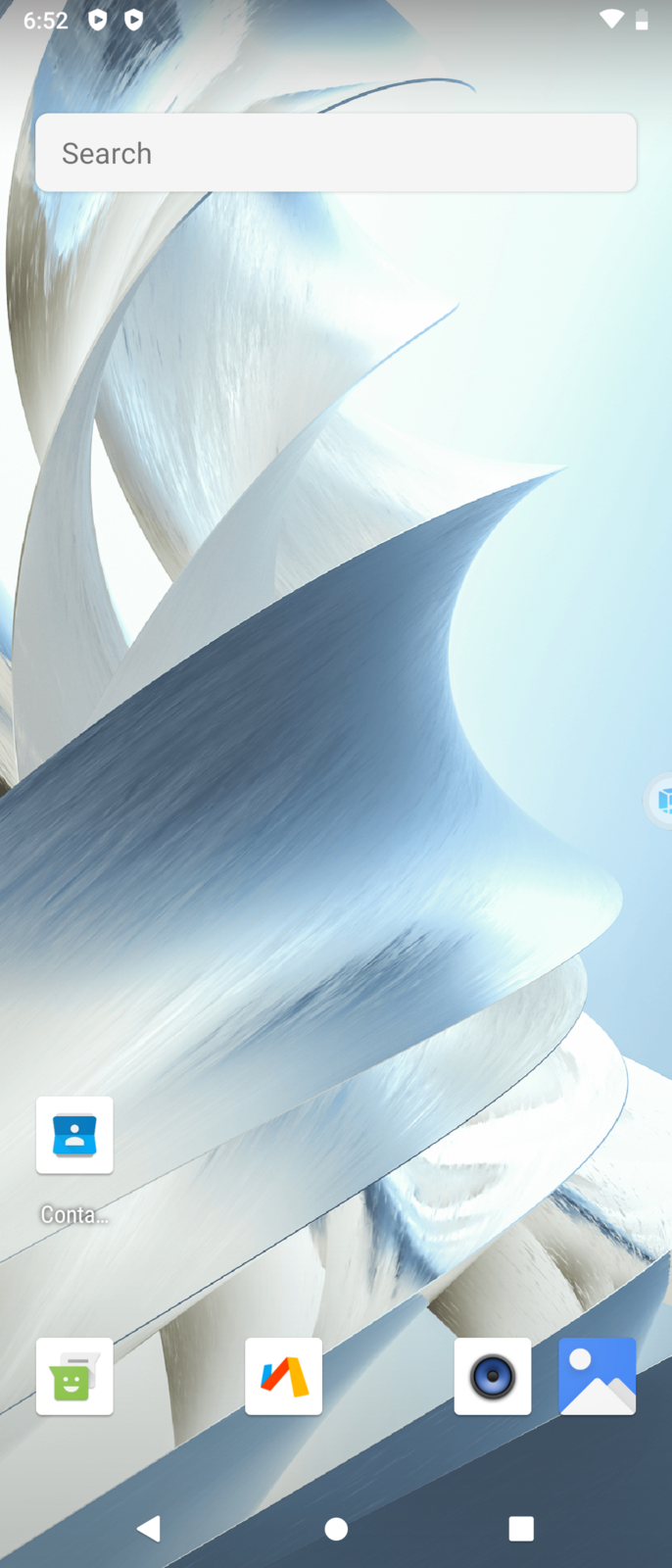
VMOS (Google Play Version)
Android ROM versions: 5.1.1, 7.1.2, 9.0
Google services: Yes
Rootable: Yes, build-in
Xposed: No
Support 64-bit only devices: No
32-bit emulation support for 64-bit only devices: No
System requirements:
- OS: Android 5.1 and above
Download links:
Apkcombo: https://apkcombo.com/vmos-virtual-phone-system/com.vmos.google/
Apkpure: https://apkpure.com/vmos-virtual-phone-system/com.vmos.google
Play Store: https://play.google.com/store/apps/details?id=com.vmos.google&ref=apkcombo.com
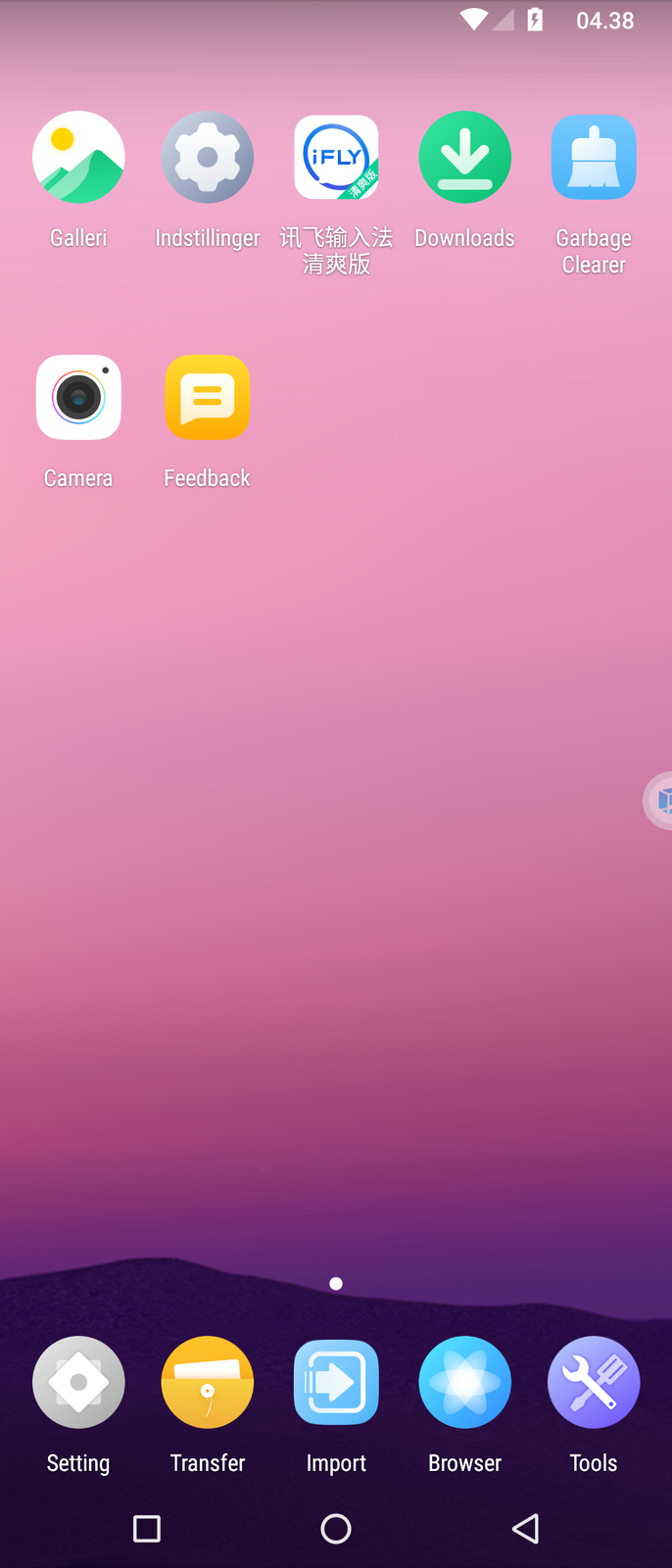
VPhoneOS - Previously known as VPhoneGaGa (Non-Play Store version)
Android ROM versions: 7.1.2, 10 (VIP), 12 (VIP)
Rootable: Yes, Non-Play Store version ONLY. Normal root is free. Magisk support requires VIP
Xposed: Not included, but you can install LSposed module once you installed Magisk
Google services: Yes
Support 64-bit only devices: Yes
32-bit emulation support for 64-bit only devices: Yes
System requirements:
- OS: Android 5.0 and above
Download links:
Offical website: https://vphoneos.com/index/
Apkcombo: VPhoneGaga APK (Android App) - Free Download
Apkpure: https://apkpure.com/cn/guang-su-xu-ni-ji/com.vphonegaga.titan
Tencent Store (Chinese): 光速虚拟机2025官方下载-光速虚拟机 app 最新版本免费使用-应用宝正版安全下载
Wandoujia Store (Chinese): 光速虚拟机下载2025安卓最新版_手机app官方版免费安装下载_豌豆荚
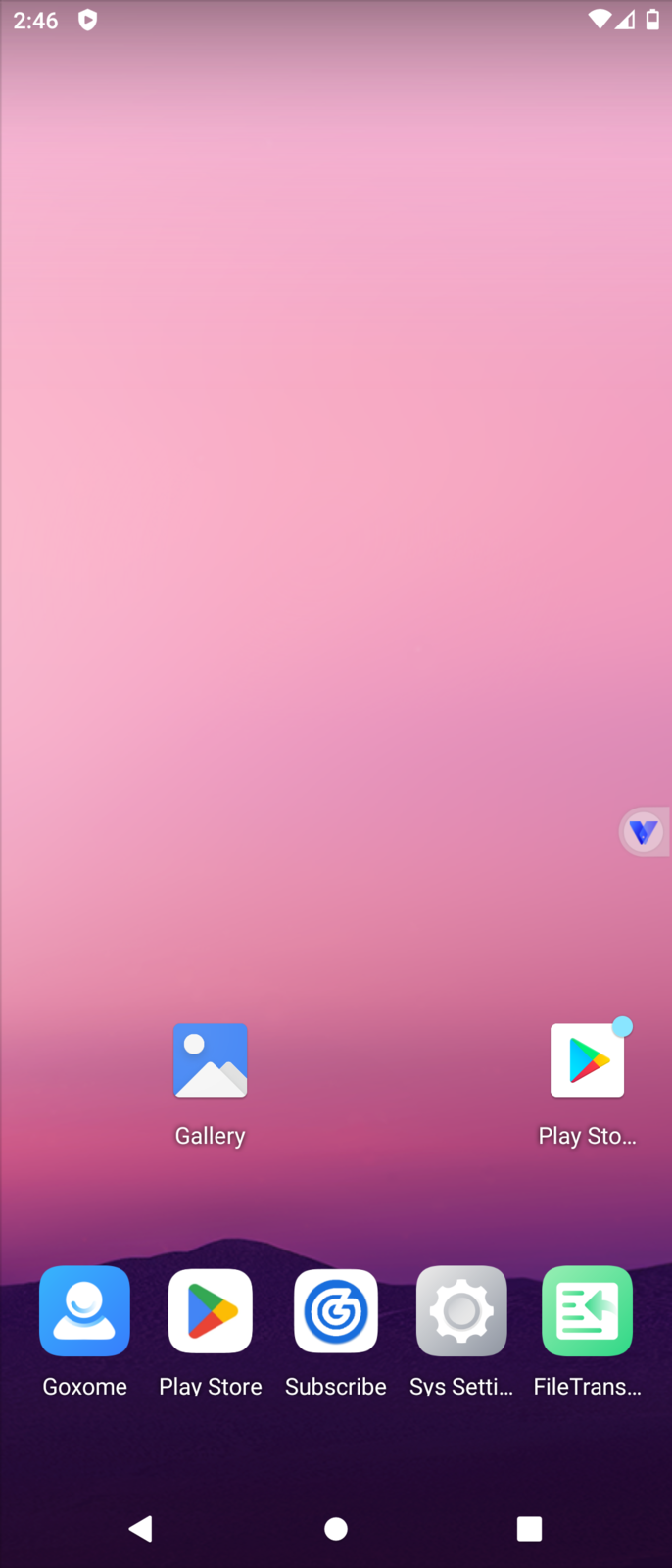
Virtual Master
Android ROM versions: 5.1.1, 7.1.2, 9.0, 11
Rootable: Yes, but must import Superuser APK or Magisk APK manually
Xposed: Yes, but must import Xposed Installer APK manually (5.1.1 and 7.1.2 ROM only) or use Magisk + LSPosed module (9.0 and above)
Google services: Yes
Support 64-bit only devices: Yes
32-bit emulation support for 64-bit only devices: Not available. The instance does not come with 32-bit support
System requirements:
- OS: Android 5.1 and up
Download links:
Play Store: https://play.google.com/store/apps/details?id=com.clone.android.dual.space&hl=en&gl=US
Telegram: Virtual Master Supports
Apkpure: Virtual Master APK Download for Android - Latest Version
Apkcombo: Virtual Maste APK (Android App) - Free Download
Tutorial how to root and install Xposed: How to root Virtual Master & install Xposed (Android 7.1.2 only) - Platinmods.com - Android & iOS MODs, Mobile Games & Apps
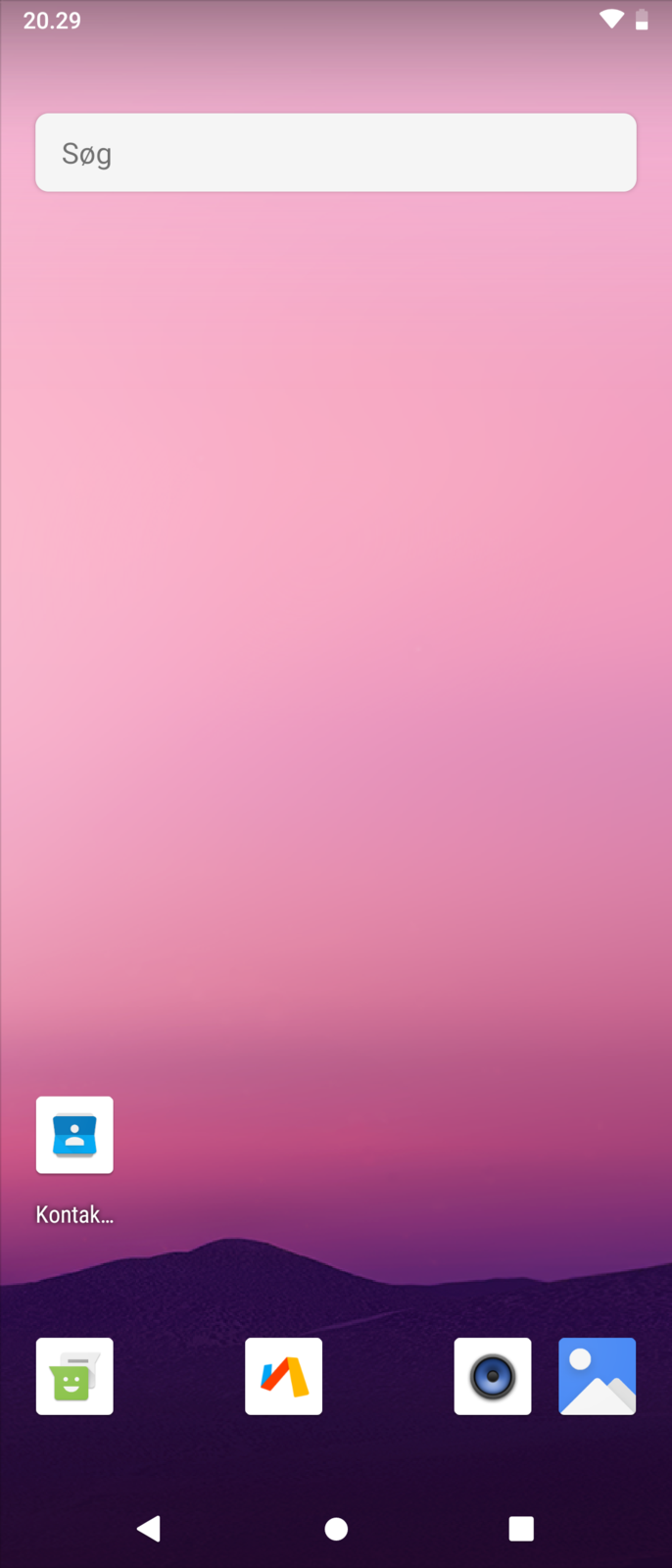
Virtual Android / 虚拟大师
Android ROM version: 7.1.1
Rootable: Yes
Xposed: No
Google services: Not included in CN version. You can use modded EN version if you want Google services
Support 64-bit only devices: No
32-bit emulation support for 64-bit only devices: No
System requirements:
- OS: Android 5.0 and above
Download links:
EN version (Modded APK with Google services + root): https://platinmods.com/tags/virtual-android/
CN official version (As of 2024, they have removed root support from CN version): https://www.wandoujia.com/apps/8111997
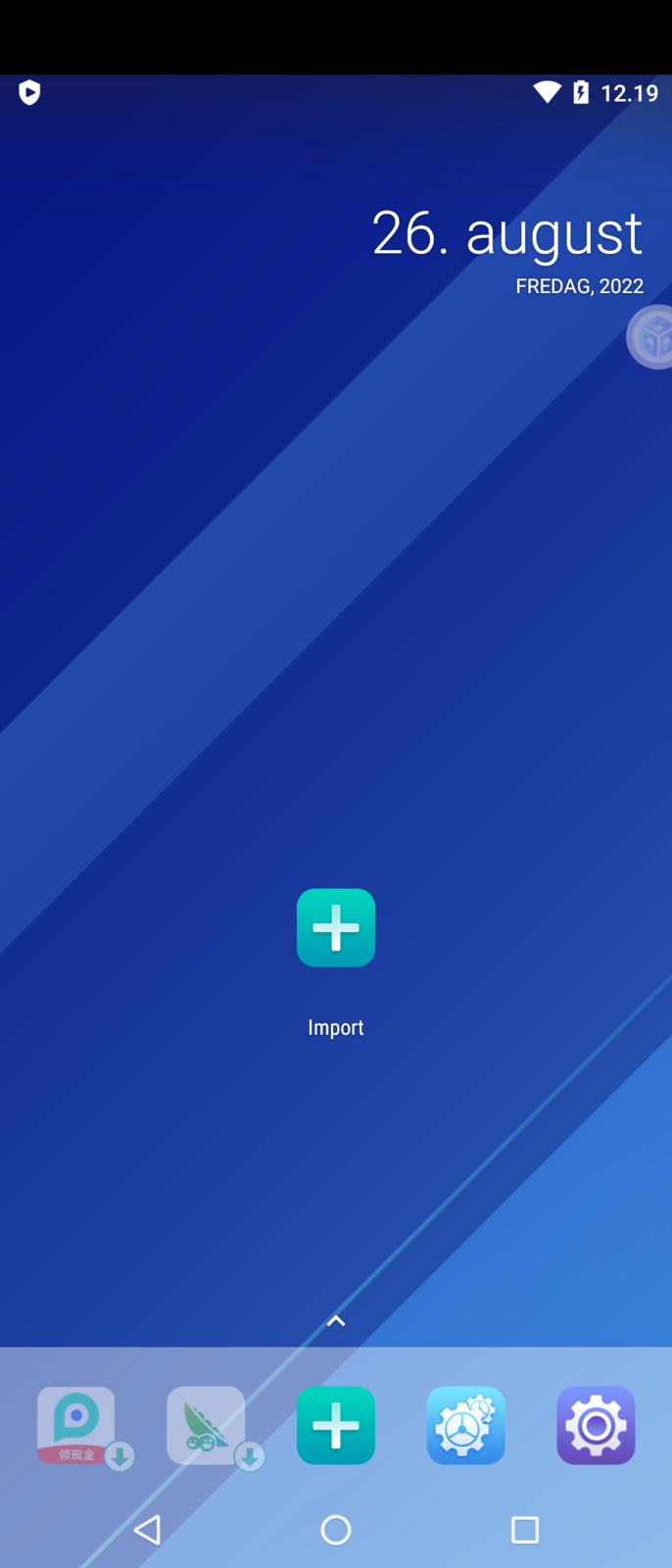
V8 Box / V8盒子 / X8沙箱 / X8 Sandbox (Chinese)
Android ROM version: 7.1.2
Rootable: Yes. Must be enabled in settings
Xposed: Yes. Must be enabled in settings
Google services: Yes. Must be enabled in settings
Support 64-bit only devices: Yes
32-bit emulation support for 64-bit only devices: No
System requirements:
- OS: Android 5.0 and above
Download links:
Official website: http://www.v8box.cn/
Wandoujia Store (Chinese): https://www.wandoujia.com/apps/8333733
Tencent Store (Chinese): X8沙箱2025官方下载-X8沙箱 app 最新版本免费使用-应用宝正版安全下载

Black Cat Box/黑猫盒子
Android ROM version: 7.1.2
Rootable: Yes
Xposed: Yes
Google services: Yes
Support 64-bit only devices: No
32-bit emulation support for 64-bit only devices: No
System requirements:
- OS: Android 7 and above
Download links:
Official website: https://www.heimao.top/
Apkpure: https://apkpure.com/cn/hei-mao-he-zi/com.meiduochen.pro
Tencent Store (Chinese): https://sj.qq.com/appdetail/com.meiduochen.pro
Wandoujia Store (Chinese): 黑猫盒子下载安卓最新版_手机app官方版免费安装下载_豌豆荚
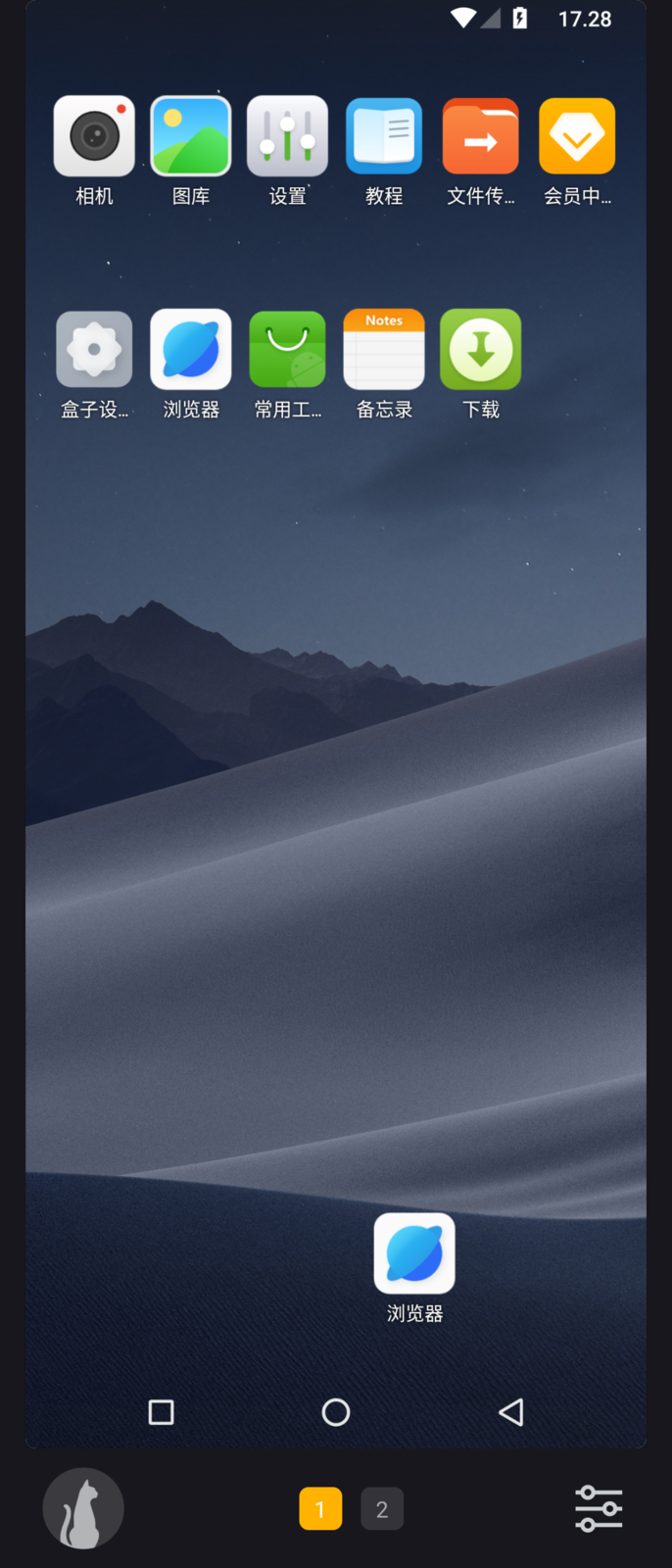
Rocket VM (Chinese) (Abandoned)
Android ROM version: 5.1.1
Rootable: Yes
Xposed: No
Google services: Yes
Support 64-bit only devices: No
32-bit emulation support for 64-bit only devices: No
System requirements:
- OS: Android 4.4 and above
Download links:
Official website (archived): 火箭云虚拟机 免费的云手机 家中的云手机 可以远程控制的虚拟机 配置任你选择的云手机
Mirror #1: https://modsfire.com/28l0OdtfALxzEti
Mirror #2: https://apkadmin.com/tdtlguezy5fh/Rocket_VM_3.0___40_Android_5.1.1__41_.apk.html
Mirror #3: Rocket VM 3.0 (Android 5.1.1).apk | by Archives for Generic Device/Other

X8 Sandbox
Android ROM version: 5.1.1, 7.1.2 (Only CN version)
Rootable: Yes
Xposed: Yes. Must be enabled in settings
Google services: Yes
Support 64-bit only devices: Yes (Only CN version)
32-bit emulation support for 64-bit only devices: Not available
System requirements:
- OS: Android 5.1 and above
Download links:
Global version:
Official website: https://x8sb.com/
Chinese version:
Tencent App Store: X8安卓沙箱2025官方下载-X8安卓沙箱 app 最新版本免费使用-应用宝正版安全下载
Wandoujia Store: X8安卓沙箱下载2025安卓最新版_手机app官方版免费安装下载_豌豆荚
Apkcombo: X8 Sandbox APK (Android App) - Free Download
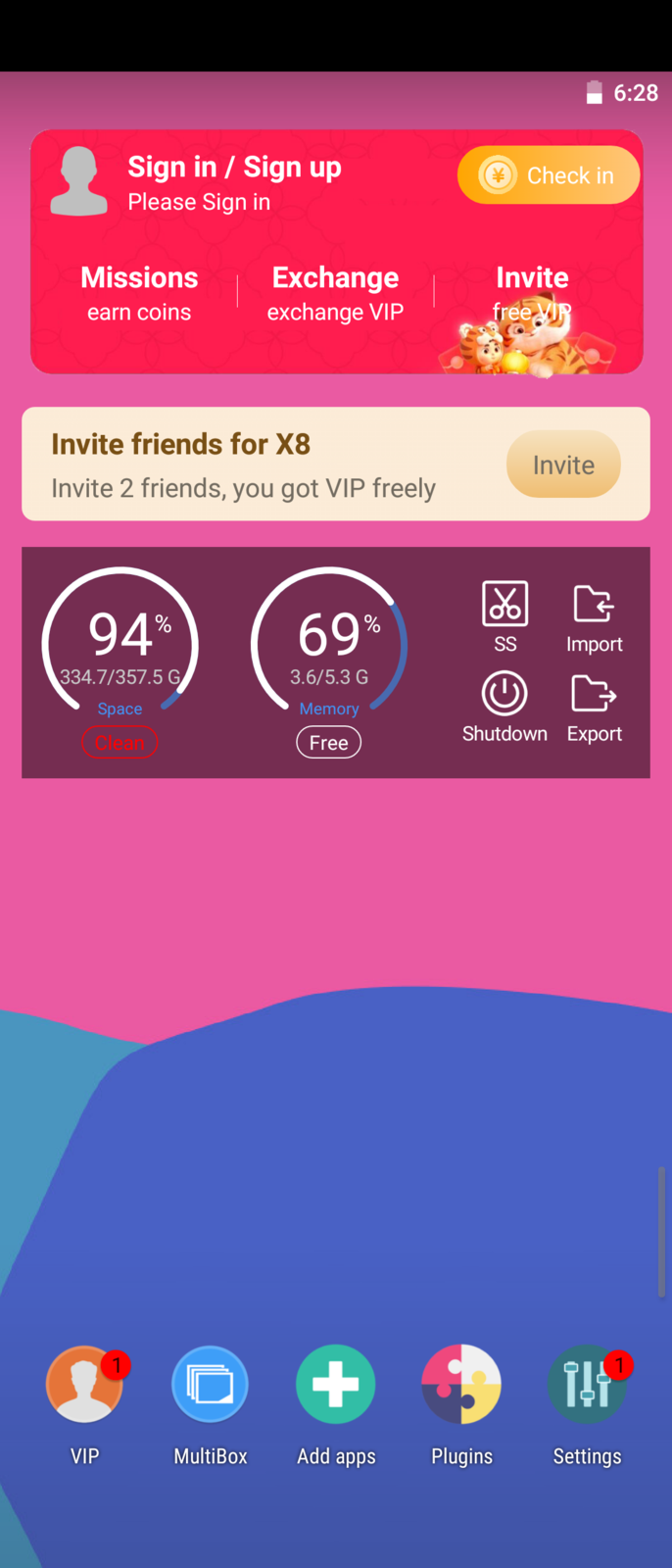
F1 VM
Android ROM version: 7.1.2
Rootable: Yes
Xposed: Yes. Must be enabled in settings
Google services: Yes
Support 64-bit only devices: No
32-bit emulation support for 64-bit only devices: No
System requirements:
- OS: Android 5.1 and above
Download links:
Official website: https://x8sb.com/?page_id=134
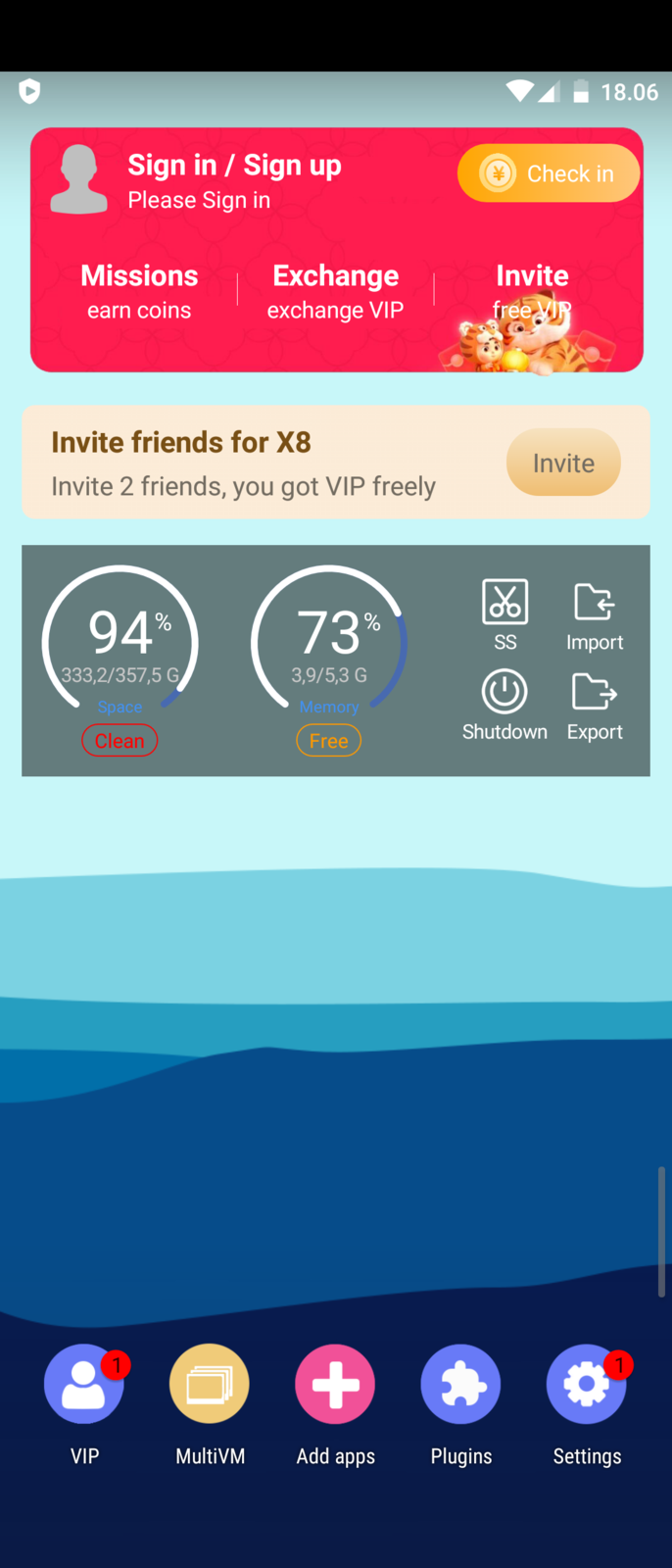
twoyi (Discontinued)
Android ROM version: 8.1
Rootable: Yes
Xposed: Yes
Google services: No
Support 64-bit only devices: No
32-bit emulation support for 64-bit only devices: No
System requirements:
- OS: Android 8.1 and above
Download links
Latest releases that are lost: https://androidfilehost.com/?w=files&flid=339984
Official repo: https://github.com/twoyi/twoyi/releases

VMOS (2020) (Modded version to bypass unlocker)
Android ROM version: 5.1.1
Rootable: Yes. Must be enabled in settings
Xposed: No
Google services: Yes
Support 64-bit only devices: No
32-bit emulation support for 64-bit only devices: No
System requirements:
- OS: Android 5.0-9.0
Download link: https://platinmods.com/threads/vmos...ment-instant-root-after-ads-load-fail.110725/

VM apps without root support
These VMs does not come with root option. They are generally more safe and can be useful to avoid root detections
VMOS - Clean new version (Chinese) (2024)
Android ROM version: 9.0
Google services: No
Support 64-bit only devices: No
32-bit emulation support for 64-bit only devices: Unavailable
System requirements:
- OS: Android 7.0 and above
Download links:
Official website: https://www.vmos.cn/product_center.htm

Virtual Android
Android ROM version: 7.1.2
Google services: Yes
Support 64-bit only devices: No
32-bit emulation support for 64-bit only devices: No
System requirements:
- OS: Android 5.0 and above
Download links:
EN version: https://play.google.com/store/apps/details?id=com.pspace.vandroid&hl=en
CN version: https://apkcombo.com/virtual-android-game-emulator-dual-space/com.pspace.vandroid/
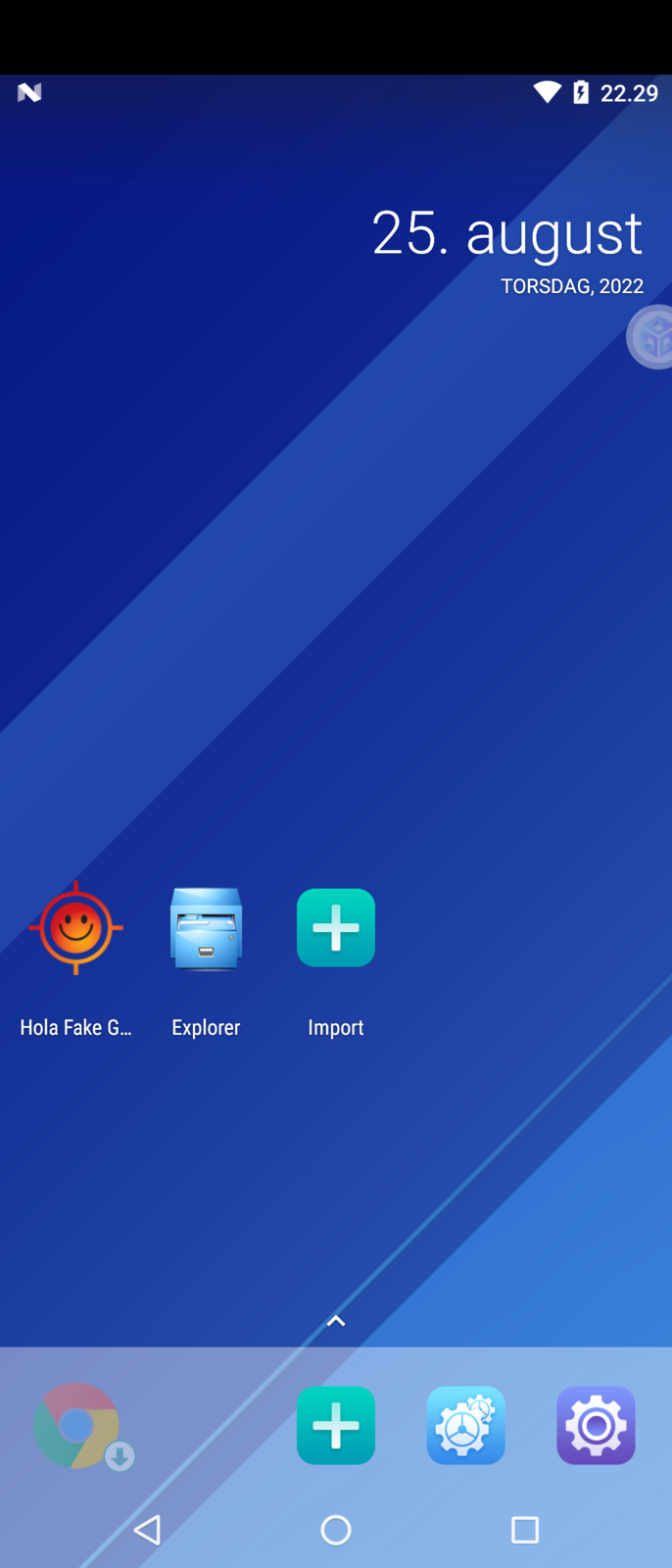
F1 VM Lite
Android ROM version: 7.1.2
Google services: Yes
Support 64-bit only devices: No
32-bit emulation support for 64-bit only devices: No
System requirements:
- OS: Android 5.1 and above
Download links:
Apkcombo: https://apkcombo.com/f1-vm-lite-picture-in-picture-virtual-android-os/com.f1player.play/
Apkpure: https://m.apkpure.com/f1-vm-lite-virtual-android-os/com.f1player.play
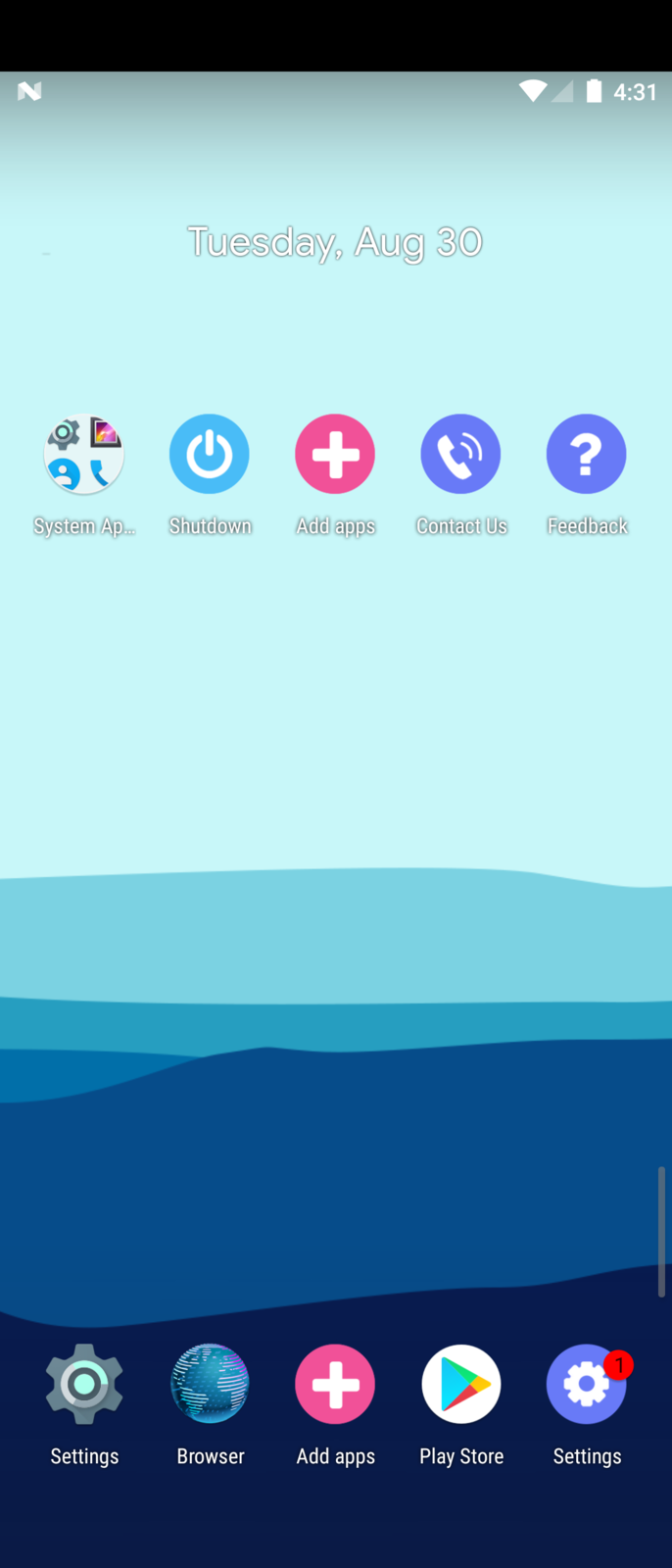
Huluxia Virtual Machine
Android ROM versions: 5.1, 7.1.2
Google services: No
Support 64-bit only devices: No
32-bit emulation support for 64-bit only devices: No
System requirements:
- OS: Android 5.1 and above
Download links:
Official website: 侠聚官网_首页
Wandoujia Store (Chinese): https://www.wandoujia.com/apps/8393556
Tencent Store (Chinese): 葫芦侠虚拟机2025官方下载-葫芦侠虚拟机 app 最新版本免费使用-应用宝正版安全下载

X8 Virtual Machine
Android ROM versions: 5.1 (VIP), 7.1.2
Google services: No
Support 64-bit only devices: Yes
32-bit emulation support for 64-bit only devices: Not available. The instance does not come with 32-bit support
System requirements:
- OS: Android 5.0 and above
Download links:
Official website: https://x8.x8box.com/
Wandoujia Store (Chinese): https://www.wandoujia.com/apps/8393556
Tencent Store (Chinese): https://sj.qq.com/appdetail/cn.x8box.clone

VMOS Pro (2021) (Discontinued)
Android ROM version: 7.1.2
Google services: Yes
Support 64-bit only devices: No
32-bit emulation support for 64-bit only devices: No
System requirements:
- OS: Android 5.1 and above
Download links:
Apkcombo: https://apkcombo.com/vmos-pro/com.vmos.ggp
ApkPure: https://apkpure.com/vmos-pro/com.vmos.ggp
Mirror #1: https://apkadmin.com/hks0rgf724q8/VMOS_PRO_1.2.3_apkcombo.com.apk.html

Cloud based VM
Cloud VM costs money. If you can afford, go for it
LDCloud
Android ROM versions: 7.1, 8.1, 9, 10
Server location: Singapore, Taiwan, South Korea, US
Rootable: Yes
Xposed: No
Google services: Yes
32-bit support: Yes
Download links:
Official website: https://ldcloud.net/
Play Store: https://play.google.com/store/apps/details?id=com.ldcloud.cloudphonenet
Apkcombo: LDCloud - Android on the cloud APK (Android App) - Free Download
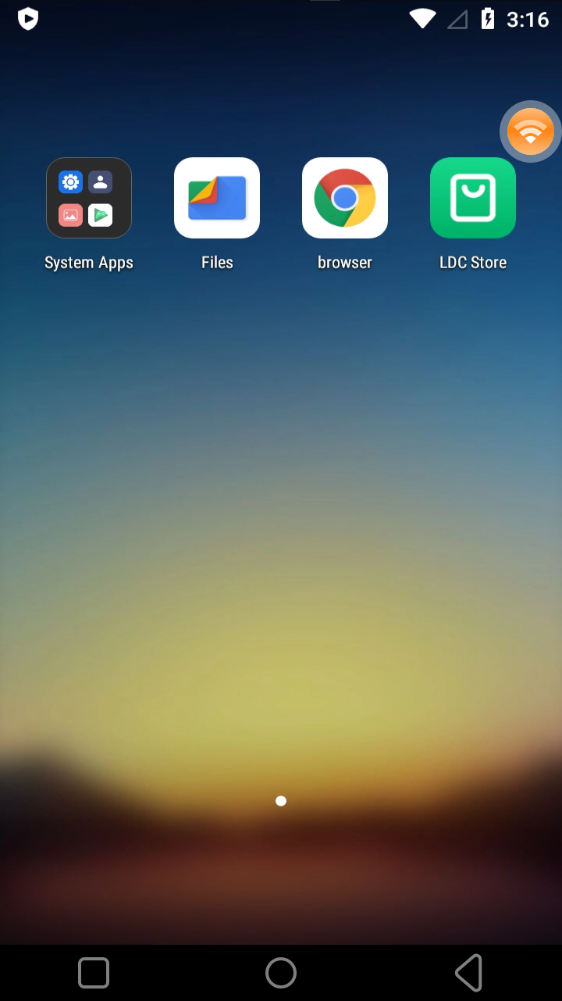
Redfinger
Android versions: 6.0, 8.1, 10
Server location: Singapore, Taiwan, Thailand, US
Rootable: Yes. Must be enabled in settings
Xposed: No
Google services: Yes
32-bit support: Yes
Download links:
Official website: https://www.cloudemulator.net/
Play Store: https://play.google.com/store/apps/details?id=com.redfinger.global
Apkcombo: https://apkcombo.com/redfinger/com.redfinger.global/
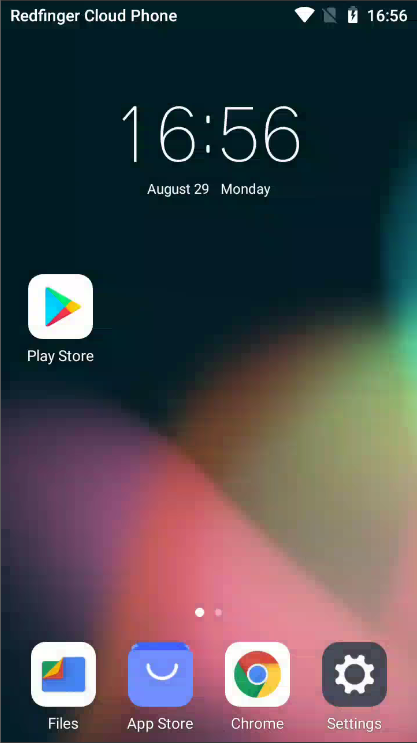
LT Cloud Phone
Android ROM version: 7.1.1
Server location: Hong Kong
Rootable: No
Xposed: No
Google services: Yes
32-bit support: Yes
Download links:
Official website: https://cp.appcpi.com/
Play Store: https://play.google.com/store/apps/details?id=com.letui.cphone
Apkcombo: https://apkcombo.com/lt-cloud/com.letui.cphone/
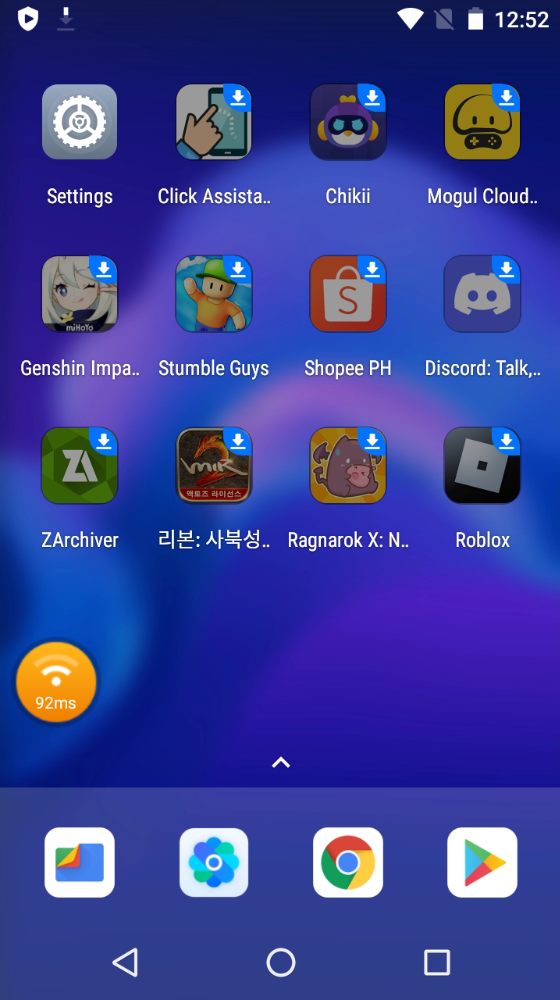
UgPhone
Android ROM version: 10
Server location: Japan, United States, Singapore, Hong Kong
Rootable: Yes
Xposed: No
Google services: Yes
32-bit support: Yes
Download links:
Official website: https://www.ugphone.com/
Play Store: https://play.google.com/store/apps/details?id=com.tykeji.ugphone
Apkcombo: https://apkcombo.com/ugphone-andorid-cloud-phone/com.tykeji.ugphone/
App Store: https://apps.apple.com/hk/app/ugphone/id6445941300
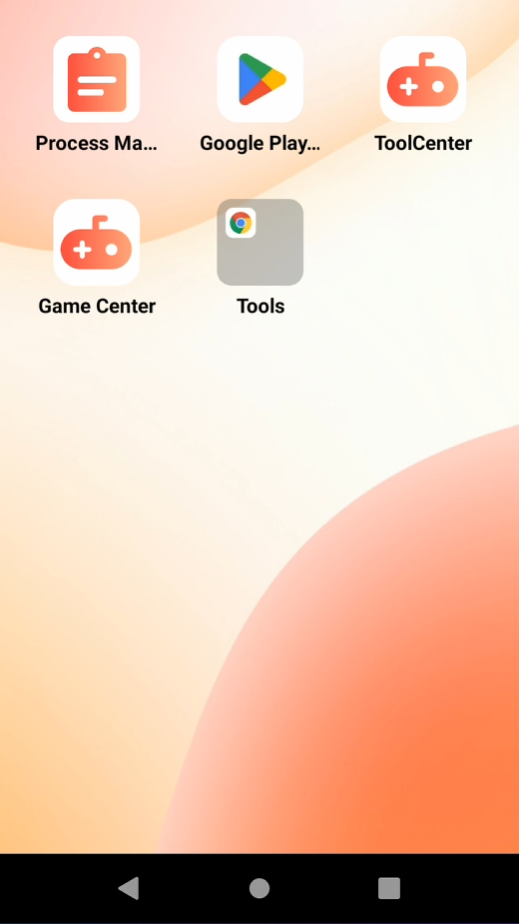
VMOS Cloud
Android ROM version: 13, 14
Server location: Unknown
Rootable: Yes
Xposed: No
Google services: Yes
32-bit support: Unknown
Download links:
Official website: Android 14 Cloud Virtual Machine, Perfect Replica of a Real Phone - VMOS Cloud
Play Store: VMOSCloud-Android Cloud Phone - Apps on Google Play
Apkcombo: VMOSCloud-Android Cloud Phone APK (Android App) - Free Download
Apkpure: https://apkpure.com/vmoscloud-android-cloud-phone/com.geniuscloud.overseasplatform

Here are some VM apps you can try. There’s no single "best" option, as stability and performance vary depending on your device. Feel free to test different ones until you find the best fit!
Disclaimer:
This thread is not sponsored. I am not a virtual machine (VM) developer or expert, and I do not use VMs frequently. As such, I may be unable to provide support for every VM application. For assistance, please consult online resources, use an AI tool, visit the official website, contact the developer’s support team, or submit feedback directly through the application.
I am not responsible for any issues, malfunctions, or data loss that may occur. Proceed at your own risk.
Important:
All VM apps (except cloud-based VM apps) do not support x86 emulators, but they may work partially on ARM-based emulators or VMs that require an ARM CPU.
Before installing a VM, it's recommended to check if your phone natively supports 32-bit/armeabi-v7a using AIDA64 - this can save you time by avoiding VMs that won’t run on your device.
VM apps with root support
If you need root, use any VMs below. Useful to install unsigned APK (Search for the tutorial how to install unsigned APK)
VMOS Pro
Android ROM version: 4.4.4, 5.1.1, 7.1.2, 9.0
Rootable: Yes, free for geeks A5.1.1 ROM, paid for lite ROMs.
Xposed: Yes, free for geeks A5.1.1 ROM, paid for lite ROMs.
Google services: Yes, if you use free official ROMs without root. Paid for lite ROMs.
Support 64-bit only devices: No
32-bit emulation support for 64-bit only devices: No
System requirements:
- OS: Android 5.1 and above
- RAM: 2 GB (Recommended: 3 GB)
- Disk storage: 2GB (Recommended: 32 GB)
Download from official website:
CN: 产品中心-VMOSPro
EN: VMOS Virtual Machine Operating System - Double Your Android System
FREE Custom ROM with root and xposed: VMOS Pro Global/CN FREE Custom ROMs | Gapps, ROOT, Xposed | Android 4.4.4, 5.1.1, 7.1.2, 9.0 ROMs | NO VIP - Platinmods.com - Android & iOS MODs, Mobile Games & Apps
VMOS (Google Play Version)
Android ROM versions: 5.1.1, 7.1.2, 9.0
Google services: Yes
Rootable: Yes, build-in
Xposed: No
Support 64-bit only devices: No
32-bit emulation support for 64-bit only devices: No
System requirements:
- OS: Android 5.1 and above
Download links:
Apkcombo: https://apkcombo.com/vmos-virtual-phone-system/com.vmos.google/
Apkpure: https://apkpure.com/vmos-virtual-phone-system/com.vmos.google
Play Store: https://play.google.com/store/apps/details?id=com.vmos.google&ref=apkcombo.com
VPhoneOS - Previously known as VPhoneGaGa (Non-Play Store version)
Android ROM versions: 7.1.2, 10 (VIP), 12 (VIP)
Rootable: Yes, Non-Play Store version ONLY. Normal root is free. Magisk support requires VIP
Xposed: Not included, but you can install LSposed module once you installed Magisk
Google services: Yes
Support 64-bit only devices: Yes
32-bit emulation support for 64-bit only devices: Yes
System requirements:
- OS: Android 5.0 and above
Download links:
Offical website: https://vphoneos.com/index/
Apkcombo: VPhoneGaga APK (Android App) - Free Download
Apkpure: https://apkpure.com/cn/guang-su-xu-ni-ji/com.vphonegaga.titan
Tencent Store (Chinese): 光速虚拟机2025官方下载-光速虚拟机 app 最新版本免费使用-应用宝正版安全下载
Wandoujia Store (Chinese): 光速虚拟机下载2025安卓最新版_手机app官方版免费安装下载_豌豆荚
Virtual Master
Android ROM versions: 5.1.1, 7.1.2, 9.0, 11
Rootable: Yes, but must import Superuser APK or Magisk APK manually
Xposed: Yes, but must import Xposed Installer APK manually (5.1.1 and 7.1.2 ROM only) or use Magisk + LSPosed module (9.0 and above)
Google services: Yes
Support 64-bit only devices: Yes
32-bit emulation support for 64-bit only devices: Not available. The instance does not come with 32-bit support
System requirements:
- OS: Android 5.1 and up
Download links:
Play Store: https://play.google.com/store/apps/details?id=com.clone.android.dual.space&hl=en&gl=US
Telegram: Virtual Master Supports
Apkpure: Virtual Master APK Download for Android - Latest Version
Apkcombo: Virtual Maste APK (Android App) - Free Download
Tutorial how to root and install Xposed: How to root Virtual Master & install Xposed (Android 7.1.2 only) - Platinmods.com - Android & iOS MODs, Mobile Games & Apps
Virtual Android / 虚拟大师
Android ROM version: 7.1.1
Rootable: Yes
Xposed: No
Google services: Not included in CN version. You can use modded EN version if you want Google services
Support 64-bit only devices: No
32-bit emulation support for 64-bit only devices: No
System requirements:
- OS: Android 5.0 and above
Download links:
EN version (Modded APK with Google services + root): https://platinmods.com/tags/virtual-android/
CN official version (As of 2024, they have removed root support from CN version): https://www.wandoujia.com/apps/8111997
V8 Box / V8盒子 / X8沙箱 / X8 Sandbox (Chinese)
Android ROM version: 7.1.2
Rootable: Yes. Must be enabled in settings
Xposed: Yes. Must be enabled in settings
Google services: Yes. Must be enabled in settings
Support 64-bit only devices: Yes
32-bit emulation support for 64-bit only devices: No
System requirements:
- OS: Android 5.0 and above
Download links:
Official website: http://www.v8box.cn/
Wandoujia Store (Chinese): https://www.wandoujia.com/apps/8333733
Tencent Store (Chinese): X8沙箱2025官方下载-X8沙箱 app 最新版本免费使用-应用宝正版安全下载
Black Cat Box/黑猫盒子
Android ROM version: 7.1.2
Rootable: Yes
Xposed: Yes
Google services: Yes
Support 64-bit only devices: No
32-bit emulation support for 64-bit only devices: No
System requirements:
- OS: Android 7 and above
Download links:
Official website: https://www.heimao.top/
Apkpure: https://apkpure.com/cn/hei-mao-he-zi/com.meiduochen.pro
Tencent Store (Chinese): https://sj.qq.com/appdetail/com.meiduochen.pro
Wandoujia Store (Chinese): 黑猫盒子下载安卓最新版_手机app官方版免费安装下载_豌豆荚
Rocket VM (Chinese) (Abandoned)
Android ROM version: 5.1.1
Rootable: Yes
Xposed: No
Google services: Yes
Support 64-bit only devices: No
32-bit emulation support for 64-bit only devices: No
System requirements:
- OS: Android 4.4 and above
Download links:
Official website (archived): 火箭云虚拟机 免费的云手机 家中的云手机 可以远程控制的虚拟机 配置任你选择的云手机
Mirror #1: https://modsfire.com/28l0OdtfALxzEti
Mirror #2: https://apkadmin.com/tdtlguezy5fh/Rocket_VM_3.0___40_Android_5.1.1__41_.apk.html
Mirror #3: Rocket VM 3.0 (Android 5.1.1).apk | by Archives for Generic Device/Other
X8 Sandbox
Android ROM version: 5.1.1, 7.1.2 (Only CN version)
Rootable: Yes
Xposed: Yes. Must be enabled in settings
Google services: Yes
Support 64-bit only devices: Yes (Only CN version)
32-bit emulation support for 64-bit only devices: Not available
System requirements:
- OS: Android 5.1 and above
Download links:
Global version:
Official website: https://x8sb.com/
Chinese version:
Tencent App Store: X8安卓沙箱2025官方下载-X8安卓沙箱 app 最新版本免费使用-应用宝正版安全下载
Wandoujia Store: X8安卓沙箱下载2025安卓最新版_手机app官方版免费安装下载_豌豆荚
Apkcombo: X8 Sandbox APK (Android App) - Free Download
F1 VM
Android ROM version: 7.1.2
Rootable: Yes
Xposed: Yes. Must be enabled in settings
Google services: Yes
Support 64-bit only devices: No
32-bit emulation support for 64-bit only devices: No
System requirements:
- OS: Android 5.1 and above
Download links:
Official website: https://x8sb.com/?page_id=134
twoyi (Discontinued)
Android ROM version: 8.1
Rootable: Yes
Xposed: Yes
Google services: No
Support 64-bit only devices: No
32-bit emulation support for 64-bit only devices: No
System requirements:
- OS: Android 8.1 and above
Download links
Latest releases that are lost: https://androidfilehost.com/?w=files&flid=339984
Official repo: https://github.com/twoyi/twoyi/releases
VMOS (2020) (Modded version to bypass unlocker)
Android ROM version: 5.1.1
Rootable: Yes. Must be enabled in settings
Xposed: No
Google services: Yes
Support 64-bit only devices: No
32-bit emulation support for 64-bit only devices: No
System requirements:
- OS: Android 5.0-9.0
Download link: https://platinmods.com/threads/vmos...ment-instant-root-after-ads-load-fail.110725/
VM apps without root support
These VMs does not come with root option. They are generally more safe and can be useful to avoid root detections
VMOS - Clean new version (Chinese) (2024)
Android ROM version: 9.0
Google services: No
Support 64-bit only devices: No
32-bit emulation support for 64-bit only devices: Unavailable
System requirements:
- OS: Android 7.0 and above
Download links:
Official website: https://www.vmos.cn/product_center.htm
Virtual Android
Android ROM version: 7.1.2
Google services: Yes
Support 64-bit only devices: No
32-bit emulation support for 64-bit only devices: No
System requirements:
- OS: Android 5.0 and above
Download links:
EN version: https://play.google.com/store/apps/details?id=com.pspace.vandroid&hl=en
CN version: https://apkcombo.com/virtual-android-game-emulator-dual-space/com.pspace.vandroid/
F1 VM Lite
Android ROM version: 7.1.2
Google services: Yes
Support 64-bit only devices: No
32-bit emulation support for 64-bit only devices: No
System requirements:
- OS: Android 5.1 and above
Download links:
Apkcombo: https://apkcombo.com/f1-vm-lite-picture-in-picture-virtual-android-os/com.f1player.play/
Apkpure: https://m.apkpure.com/f1-vm-lite-virtual-android-os/com.f1player.play
Huluxia Virtual Machine
Android ROM versions: 5.1, 7.1.2
Google services: No
Support 64-bit only devices: No
32-bit emulation support for 64-bit only devices: No
System requirements:
- OS: Android 5.1 and above
Download links:
Official website: 侠聚官网_首页
Wandoujia Store (Chinese): https://www.wandoujia.com/apps/8393556
Tencent Store (Chinese): 葫芦侠虚拟机2025官方下载-葫芦侠虚拟机 app 最新版本免费使用-应用宝正版安全下载
X8 Virtual Machine
Android ROM versions: 5.1 (VIP), 7.1.2
Google services: No
Support 64-bit only devices: Yes
32-bit emulation support for 64-bit only devices: Not available. The instance does not come with 32-bit support
System requirements:
- OS: Android 5.0 and above
Download links:
Official website: https://x8.x8box.com/
Wandoujia Store (Chinese): https://www.wandoujia.com/apps/8393556
Tencent Store (Chinese): https://sj.qq.com/appdetail/cn.x8box.clone
VMOS Pro (2021) (Discontinued)
Android ROM version: 7.1.2
Google services: Yes
Support 64-bit only devices: No
32-bit emulation support for 64-bit only devices: No
System requirements:
- OS: Android 5.1 and above
Download links:
Apkcombo: https://apkcombo.com/vmos-pro/com.vmos.ggp
ApkPure: https://apkpure.com/vmos-pro/com.vmos.ggp
Mirror #1: https://apkadmin.com/hks0rgf724q8/VMOS_PRO_1.2.3_apkcombo.com.apk.html
Cloud based VM
Cloud VM costs money. If you can afford, go for it
LDCloud
Android ROM versions: 7.1, 8.1, 9, 10
Server location: Singapore, Taiwan, South Korea, US
Rootable: Yes
Xposed: No
Google services: Yes
32-bit support: Yes
Download links:
Official website: https://ldcloud.net/
Play Store: https://play.google.com/store/apps/details?id=com.ldcloud.cloudphonenet
Apkcombo: LDCloud - Android on the cloud APK (Android App) - Free Download
Redfinger
Android versions: 6.0, 8.1, 10
Server location: Singapore, Taiwan, Thailand, US
Rootable: Yes. Must be enabled in settings
Xposed: No
Google services: Yes
32-bit support: Yes
Download links:
Official website: https://www.cloudemulator.net/
Play Store: https://play.google.com/store/apps/details?id=com.redfinger.global
Apkcombo: https://apkcombo.com/redfinger/com.redfinger.global/
LT Cloud Phone
Android ROM version: 7.1.1
Server location: Hong Kong
Rootable: No
Xposed: No
Google services: Yes
32-bit support: Yes
Download links:
Official website: https://cp.appcpi.com/
Play Store: https://play.google.com/store/apps/details?id=com.letui.cphone
Apkcombo: https://apkcombo.com/lt-cloud/com.letui.cphone/
UgPhone
Android ROM version: 10
Server location: Japan, United States, Singapore, Hong Kong
Rootable: Yes
Xposed: No
Google services: Yes
32-bit support: Yes
Download links:
Official website: https://www.ugphone.com/
Play Store: https://play.google.com/store/apps/details?id=com.tykeji.ugphone
Apkcombo: https://apkcombo.com/ugphone-andorid-cloud-phone/com.tykeji.ugphone/
App Store: https://apps.apple.com/hk/app/ugphone/id6445941300
VMOS Cloud
Android ROM version: 13, 14
Server location: Unknown
Rootable: Yes
Xposed: No
Google services: Yes
32-bit support: Unknown
Download links:
Official website: Android 14 Cloud Virtual Machine, Perfect Replica of a Real Phone - VMOS Cloud
Play Store: VMOSCloud-Android Cloud Phone - Apps on Google Play
Apkcombo: VMOSCloud-Android Cloud Phone APK (Android App) - Free Download
Apkpure: https://apkpure.com/vmoscloud-android-cloud-phone/com.geniuscloud.overseasplatform
Attachments
Last edited:








