DVAツ
Solid & Active Platinian
Making Mod Menu for Unity-based Games (OnGUI Method)
This is a bunch of tutorials that I made for newbies.
These tutorials mainly have 5 parts.
Part 1 - How to mod an Android Game {Beginners Tutorial}
Part 2 - Creating a simple Mod menu for Android games //This tutorial
Part 3 - Advance mod menu template (Team LGL)
Part 4 - il2cpplib library modding
Part 5 - Lucky patcher for Bypass google play purchases.
This is a tutorial for newbies or new to modding.
Read this article carefully and watch the given video then You can understand it more easily.
TUTORIAL
Code :- Like this post to get the code
So in unity-based (open dll) games, we can create this mod menu.
So in every game, there are some classes that run in the game from start to end.(When we open the game it starts and when closed it will shut down)
So in unity based games, these are some active classes!
Making Methods in Active class and add the Menu and Buttons.
1) So I'm going to add the menu in the Audio Manager class
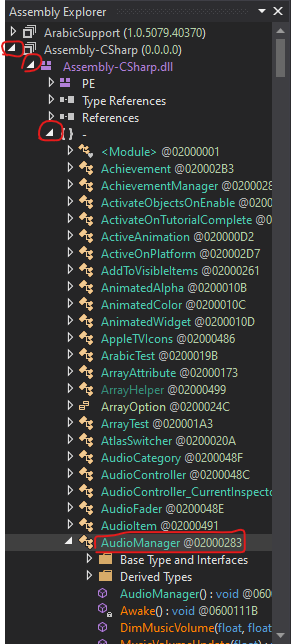
3)Right-click the class and select "Create a method"
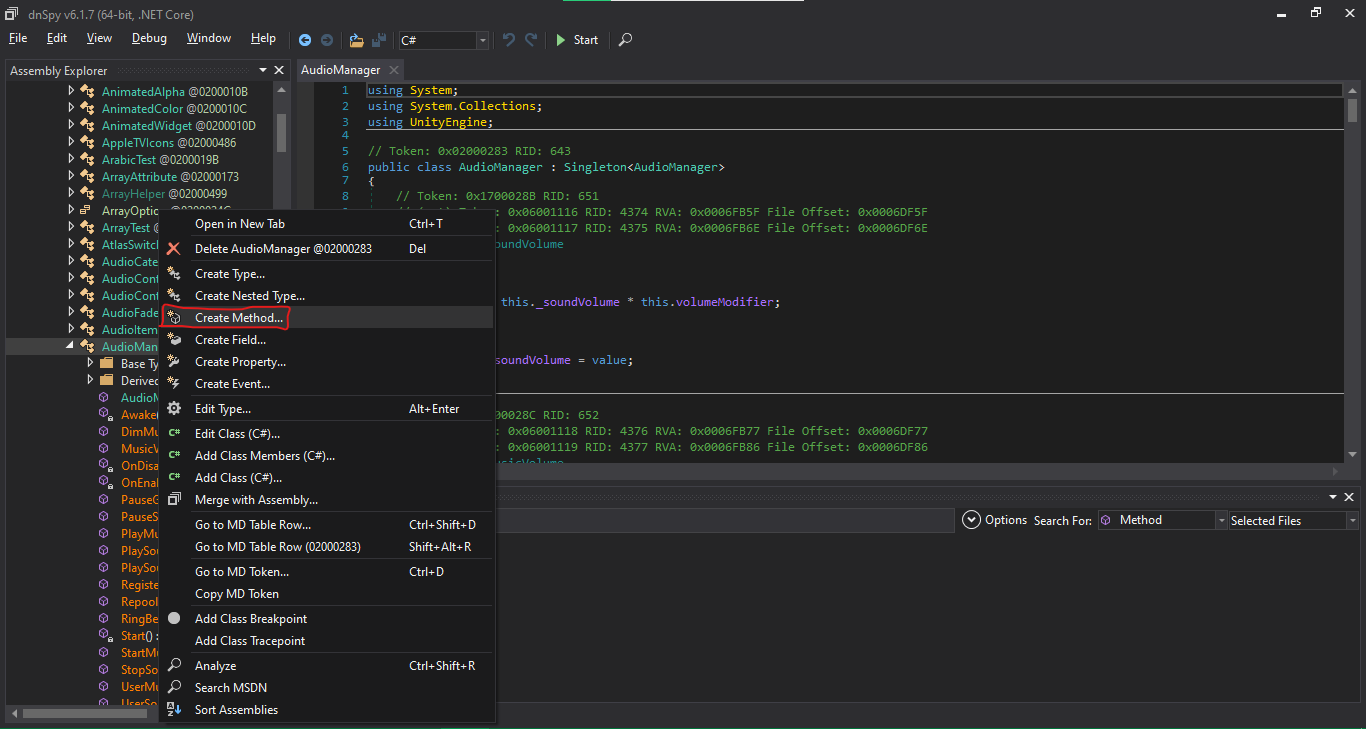
3) Then rename as "OnGUI"

4)Then after making the OnGUI Method right-click and select "Edit Method"
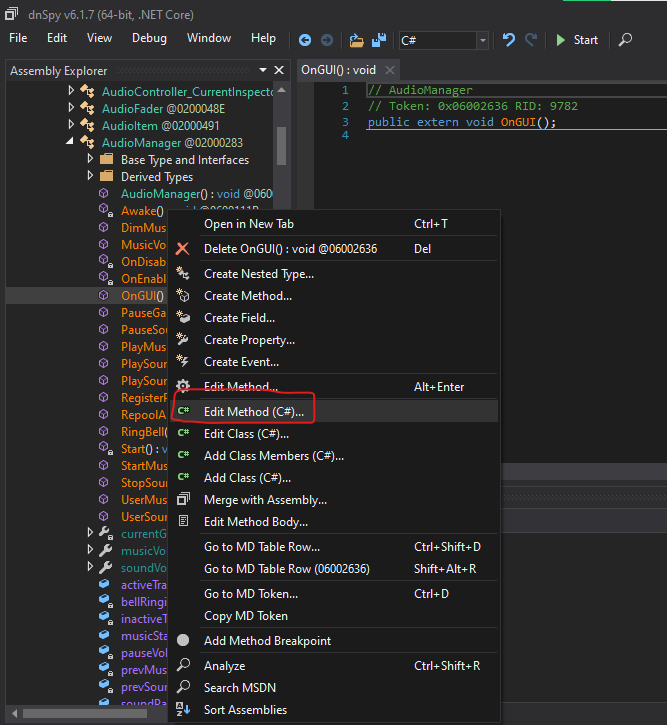
5)Remove this line
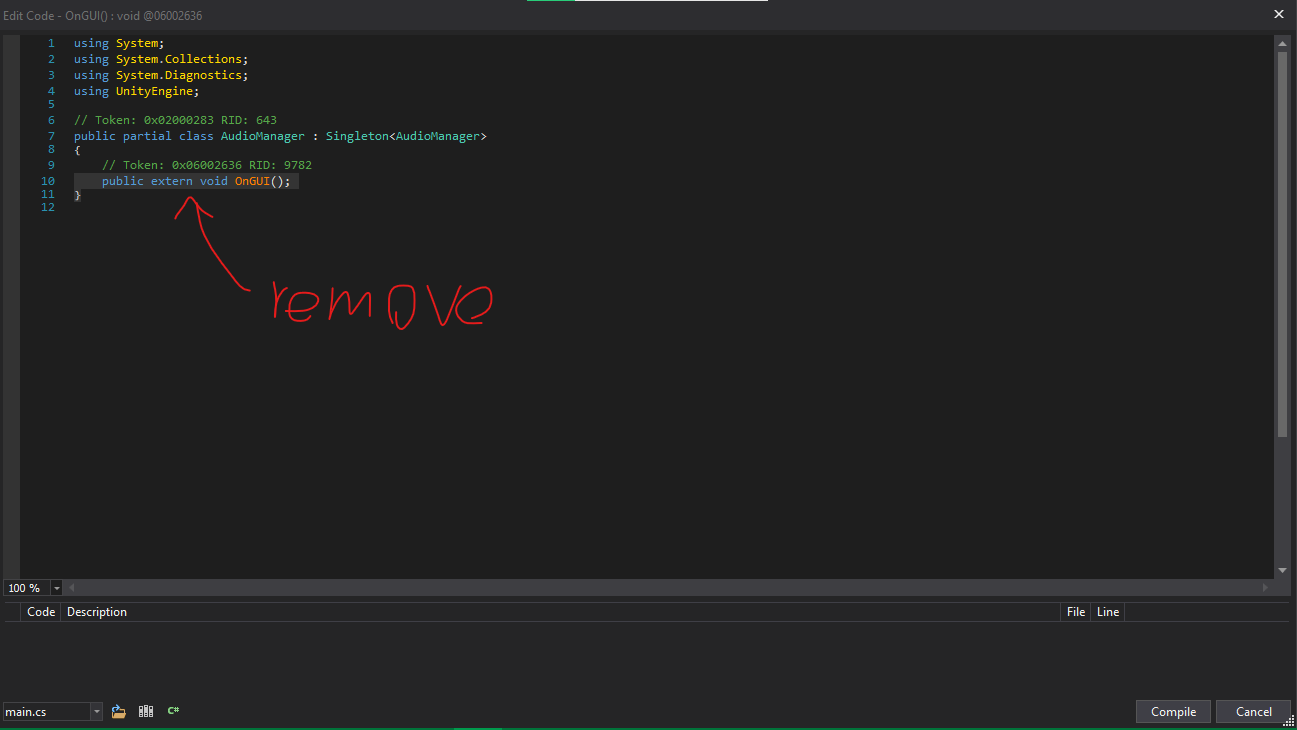
6) Then add these books and strings (All codes in this post)
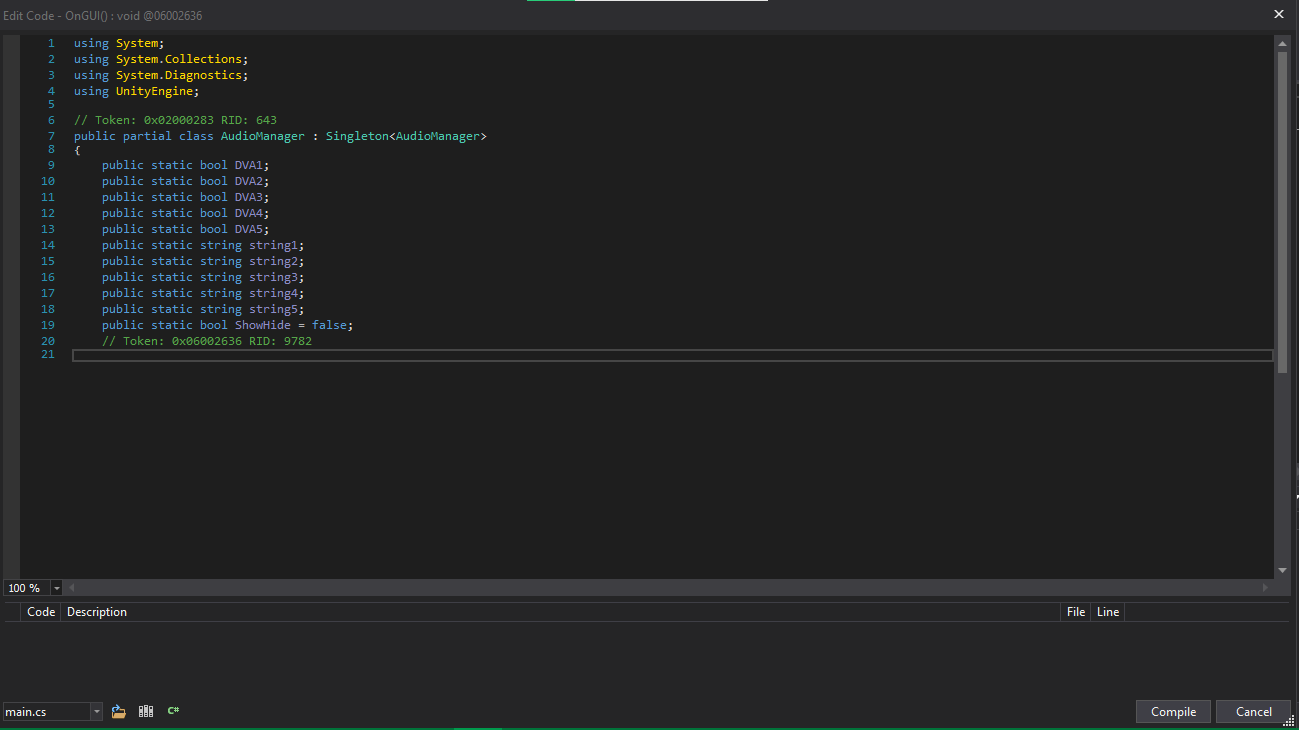
7)Then add the code of the menu after the RID token
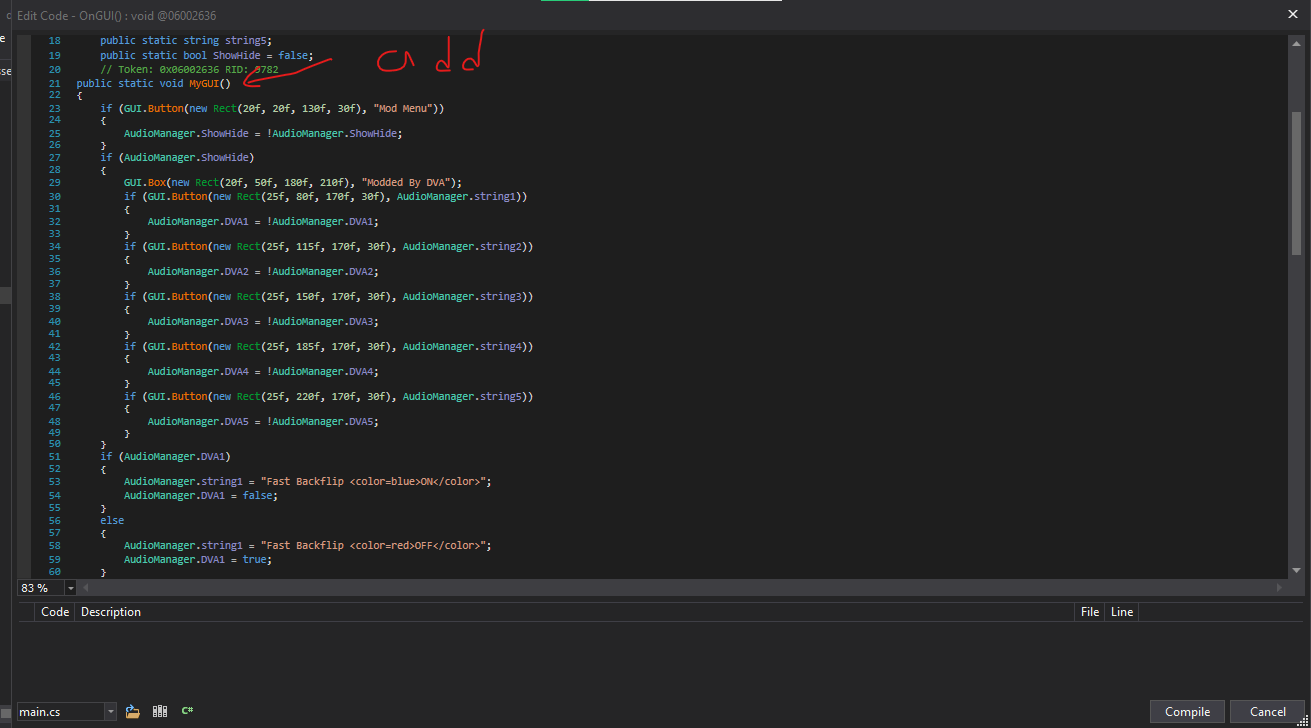
So Hope you will understand the tutorial and enjoy this tutorial.
So you will understand better if you watch the video.
This is a bunch of tutorials that I made for newbies.
These tutorials mainly have 5 parts.
Part 1 - How to mod an Android Game {Beginners Tutorial}
Part 2 - Creating a simple Mod menu for Android games //This tutorial
Part 3 - Advance mod menu template (Team LGL)
Part 4 - il2cpplib library modding
Part 5 - Lucky patcher for Bypass google play purchases.
This is a tutorial for newbies or new to modding.
Read this article carefully and watch the given video then You can understand it more easily.
TUTORIAL
Code :- Like this post to get the code
So in every game, there are some classes that run in the game from start to end.(When we open the game it starts and when closed it will shut down)
So in unity based games, these are some active classes!
Rich (BB code):
Audio Manager
UI Camera
UI root
UI Draw
System Audio
These can be case sensitiveMaking Methods in Active class and add the Menu and Buttons.
1) So I'm going to add the menu in the Audio Manager class
3)Right-click the class and select "Create a method"
3) Then rename as "OnGUI"
4)Then after making the OnGUI Method right-click and select "Edit Method"
5)Remove this line
6) Then add these books and strings (All codes in this post)
7)Then add the code of the menu after the RID token
---------------Adding functions to the menu will be taught in the video above so you can watch the video to do it---------------
*You can edit the bools like this (Name)
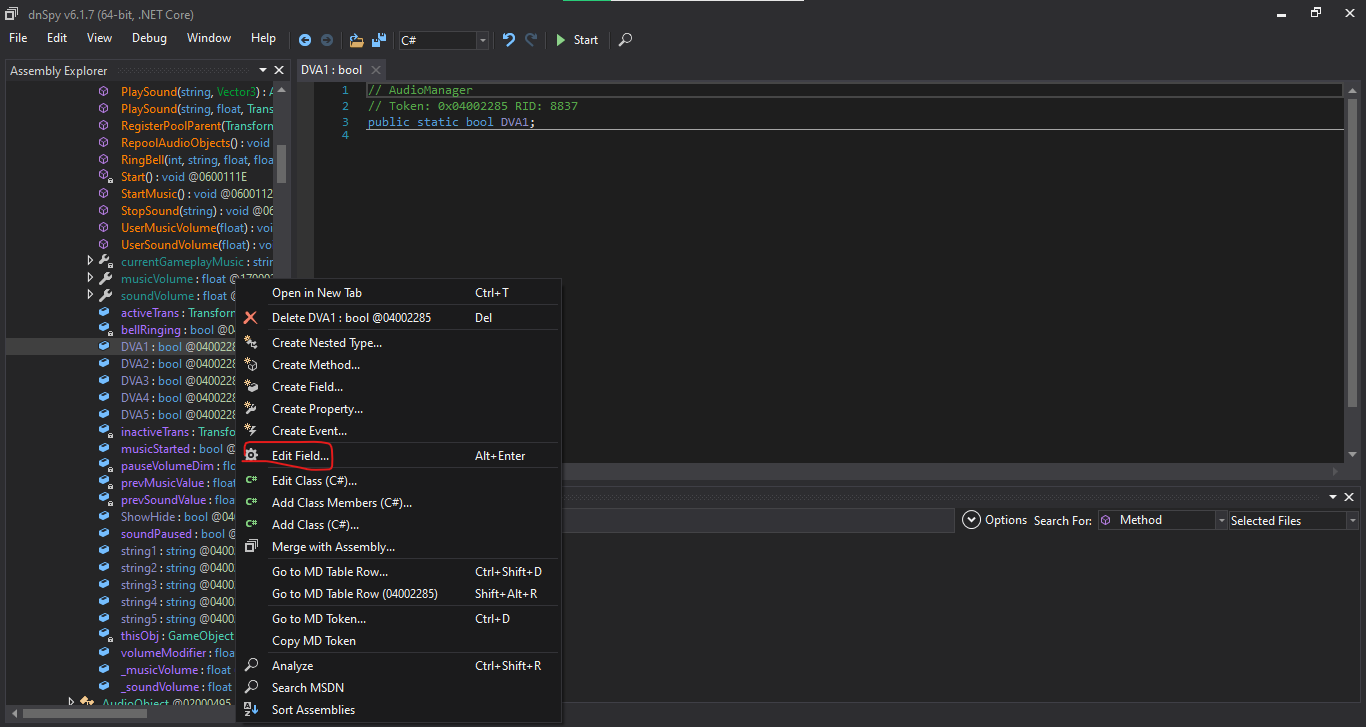
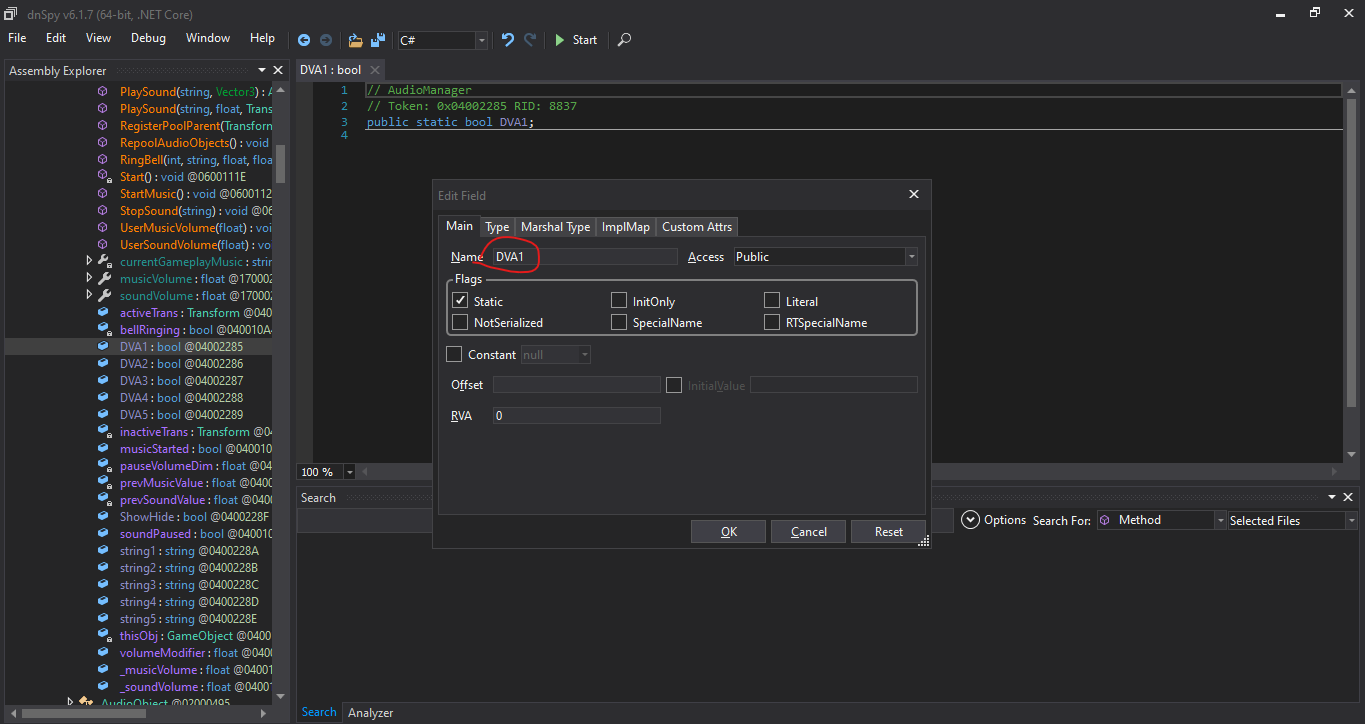
So Hope you will understand the tutorial and enjoy this tutorial.
So you will understand better if you watch the video.
HAPPY MODDING!!
Last edited:
