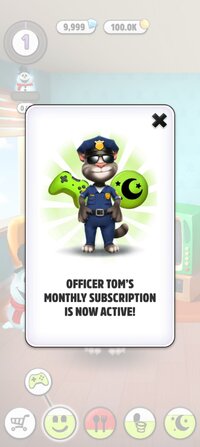Playstore Link:
My Talking Tom - Apps on Google Play
It’s Talking Tom, the virtual pet cat who loves to chat.
Game Name: My Talking Tom
Game Version: 25.4.3.6961
Needs OBB: No
Needs Root: No
Talking Tom is the cat making every day a fun adventure.
Players adopt this virtual pet, keep him happy and help him explore his world.
- Talking Tom can really talk
- Fashion and furniture items to collect
- Mini games add action, adventure and fun
- Travel destinations are waiting to be explored
- Photo albums to be filled with memories
- And more
From Outfit7, creators of My Talking Tom 2, My Talking Tom Friends, My Talking Angela 2 and My Talking Angela.
This app contains:
- Promotion of Outfit7's products and advertising;
- Links that direct customers to Outfit7’s websites and other apps;
- Personalization of content to encourage users to play the app again;
- YouTube integration to allow users to watch videos of Outfit7's animated characters;
- The option to make in-app purchases;
- Subscriptions which automatically renew at the end of a subscription period unless cancelled. You can manage and cancel your subscription any time via Settings in your Google Play account;
- Items to purchase (available in different prices) using virtual currency, depending on the player’s progress;
- Alternative options to access all functionalities of the app without making any in-app purchases using real money.
Terms of use: talkingtomandfriends.com/eula/en/
Privacy policy for games: talkingtomandfriends.com/privacy-policy-games/en
Customer support: support(at)outfit7.com
Players adopt this virtual pet, keep him happy and help him explore his world.
- Talking Tom can really talk
- Fashion and furniture items to collect
- Mini games add action, adventure and fun
- Travel destinations are waiting to be explored
- Photo albums to be filled with memories
- And more
From Outfit7, creators of My Talking Tom 2, My Talking Tom Friends, My Talking Angela 2 and My Talking Angela.
This app contains:
- Promotion of Outfit7's products and advertising;
- Links that direct customers to Outfit7’s websites and other apps;
- Personalization of content to encourage users to play the app again;
- YouTube integration to allow users to watch videos of Outfit7's animated characters;
- The option to make in-app purchases;
- Subscriptions which automatically renew at the end of a subscription period unless cancelled. You can manage and cancel your subscription any time via Settings in your Google Play account;
- Items to purchase (available in different prices) using virtual currency, depending on the player’s progress;
- Alternative options to access all functionalities of the app without making any in-app purchases using real money.
Terms of use: talkingtomandfriends.com/eula/en/
Privacy policy for games: talkingtomandfriends.com/privacy-policy-games/en
Customer support: support(at)outfit7.com
*MOD Features*
1. UNLIMITED GOLD
2. UNLIMITED GEMS
3. FREE IN APP PURCHASE
4. FREE MONTHLY PASS
5. ADS REMOVED
*How to install (click the spoilers to read)*
Signed APKs do work on all Android devices (rooted + non-rooted).
Signed APKs are in the most cases the only provided files by the mod publisher as they work for everyone.
1.) Remove the original game/app.
2.) Download the MOD APK.
3.) Install the downloaded MOD APK.
4.) Enjoy.
Regarding login methods, please note that logging in with Google will not be possible when using signed MODs. Facebook login (if available) is possible, but it requires you to remove the Facebook application from your device. Other game-specific login methods (if available), such as email, transfer code or guest login usually work fine.
Notes:
- If you used our MOD APK before and just want to update, you can install the new MOD APK on top of the old without removing the game/app first.
- In-App purchases are not possible on signed APKs as they require Google services similar to the Google login process.
Signed APKs are in the most cases the only provided files by the mod publisher as they work for everyone.
1.) Remove the original game/app.
2.) Download the MOD APK.
3.) Install the downloaded MOD APK.
4.) Enjoy.
Regarding login methods, please note that logging in with Google will not be possible when using signed MODs. Facebook login (if available) is possible, but it requires you to remove the Facebook application from your device. Other game-specific login methods (if available), such as email, transfer code or guest login usually work fine.
Notes:
- If you used our MOD APK before and just want to update, you can install the new MOD APK on top of the old without removing the game/app first.
- In-App purchases are not possible on signed APKs as they require Google services similar to the Google login process.
Unsigned APKs do only work on rooted and patched devices/environments.
These are not always provided by the mod publisher as they do only work under certain circumstances.
1.) Your device must be rooted.
2.) Your device must be patched to ignore app signatures. This can be done with the help of tools such as Luckypatcher or Xposed.
Once you fill that requirements the process is the same as with signed APKs with the difference that you can overwrite the original game/app with the MOD APK without removing it first.
1.) Download the unsigned MOD APK.
2.) Install the unsigned MOD APK.
3.) Enjoy.
Note:
For the case the unsigned APK does fail to install: Your device patch is not done correctly!
Login methods and In-App purchases on unsigned MODs function the same as in the original game. Logging in with Google works without issues. Keeping the Facebook application installed is also no problem.
You are rooted and want to know how to patch your device? Please check this for more information:
[Videotutorial] How To Login With Google+ Or Facebook App On Modded Games
These are not always provided by the mod publisher as they do only work under certain circumstances.
1.) Your device must be rooted.
2.) Your device must be patched to ignore app signatures. This can be done with the help of tools such as Luckypatcher or Xposed.
Once you fill that requirements the process is the same as with signed APKs with the difference that you can overwrite the original game/app with the MOD APK without removing it first.
1.) Download the unsigned MOD APK.
2.) Install the unsigned MOD APK.
3.) Enjoy.
Note:
For the case the unsigned APK does fail to install: Your device patch is not done correctly!
Login methods and In-App purchases on unsigned MODs function the same as in the original game. Logging in with Google works without issues. Keeping the Facebook application installed is also no problem.
You are rooted and want to know how to patch your device? Please check this for more information:
[Videotutorial] How To Login With Google+ Or Facebook App On Modded Games
OBB files are not required by every game/app. If necessary, the mod publisher will usually provide them and tell you that they are needed.
1.) Download the OBB file/files.
2.) Download the MOD APK.
3.) Move the OBB files with the help of a filemanager to Android/obb/<packagecode> on your device.
4.) Install the downloaded MOD APK.
5.) Enjoy.
The OBB files are either provided as ".obb" files or as ".zip" files. ZIP files do require to be extracted first.
Still facing issues? Please check here for more details:
How to install OBB files [as detailed as possible]
1.) Download the OBB file/files.
2.) Download the MOD APK.
3.) Move the OBB files with the help of a filemanager to Android/obb/<packagecode> on your device.
4.) Install the downloaded MOD APK.
5.) Enjoy.
The OBB files are either provided as ".obb" files or as ".zip" files. ZIP files do require to be extracted first.
Still facing issues? Please check here for more details:
How to install OBB files [as detailed as possible]
Free Download:
Tutorials:
How to sign up and download on Platinmods.com
List of useful tutorials about how to use this website and its content
Last edited: