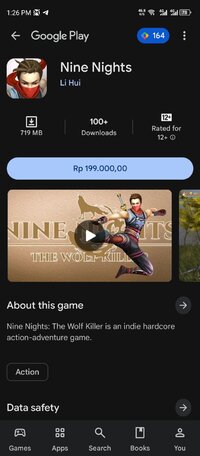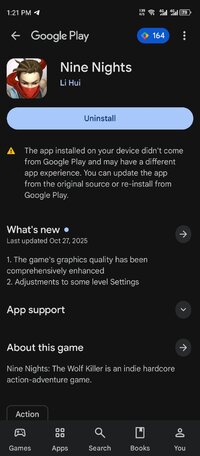Playstore Link:
Nine Nights - Apps on Google Play
Nine Nights: The Wolf Killer is an indie hardcore action-adventure game.
Game Name: Nine Nights
Game Version: 2.0
Needs OBB: No
Needs Root: No
The game focuses on the retro route, focusing on the integration of the last century PS2 action game graphics style, focusing on the player's button combination control, with rich attack skills and a quick sense of combat, while taking into account the adventure puzzle and platform jumping elements.
In the game plot, you will take on the role of a killer Ci Lang, a lonely killer like a wolf. After being wanted by the Jizo Organization, you become the hunted prey.
You are not willing to fail, you are on the run in the crisis-ridden world of Nine Nights, constantly acquire new combat skills, fighting fiercely, Flexibility and ingenuity to cross the obstacles, and toughing it out against increasingly vicious and bizarre enemies.You have to find out the truth, survive, and slog your way to revenge.
Facing different kinds of enemies, you need to fight strategically.
*Leg strikes can be more effective in destroying the enemy's defenses.
*The pick attack can be more effective against burrowed enemies.
*Having a strong force system that suits you is a guarantee of the killer's survival. Use the rewards you earn to upgrade your *combat moves, enhance your skills, or buy weapons and props to use when needed.
*Jumping attacks can be more effective against taller enemies.
*Attracts enemies closer in order to use ultimate skills to strike more effectively.
*More possible attack combinations are waiting for your creative play.
In the game plot, you will take on the role of a killer Ci Lang, a lonely killer like a wolf. After being wanted by the Jizo Organization, you become the hunted prey.
You are not willing to fail, you are on the run in the crisis-ridden world of Nine Nights, constantly acquire new combat skills, fighting fiercely, Flexibility and ingenuity to cross the obstacles, and toughing it out against increasingly vicious and bizarre enemies.You have to find out the truth, survive, and slog your way to revenge.
Facing different kinds of enemies, you need to fight strategically.
*Leg strikes can be more effective in destroying the enemy's defenses.
*The pick attack can be more effective against burrowed enemies.
*Having a strong force system that suits you is a guarantee of the killer's survival. Use the rewards you earn to upgrade your *combat moves, enhance your skills, or buy weapons and props to use when needed.
*Jumping attacks can be more effective against taller enemies.
*Attracts enemies closer in order to use ultimate skills to strike more effectively.
*More possible attack combinations are waiting for your creative play.
*MOD Features*
Unlock full content
Credit to: ?
Free Download:
______________________________________
If credits are unknown or incorrect and you are the modder you are free to message @G-Bo and the credits will be corrected asap!
What you need to know about Shared-MODs
*How to install (click the spoilers to read)*
Signed APKs do work on all Android devices (rooted + non-rooted).
Signed APKs are in the most cases the only provided files by the mod publisher as they work for everyone.
1.) Remove the original game/app.
2.) Download the MOD APK.
3.) Install the downloaded MOD APK.
4.) Enjoy.
Regarding login methods, please note that logging in with Google will not be possible when using signed MODs. Facebook login (if available) is possible, but it requires you to remove the Facebook application from your device. Other game-specific login methods (if available), such as email, transfer code or guest login usually work fine.
Notes:
- If you used our MOD APK before and just want to update, you can install the new MOD APK on top of the old without removing the game/app first.
- In-App purchases are not possible on signed APKs as they require Google services similar to the Google login process.
Signed APKs are in the most cases the only provided files by the mod publisher as they work for everyone.
1.) Remove the original game/app.
2.) Download the MOD APK.
3.) Install the downloaded MOD APK.
4.) Enjoy.
Regarding login methods, please note that logging in with Google will not be possible when using signed MODs. Facebook login (if available) is possible, but it requires you to remove the Facebook application from your device. Other game-specific login methods (if available), such as email, transfer code or guest login usually work fine.
Notes:
- If you used our MOD APK before and just want to update, you can install the new MOD APK on top of the old without removing the game/app first.
- In-App purchases are not possible on signed APKs as they require Google services similar to the Google login process.
Unsigned APKs do only work on rooted and patched devices/environments.
These are not always provided by the mod publisher as they do only work under certain circumstances.
1.) Your device must be rooted.
2.) Your device must be patched to ignore app signatures. This can be done with the help of tools such as Luckypatcher or Xposed.
Once you fill that requirements the process is the same as with signed APKs with the difference that you can overwrite the original game/app with the MOD APK without removing it first.
1.) Download the unsigned MOD APK.
2.) Install the unsigned MOD APK.
3.) Enjoy.
Note:
For the case the unsigned APK does fail to install: Your device patch is not done correctly!
Login methods and In-App purchases on unsigned MODs function the same as in the original game. Logging in with Google works without issues. Keeping the Facebook application installed is also no problem.
You are rooted and want to know how to patch your device? Please check this for more information:
[Videotutorial] How To Login With Google+ Or Facebook App On Modded Games
These are not always provided by the mod publisher as they do only work under certain circumstances.
1.) Your device must be rooted.
2.) Your device must be patched to ignore app signatures. This can be done with the help of tools such as Luckypatcher or Xposed.
Once you fill that requirements the process is the same as with signed APKs with the difference that you can overwrite the original game/app with the MOD APK without removing it first.
1.) Download the unsigned MOD APK.
2.) Install the unsigned MOD APK.
3.) Enjoy.
Note:
For the case the unsigned APK does fail to install: Your device patch is not done correctly!
Login methods and In-App purchases on unsigned MODs function the same as in the original game. Logging in with Google works without issues. Keeping the Facebook application installed is also no problem.
You are rooted and want to know how to patch your device? Please check this for more information:
[Videotutorial] How To Login With Google+ Or Facebook App On Modded Games
OBB files are not required by every game/app. If necessary, the mod publisher will usually provide them and tell you that they are needed.
1.) Download the OBB file/files.
2.) Download the MOD APK.
3.) Move the OBB files with the help of a filemanager to Android/obb/<packagecode> on your device.
4.) Install the downloaded MOD APK.
5.) Enjoy.
The OBB files are either provided as ".obb" files or as ".zip" files. ZIP files do require to be extracted first.
Still facing issues? Please check here for more details:
How to install OBB files [as detailed as possible]
1.) Download the OBB file/files.
2.) Download the MOD APK.
3.) Move the OBB files with the help of a filemanager to Android/obb/<packagecode> on your device.
4.) Install the downloaded MOD APK.
5.) Enjoy.
The OBB files are either provided as ".obb" files or as ".zip" files. ZIP files do require to be extracted first.
Still facing issues? Please check here for more details:
How to install OBB files [as detailed as possible]
Tutorials:
How to sign up and download on Platinmods.com
List of useful tutorials about how to use this website and its content