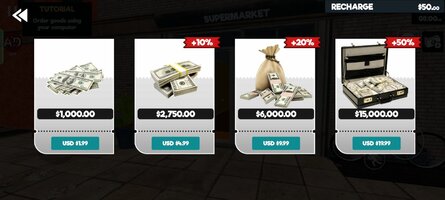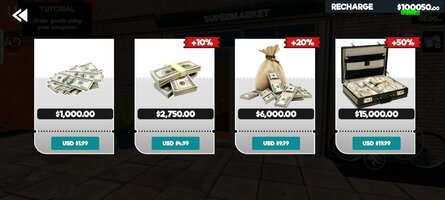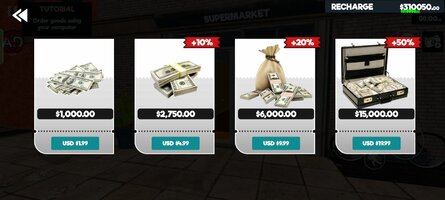Playstore Link:
Supermarket Simulator - Apps on Google Play
Supermarket Simulator is a chill simulation where running a supermarket alive.
Game Name: Supermarket Simulator
Game Version: v1.1.6
Needs OBB: No
Needs Root: No
Run your own supermarket. Stock shelves, set prices as you'd like, take payments, hire staff, expand and design your store. Online orders & delivery, shoplifters, security, local market are upcoming.
STORE MANAGEMENT
Design your store, optimizing for efficiency and aesthetics. Determine where products are displayed, manage your aisles, and ensure a smooth shopping experience for your customers.
SUPPLY GOODS
Order stock using an in-game computer. Unpack goods, organize them in your storage room and place them on shelves, fridges, and freezers.
CASHIER
Scan items, take cash and credit card payments, and ensure customers leave satisfied with their shopping and checkout experience.
FREE MARKET
Navigate the complexities of a real-time market. Buy products when prices dip and determine the best-selling prices to balance customer satisfaction with profit margins.
GROW
As you accumulate profits, consider reinvesting. Expand your store's physical space, upgrade interiors, and continually adapt to the evolving demands of the retail world.
In "Supermarket Simulator", every decision matters. Will you rise to the occasion, transforming a modest establishment into a retail powerhouse, all while balancing customer satisfaction, and finances?
STORE MANAGEMENT
Design your store, optimizing for efficiency and aesthetics. Determine where products are displayed, manage your aisles, and ensure a smooth shopping experience for your customers.
SUPPLY GOODS
Order stock using an in-game computer. Unpack goods, organize them in your storage room and place them on shelves, fridges, and freezers.
CASHIER
Scan items, take cash and credit card payments, and ensure customers leave satisfied with their shopping and checkout experience.
FREE MARKET
Navigate the complexities of a real-time market. Buy products when prices dip and determine the best-selling prices to balance customer satisfaction with profit margins.
GROW
As you accumulate profits, consider reinvesting. Expand your store's physical space, upgrade interiors, and continually adapt to the evolving demands of the retail world.
In "Supermarket Simulator", every decision matters. Will you rise to the occasion, transforming a modest establishment into a retail powerhouse, all while balancing customer satisfaction, and finances?
*MOD Preview*
*MOD Features*
1. Free In-App Purchases
2. No Ads
Note
• The small circle pop-up for ads still appears in-game but you should not encounter any.
• If you use self checkouts and are unsure on how to assist a customer when prompted you hold onto the self checkout machine instead of pressing it.
• You will be able to move around decor/ furniture after tutorial completion, it is not bugged.
Free Download:
______________________________________
If credits are unknown or incorrect and you are the modder you are free to message @G-Bo and the credits will be corrected asap!
What you need to know about Shared-MODs
*How to install (click the spoilers to read)*
Signed APKs do work on all Android devices (rooted + non-rooted).
Signed APKs are in the most cases the only provided files by the mod publisher as they work for everyone.
1.) Remove the original game/app.
2.) Download the MOD APK.
3.) Install the downloaded MOD APK.
4.) Enjoy.
Google login possible? No.
Facebook login possible? Yes. But you have to remove the Facebook App from your device.
Specific game account login possible (for example: E-Mail, HIVE, Kakao)? Yes.
Notes:
- If you used our MOD APK before and just want to update, you can install the new MOD APK on top of the old without removing the game/app first.
- In-App purchases are not possible on signed APKs as they require Google services similar to the Google login process.
Signed APKs are in the most cases the only provided files by the mod publisher as they work for everyone.
1.) Remove the original game/app.
2.) Download the MOD APK.
3.) Install the downloaded MOD APK.
4.) Enjoy.
Google login possible? No.
Facebook login possible? Yes. But you have to remove the Facebook App from your device.
Specific game account login possible (for example: E-Mail, HIVE, Kakao)? Yes.
Notes:
- If you used our MOD APK before and just want to update, you can install the new MOD APK on top of the old without removing the game/app first.
- In-App purchases are not possible on signed APKs as they require Google services similar to the Google login process.
Unsigned APKs do only work on rooted and patched devices/environments.
These are not always provided by the mod publisher as they do only work under certain circumstances.
1.) Your device must be rooted.
2.) Your device must be patched to ignore app signatures. This can be done with the help of tools such as Luckypatcher or Xposed.
Once you fill that requirements the process is the same as with signed APKs with the difference that you can overwrite the original game/app with the MOD APK without removing it first.
1.) Download the unsigned MOD APK.
2.) Install the unsigned MOD APK.
3.) Enjoy.
Note:
For the case the unsigned APK does fail to install: Your device patch is not done correctly!
Google login possible? Yes.
Facebook login possible? Yes. Even with Facebook App installed.
Specific game account login possible (for example: E-Mail, HIVE, Kakao)? Yes.
You are rooted and want to know how to patch your device? Please check this for more information:
[Videotutorial] How To Login With Google+ Or Facebook App On Modded Games
These are not always provided by the mod publisher as they do only work under certain circumstances.
1.) Your device must be rooted.
2.) Your device must be patched to ignore app signatures. This can be done with the help of tools such as Luckypatcher or Xposed.
Once you fill that requirements the process is the same as with signed APKs with the difference that you can overwrite the original game/app with the MOD APK without removing it first.
1.) Download the unsigned MOD APK.
2.) Install the unsigned MOD APK.
3.) Enjoy.
Note:
For the case the unsigned APK does fail to install: Your device patch is not done correctly!
Google login possible? Yes.
Facebook login possible? Yes. Even with Facebook App installed.
Specific game account login possible (for example: E-Mail, HIVE, Kakao)? Yes.
You are rooted and want to know how to patch your device? Please check this for more information:
[Videotutorial] How To Login With Google+ Or Facebook App On Modded Games
OBB files are not required by every game/app. If necessary, the mod publisher will usually provide them and tell you that they are needed.
1.) Download the OBB file/files.
2.) Download the MOD APK.
3.) Move the OBB files with the help of a filemanager to Android/obb/<packagecode> on your device.
4.) Install the downloaded MOD APK.
5.) Enjoy.
The OBB files are either provided as ".obb" files or as ".zip" files. ZIP files do require to be extracted first.
Still facing issues? Please check here for more details:
How to install OBB files [as detailed as possible]
1.) Download the OBB file/files.
2.) Download the MOD APK.
3.) Move the OBB files with the help of a filemanager to Android/obb/<packagecode> on your device.
4.) Install the downloaded MOD APK.
5.) Enjoy.
The OBB files are either provided as ".obb" files or as ".zip" files. ZIP files do require to be extracted first.
Still facing issues? Please check here for more details:
How to install OBB files [as detailed as possible]
Tutorials:
How to sign up and download on Platinmods.com
List of useful tutorials about how to use this website and its content
Last edited: