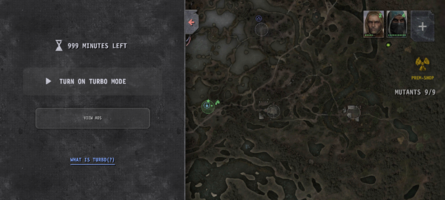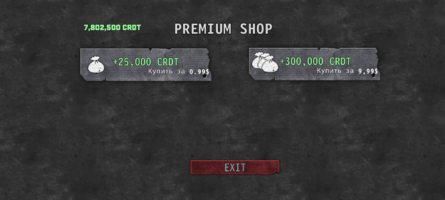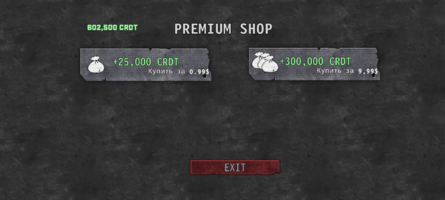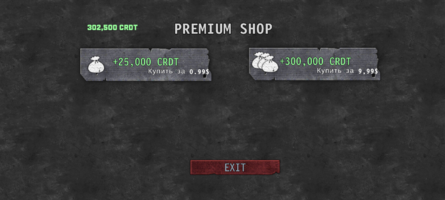Playstore Link:

War Groups APK Download for Android - Latest Version
Download War Groups APK 2025.1.23.0 for Android for free. War Groups: Real-time survival strategy in the Chernobyl Exclusion Zone.
Game Name: War Groups
Game Version: 2025.1.23.0
Needs OBB: No
Needs Root: No
War Groups: Real-time survival strategy in the Chernobyl Exclusion Zone.
Immerse yourself in the dark and dangerous world of the Exclusion Zone, where every decision can be life-changing. War Groups is a survival strategy game inspired by the Stalker universe and the atmosphere of Stalker 2. Explore mysterious anomalies, fight mutants and zombies, and collect valuable artifacts to survive in this ruined world.
Game Features:
 Choose Your Faction: Join one of the unique groups—stalkers, bandits, cultists, or the military. Each faction has its strengths and playstyle. Just like in the Stalker universe, you will face various threats and choices. Strategy and the right faction are the keys to survival.
Choose Your Faction: Join one of the unique groups—stalkers, bandits, cultists, or the military. Each faction has its strengths and playstyle. Just like in the Stalker universe, you will face various threats and choices. Strategy and the right faction are the keys to survival.
 Deep Strategy: Plan your actions, manage resources, build defenses, and capture key locations on the map. War Groups offers true survival, where strategies and decisions can lead to victory or disaster. Proper use of resources will strengthen your faction and help you control the Zone.
Deep Strategy: Plan your actions, manage resources, build defenses, and capture key locations on the map. War Groups offers true survival, where strategies and decisions can lead to victory or disaster. Proper use of resources will strengthen your faction and help you control the Zone.
 Explore the Exclusion Zone: Discover new locations, abandoned bunkers, fight zombies and mutants, and collect rare artifacts. Like in Stalker and Stalker 2, you will face dangers tied to anomalies and mysterious creatures.
Explore the Exclusion Zone: Discover new locations, abandoned bunkers, fight zombies and mutants, and collect rare artifacts. Like in Stalker and Stalker 2, you will face dangers tied to anomalies and mysterious creatures.
 Weapons & Artifacts: Find unique items and artifacts to aid your survival in this hazardous world. Each artifact has special properties, just like in Stalker.
Weapons & Artifacts: Find unique items and artifacts to aid your survival in this hazardous world. Each artifact has special properties, just like in Stalker.
 Regular Updates: Every update brings new locations, factions, artifacts, and missions, ensuring players always have new challenges. Expect new levels, abandoned bunkers, and dangerous threats, much like Metro and Stalker 2.
Regular Updates: Every update brings new locations, factions, artifacts, and missions, ensuring players always have new challenges. Expect new levels, abandoned bunkers, and dangerous threats, much like Metro and Stalker 2.
 Upgrade System: Level up your fighters, unlock new skills, and enhance your weapons. Build and fortify bases and bunkers to protect your squad from zombie and mutant attacks. Every resource you find plays a key role in strengthening your group and securing survival.
Upgrade System: Level up your fighters, unlock new skills, and enhance your weapons. Build and fortify bases and bunkers to protect your squad from zombie and mutant attacks. Every resource you find plays a key role in strengthening your group and securing survival.
 Atmospheric Graphics & Sound: Experience a post-apocalyptic world with unique 2D graphics and immersive music. Prepare for brutal encounters with mutants, anomalies, and enemy factions. The Zone is where only the strongest survive—just like in Stalker 2 and Metro.
Atmospheric Graphics & Sound: Experience a post-apocalyptic world with unique 2D graphics and immersive music. Prepare for brutal encounters with mutants, anomalies, and enemy factions. The Zone is where only the strongest survive—just like in Stalker 2 and Metro.
Why Download War Groups?
 Free-to-play with unique artifacts and upgrade possibilities.
Free-to-play with unique artifacts and upgrade possibilities.
 Simple yet deep progression system.
Simple yet deep progression system.
 Many factions and strategic options for different playstyles.
Many factions and strategic options for different playstyles.
 Explore the Zone, search for artifacts, fight zombies and mutants, and uncover hidden bunkers.
Explore the Zone, search for artifacts, fight zombies and mutants, and uncover hidden bunkers.
War Groups is a survival strategy game blending elements of Stalker, Metro, and zombie apocalypse scenarios. Command your faction, traverse dangerous zones, gather resources and artifacts, and become the ultimate survivor in a world where every step could be your last.
Immerse yourself in the dark and dangerous world of the Exclusion Zone, where every decision can be life-changing. War Groups is a survival strategy game inspired by the Stalker universe and the atmosphere of Stalker 2. Explore mysterious anomalies, fight mutants and zombies, and collect valuable artifacts to survive in this ruined world.
Game Features:
Why Download War Groups?
War Groups is a survival strategy game blending elements of Stalker, Metro, and zombie apocalypse scenarios. Command your faction, traverse dangerous zones, gather resources and artifacts, and become the ultimate survivor in a world where every step could be your last.
*MOD Features*
Unlock game mode
Free in app purchase
Free Download:
! Hidden Content !
You must be registered and either click Like under this post or leave a comment before you can see the hidden links.
You may need to refresh the page after clicking Like. If you’re still having trouble revealing the hidden links, please
read this.
______________________________________
If credits are unknown or incorrect and you are the modder you are free to message @G-Bo and the credits will be corrected asap!
What you need to know about Shared-MODs
*How to install (click the spoilers to read)*
Signed APKs do work on all Android devices (rooted + non-rooted).
Signed APKs are in the most cases the only provided files by the mod publisher as they work for everyone.
1.) Remove the original game/app.
2.) Download the MOD APK.
3.) Install the downloaded MOD APK.
4.) Enjoy.
Regarding login methods, please note that logging in with Google will not be possible when using signed MODs. Facebook login (if available) is possible, but it requires you to remove the Facebook application from your device. Other game-specific login methods (if available), such as email, transfer code or guest login usually work fine.
Notes:
- If you used our MOD APK before and just want to update, you can install the new MOD APK on top of the old without removing the game/app first.
- In-App purchases are not possible on signed APKs as they require Google services similar to the Google login process.
Signed APKs are in the most cases the only provided files by the mod publisher as they work for everyone.
1.) Remove the original game/app.
2.) Download the MOD APK.
3.) Install the downloaded MOD APK.
4.) Enjoy.
Regarding login methods, please note that logging in with Google will not be possible when using signed MODs. Facebook login (if available) is possible, but it requires you to remove the Facebook application from your device. Other game-specific login methods (if available), such as email, transfer code or guest login usually work fine.
Notes:
- If you used our MOD APK before and just want to update, you can install the new MOD APK on top of the old without removing the game/app first.
- In-App purchases are not possible on signed APKs as they require Google services similar to the Google login process.
Unsigned APKs do only work on rooted and patched devices/environments.
These are not always provided by the mod publisher as they do only work under certain circumstances.
1.) Your device must be rooted.
2.) Your device must be patched to ignore app signatures. This can be done with the help of tools such as Luckypatcher or Xposed.
Once you fill that requirements the process is the same as with signed APKs with the difference that you can overwrite the original game/app with the MOD APK without removing it first.
1.) Download the unsigned MOD APK.
2.) Install the unsigned MOD APK.
3.) Enjoy.
Note:
For the case the unsigned APK does fail to install: Your device patch is not done correctly!
Login methods and In-App purchases on unsigned MODs function the same as in the original game. Logging in with Google works without issues. Keeping the Facebook application installed is also no problem.
You are rooted and want to know how to patch your device? Please check this for more information:
[Videotutorial] How To Login With Google+ Or Facebook App On Modded Games
These are not always provided by the mod publisher as they do only work under certain circumstances.
1.) Your device must be rooted.
2.) Your device must be patched to ignore app signatures. This can be done with the help of tools such as Luckypatcher or Xposed.
Once you fill that requirements the process is the same as with signed APKs with the difference that you can overwrite the original game/app with the MOD APK without removing it first.
1.) Download the unsigned MOD APK.
2.) Install the unsigned MOD APK.
3.) Enjoy.
Note:
For the case the unsigned APK does fail to install: Your device patch is not done correctly!
Login methods and In-App purchases on unsigned MODs function the same as in the original game. Logging in with Google works without issues. Keeping the Facebook application installed is also no problem.
You are rooted and want to know how to patch your device? Please check this for more information:
[Videotutorial] How To Login With Google+ Or Facebook App On Modded Games
OBB files are not required by every game/app. If necessary, the mod publisher will usually provide them and tell you that they are needed.
1.) Download the OBB file/files.
2.) Download the MOD APK.
3.) Move the OBB files with the help of a filemanager to Android/obb/<packagecode> on your device.
4.) Install the downloaded MOD APK.
5.) Enjoy.
The OBB files are either provided as ".obb" files or as ".zip" files. ZIP files do require to be extracted first.
Still facing issues? Please check here for more details:
How to install OBB files [as detailed as possible]
1.) Download the OBB file/files.
2.) Download the MOD APK.
3.) Move the OBB files with the help of a filemanager to Android/obb/<packagecode> on your device.
4.) Install the downloaded MOD APK.
5.) Enjoy.
The OBB files are either provided as ".obb" files or as ".zip" files. ZIP files do require to be extracted first.
Still facing issues? Please check here for more details:
How to install OBB files [as detailed as possible]
Tutorials:
How to sign up and download on Platinmods.com
List of useful tutorials about how to use this website and its content
Last edited by a moderator: