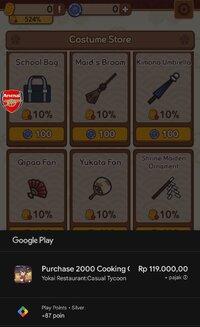Playstore Link:
Yokai Restaurant:Casual Tycoon - Apps on Google Play
Run a yokai restaurant and uncover secrets in this heartwarming tycoon game.
Game Name: Yokai Restaurant:Casual Tycoon
Game Version: 1.0.2
Needs OBB: No
Needs Root: No
“Yokai Restaurant” is a casual tycoon game that combines managing a restaurant for yokai from traditional Japanese folklore with a warm-hearted story. One day, Yuna receives sudden news of her grandmother’s disappearance and travels to a remote countryside town to find an old restaurant. It stands empty, with only a mysterious note and a strange yokai appearing before her.
“I’m hungry… Where did Grandma go?”
With offerings no longer available, the yokai have grown hungry and desperately need Yuna’s help in place of her grandmother. Will reopening the restaurant uncover clues about her grandma’s whereabouts? Yuna’s adventure begins now!
1. Run a Yokai Restaurant
▪ Operate and expand a hidden restaurant in a mystical yokai town.
▪ Research various recipes, manage orders, and keep your customers satisfied.
2. Meet Unique Yokai
▪ Welcome adorable fox yokai, grumpy dokkaebi, and many more charming yokai guests.
▪ Each yokai has its own taste and personality, and special events await.
3. Simple Yet Addictive Gameplay
▪ Enjoy intuitive controls and simulation elements suitable for everyone!
▪ Dive in for a short break or play for hours—either way, it’s endlessly fun.
4.Hire & Customize Yokai Staff
▪ Recruit yokai as your restaurant staff, and personalize their outfits and gear for a unique style.
▪ Build your very own yokai team through extensive customization options.
5.VIP Customers & Boss Content
▪ Satisfy challenging VIP yokai guests to earn special rewards!
▪ Progress through the story to encounter boss yokai you don’t want to miss.
6. Story-Driven Progression
▪ Work with the yokai to unravel the mystery behind your grandmother’s disappearance and form lasting bonds.
▪ Complete quests to unlock new chapters, regions, and delicious recipes.
7. Warm & Charming Art Style
▪ Immerse yourself in cozy illustrations and backgrounds inspired by traditional Japanese folklore!
▪ Customize Yuna’s outfits and decorate the restaurant interior however you like
*MOD Features*
MOD MENU
✶ Unlimited Magatama
✶ Unlimited Cooking Coins
✶ Unlimited Keys
Stay away from harmful malicious mods that fill your device with UNWANTED ADS! I always provide quality service with no such malicious tricks to earn money. We want you happy, that's our goal. You can be sure to download quality on platinmods.com.
*How to install (click the spoilers to read)*
Signed APKs do work on all Android devices (rooted + non-rooted).
Signed APKs are in the most cases the only provided files by the mod publisher as they work for everyone.
1.) Remove the original game/app.
2.) Download the MOD APK.
3.) Install the downloaded MOD APK.
4.) Enjoy.
Regarding login methods, please note that logging in with Google will not be possible when using signed MODs. Facebook login (if available) is possible, but it requires you to remove the Facebook application from your device. Other game-specific login methods (if available), such as email, transfer code or guest login usually work fine.
Notes:
- If you used our MOD APK before and just want to update, you can install the new MOD APK on top of the old without removing the game/app first.
- In-App purchases are not possible on signed APKs as they require Google services similar to the Google login process.
Signed APKs are in the most cases the only provided files by the mod publisher as they work for everyone.
1.) Remove the original game/app.
2.) Download the MOD APK.
3.) Install the downloaded MOD APK.
4.) Enjoy.
Regarding login methods, please note that logging in with Google will not be possible when using signed MODs. Facebook login (if available) is possible, but it requires you to remove the Facebook application from your device. Other game-specific login methods (if available), such as email, transfer code or guest login usually work fine.
Notes:
- If you used our MOD APK before and just want to update, you can install the new MOD APK on top of the old without removing the game/app first.
- In-App purchases are not possible on signed APKs as they require Google services similar to the Google login process.
Unsigned APKs do only work on rooted and patched devices/environments.
These are not always provided by the mod publisher as they do only work under certain circumstances.
1.) Your device must be rooted.
2.) Your device must be patched to ignore app signatures. This can be done with the help of tools such as Luckypatcher or Xposed.
Once you fill that requirements the process is the same as with signed APKs with the difference that you can overwrite the original game/app with the MOD APK without removing it first.
1.) Download the unsigned MOD APK.
2.) Install the unsigned MOD APK.
3.) Enjoy.
Note:
For the case the unsigned APK does fail to install: Your device patch is not done correctly!
Login methods and In-App purchases on unsigned MODs function the same as in the original game. Logging in with Google works without issues. Keeping the Facebook application installed is also no problem.
You are rooted and want to know how to patch your device? Please check this for more information:
[Videotutorial] How To Login With Google+ Or Facebook App On Modded Games
These are not always provided by the mod publisher as they do only work under certain circumstances.
1.) Your device must be rooted.
2.) Your device must be patched to ignore app signatures. This can be done with the help of tools such as Luckypatcher or Xposed.
Once you fill that requirements the process is the same as with signed APKs with the difference that you can overwrite the original game/app with the MOD APK without removing it first.
1.) Download the unsigned MOD APK.
2.) Install the unsigned MOD APK.
3.) Enjoy.
Note:
For the case the unsigned APK does fail to install: Your device patch is not done correctly!
Login methods and In-App purchases on unsigned MODs function the same as in the original game. Logging in with Google works without issues. Keeping the Facebook application installed is also no problem.
You are rooted and want to know how to patch your device? Please check this for more information:
[Videotutorial] How To Login With Google+ Or Facebook App On Modded Games
OBB files are not required by every game/app. If necessary, the mod publisher will usually provide them and tell you that they are needed.
1.) Download the OBB file/files.
2.) Download the MOD APK.
3.) Move the OBB files with the help of a filemanager to Android/obb/<packagecode> on your device.
4.) Install the downloaded MOD APK.
5.) Enjoy.
The OBB files are either provided as ".obb" files or as ".zip" files. ZIP files do require to be extracted first.
Still facing issues? Please check here for more details:
How to install OBB files [as detailed as possible]
1.) Download the OBB file/files.
2.) Download the MOD APK.
3.) Move the OBB files with the help of a filemanager to Android/obb/<packagecode> on your device.
4.) Install the downloaded MOD APK.
5.) Enjoy.
The OBB files are either provided as ".obb" files or as ".zip" files. ZIP files do require to be extracted first.
Still facing issues? Please check here for more details:
How to install OBB files [as detailed as possible]
Free Download:
Tutorials:
How to sign up and download on Platinmods.com
List of useful tutorials about how to use this website and its content
Last edited: