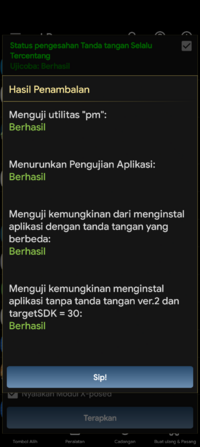You are using an out of date browser. It may not display this or other websites correctly.
You should upgrade or use an alternative browser.
You should upgrade or use an alternative browser.
Tutorial How to install unsigned APK using Lucky Patcher (Rooted device/Emulator/VM)
- Thread starter AndnixSH
- Start date
kazurengan
Platinian
I thought lucky patcher wasn't in use anymore tbh. But this does make it easier instead of looking for a working np or mt manager. Ty
Amethyst007
Awesome Active Platinian
You might want to ibstall Core Patch module tooI cannot install unsigned apk for this game in VM ( root access granted , Xposed enabled), how to fix this?
Amethyst007
Awesome Active Platinian
Ok .. I tried another method, When I tried to patch my android device using Lucky patcher to install unsigned apk, there is a warning sign that says "firmware have odexed services.jar "patch only dalvik-cache " will be disabled".
What does that dialogue mean? Should i proceed with it?
What does that dialogue mean? Should i proceed with it?
You might want to ibstall Core Patch module too
yeah just proceed. patching in dalvik-cache or in system are same, just in different method. in case if VM breaks, just reinstall VM againOk .. I tried another method, When I tried to patch my android device using Lucky patcher to install unsigned apk, there is a warning sign that says "firmware have odexed services.jar "patch only dalvik-cache " will be disabled".
What does that dialogue mean? Should i proceed with it?
I'm using vmos pro( a virtual machine), I followed the tutorial step by step, the two first patches have been successfully installed, as for the third one, when I click on "run test for patch", only 1 part of the test is successful, or sometimes 2, and when I try to download the modded apk, it doesn't install, what should I do?
morningstar58
Rookie
meaw9449
Platinian
New Information For Android 11
Custom Rom - LSposed - LP
Works but ...
• With the latest version of LP
• With LSposed checked what Lucky Patcher needs, has been checked accordingly ( System Framework ) in Lsposed -> LP -> system framework
Log into LP
Select Patch for Xposed
Select Step 1 & 2
Reboot
Select step 3
Reboot
Enter LP
Check Part 3
And it works
Android 11
Custom Rom
Realme Phone
However, BUG is very problematic
"Flickering screen"
The screen turns off for a few seconds and then turns on.
Finally I canceled
Using the LP Way
I posted this
Who knows if anyone can help with LP? Of course i know core patch, its fine work, but for game Injustice 2, corepatch not work playing the game, just white screen, but the dev mod say with LP is good
Or maybe this problem just in my smartphone with LP BUG
Custom Rom - LSposed - LP
Works but ...
• With the latest version of LP
• With LSposed checked what Lucky Patcher needs, has been checked accordingly ( System Framework ) in Lsposed -> LP -> system framework
Log into LP
Select Patch for Xposed
Select Step 1 & 2
Reboot
Select step 3
Reboot
Enter LP
Check Part 3
And it works
Android 11
Custom Rom
Realme Phone
However, BUG is very problematic
"Flickering screen"
The screen turns off for a few seconds and then turns on.
Finally I canceled
Using the LP Way
I posted this
Who knows if anyone can help with LP? Of course i know core patch, its fine work, but for game Injustice 2, corepatch not work playing the game, just white screen, but the dev mod say with LP is good
Or maybe this problem just in my smartphone with LP BUG
Attachments
meaw9449
Platinian
Hey, it works :D
Patch Lucky Patcher -> patch into magisk & install unsigned apk -> of lucky patcher
• Android 11 - Of course Custom Rom
• Magisk Alpha 28001 - its me
• Latest LP - 11.5.3
Greetings from a core patch user XD
How i install the patch with LP
According to the tutorial above
However, I did things a little differently
1. Open LP
1a. Patch to Android
1b. Select 1 - 2 - 3 at once
1c. Check the patch for Magisk module
Apply -> Reboot to take Effect
Later on the magisk appears the LP module • If the module is missing
After rebooting
It's okay, it still works
Now check in LP, then it works
To check
2. Go to the Patch Menu its Toolbox from the left,
to the right, which is 2.

2a. Now click patch to android:

2b. And it will bring up the result:
This is what has been done
Then you have to do like this

2c : yeah

Next is
How to properly install unsigned in LP
3. You must install from LP

Select Menu below
Far right
Rebuild/Install
That's where you can install the apk
3a. Select your game's Unsigned Mod:

Then your unsigned game is successfully installed
And to login to google successfully,
Do not use any patches from inside LP, LP is only used to install games. After you patch to android done.
Patch Lucky Patcher -> patch into magisk & install unsigned apk -> of lucky patcher
• Android 11 - Of course Custom Rom
• Magisk Alpha 28001 - its me
• Latest LP - 11.5.3
Greetings from a core patch user XD
How i install the patch with LP
According to the tutorial above
However, I did things a little differently
1. Open LP
1a. Patch to Android
1b. Select 1 - 2 - 3 at once
1c. Check the patch for Magisk module
Apply -> Reboot to take Effect
Later on the magisk appears the LP module • If the module is missing
After rebooting
It's okay, it still works
Now check in LP, then it works
To check
2. Go to the Patch Menu its Toolbox from the left,
to the right, which is 2.
2a. Now click patch to android:
2b. And it will bring up the result:
This is what has been done
Then you have to do like this
2c : yeah
Next is
How to properly install unsigned in LP
3. You must install from LP
Select Menu below
Far right
Rebuild/Install
That's where you can install the apk
3a. Select your game's Unsigned Mod:
Then your unsigned game is successfully installed
And to login to google successfully,
Do not use any patches from inside LP, LP is only used to install games. After you patch to android done.
Attachments
Sinners97
Rookie
I have a question, this might be unrelated. If device is rooted, and completed all the stated actions, does a fresh new app will automatically patched? Meaning free in-app purchases available, without user having the needs to patch the app like the approach used for non-root device?
Not reall automatic, but if you follow this stepsI have a question, this might be unrelated. If device is rooted, and completed all the stated actions, does a fresh new app will automatically patched? Meaning free in-app purchases available, without user having the needs to patch the app like the approach used for non-root device?
How to hack in-app purchases using Lucky Patcher (No-root and root method)
Hello dear community, I will show you how to hack in-app purchases using Lucky Patcher app without root. Make sure you have backup your savedata if possible Go to Settings - Security and allow unknown sources Download Lucky Patcher from Hidden contentand install it on your device No-Root...
But very low change to get it work because most apps are protected against free in-app purchase hack
Sinners97
Rookie
Not reall automatic, but if you follow this steps
How to hack in-app purchases using Lucky Patcher (No-root and root method)
Hello dear community, I will show you how to hack in-app purchases using Lucky Patcher app without root. Make sure you have backup your savedata if possible Go to Settings - Security and allow unknown sources Download Lucky Patcher from Hidden contentand install it on your device No-Root...platinmods.com
But very low change to get it work because most apps are protected against free in-app purchase hack
Thank you for the reply, and also the guide. Appreciate a lot.