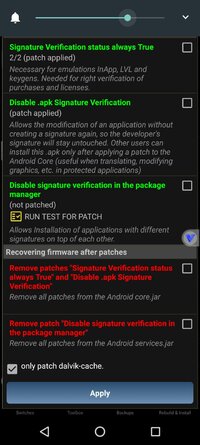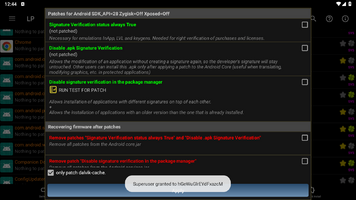You are using an out of date browser. It may not display this or other websites correctly.
You should upgrade or use an alternative browser.
You should upgrade or use an alternative browser.
Tutorial How to install unsigned APK using Lucky Patcher (Rooted device/Emulator/VM)
- Thread starter AndnixSH
- Start date
Someone just want install unsign apk like me, Signature patching with LP is perfect, it still works after uninstall magisk, root, LP,... then i don't need hide anything.
Here is the way i use to patch it with LP, it works on most emulators (32 bit and 64 bit) want to share.
Here is the way i use to patch it with LP, it works on most emulators (32 bit and 64 bit) want to share.
Do I reboot lucky patcher or my phone? I tried both and it still doesn't workReboot your device and it should be patched
Please provide details:After rebooting it's still unpatched with luckypatcher
- Phone model and android version
- Name of VM app and android version of the VM
- Screenshot of the issue
- Method of patching (e.g Lucky Patcher with LSposed)
Phone model is DE2118 and android version 12. Name of VM app VphoneOs and android version is 7.1.2 with lucky patcherPlease provide details:
- Phone model and android version
- Name of VM app and android version of the VM
- Screenshot of the issue
- Method of patching (e.g Lucky Patcher with LSposed)
Attachments
Try uncheck "only patch dalvik-cache" and patch the last one again. If it still won't patch, try another VM appPhone model is DE2118 and android version 12. Name of VM app VphoneOs and android version is 7.1.2 with lucky patcher
Try uncheck "only patch dalvik-cache" and patch the last one again. If it still won't patch, try another VM app
Try use Xposed method or CorePatch instead. They generally work better than normal methodView attachment 705017hi idid everything butthis still red and icant installunsigned version of blade idle for signed it doesnt open it close itself when itry to open
Your device is new. Use Xposed method or CorePatch insteadhi guys,why mine only pass 2 instead 4
How to install unsigned APK using Core Patch module (Root & Xposed required)
Core Patch is a module for Xposed Framework to disable signature verification, directly modify the APK, and downgrade the App. What is difference between Core Patch and Lucky Patcher: - Lucky Patcher does not need Xposed, it's patching the system files directly. It does have Xposed way though...
How to install unsigned APK using Core Patch module (Root & Xposed required)
Core Patch is a module for Xposed Framework to disable signature verification, directly modify the APK, and downgrade the App. What is difference between Core Patch and Lucky Patcher: - Lucky Patcher does not need Xposed, it's patching the system files directly. It does have Xposed way though...