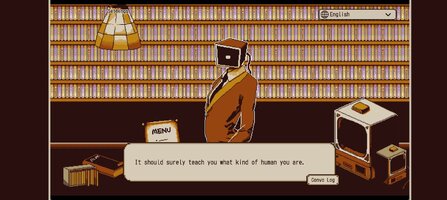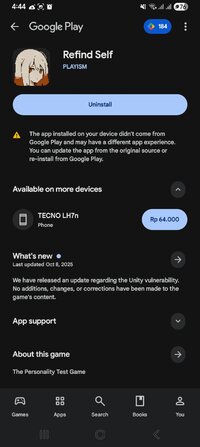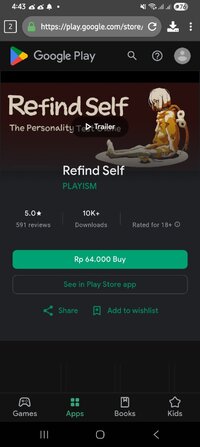Playstore Link:
Game Name: Refind Self
Game Version: 1.1.0503
Needs OBB: No
Needs Root: No
All players approach games in varied ways, making different choices.
No one ever plays in exactly the same way.
Indeed, how a person plays can be an indicator of their personality.
And Refind Self is a game where you can learn about that personality.
One play is about one hour.
Just enjoy this simple test during your busy time.
And the third time test will show all your personalities, where the end of the story is also not far away.
### STORY ###
You are a robot with a human appearance.
When the story begins, you stand at the grave of the Doctor who created you.
The world is populated by robots in various forms, created for numerous purposes.
Travel to places key to your memories of the Doctor, interact with the robots, and unravel the secrets behind the future the Doctor sought, and with what you were entrusted.
### HOW TO PLAY ###
Go wherever you feel like, converse, investigate, play minigames...
Simply play as it pleases you.
There are no game overs, and there's no right or wrong way to progress.
With each action you take, your personality will be analyzed.
Once analysis is 100% complete... Congratulations, the game is cleared.
Your personality results will also be revealed.
If you want to know more about your personality, you can go back to play again and again.
Of course, this also goes for those who want to know the truth of the story.
### PERSONALITY COMPARISON AND SHARING ###
Your test results are stored in an online database, and you'll be issued a unique results ID.
You can share your results ID, and view others' results to compare them with your own.
Could similar personalities mean good compatibility? That's another way of having fun with your results.
*Test result data does not include any personal identifiable information.
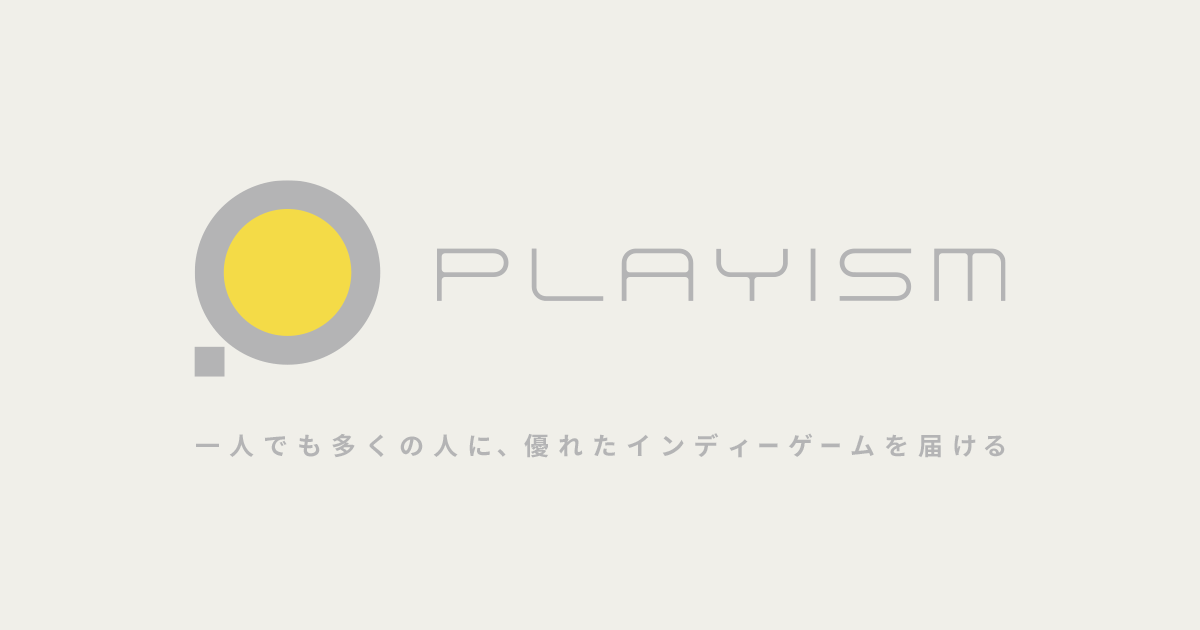
 playism.com
playism.com
Developer: Lizardry (https://twitter.com/Lizardry_dev)
No one ever plays in exactly the same way.
Indeed, how a person plays can be an indicator of their personality.
And Refind Self is a game where you can learn about that personality.
One play is about one hour.
Just enjoy this simple test during your busy time.
And the third time test will show all your personalities, where the end of the story is also not far away.
### STORY ###
You are a robot with a human appearance.
When the story begins, you stand at the grave of the Doctor who created you.
The world is populated by robots in various forms, created for numerous purposes.
Travel to places key to your memories of the Doctor, interact with the robots, and unravel the secrets behind the future the Doctor sought, and with what you were entrusted.
### HOW TO PLAY ###
Go wherever you feel like, converse, investigate, play minigames...
Simply play as it pleases you.
There are no game overs, and there's no right or wrong way to progress.
With each action you take, your personality will be analyzed.
Once analysis is 100% complete... Congratulations, the game is cleared.
Your personality results will also be revealed.
If you want to know more about your personality, you can go back to play again and again.
Of course, this also goes for those who want to know the truth of the story.
### PERSONALITY COMPARISON AND SHARING ###
Your test results are stored in an online database, and you'll be issued a unique results ID.
You can share your results ID, and view others' results to compare them with your own.
Could similar personalities mean good compatibility? That's another way of having fun with your results.
*Test result data does not include any personal identifiable information.
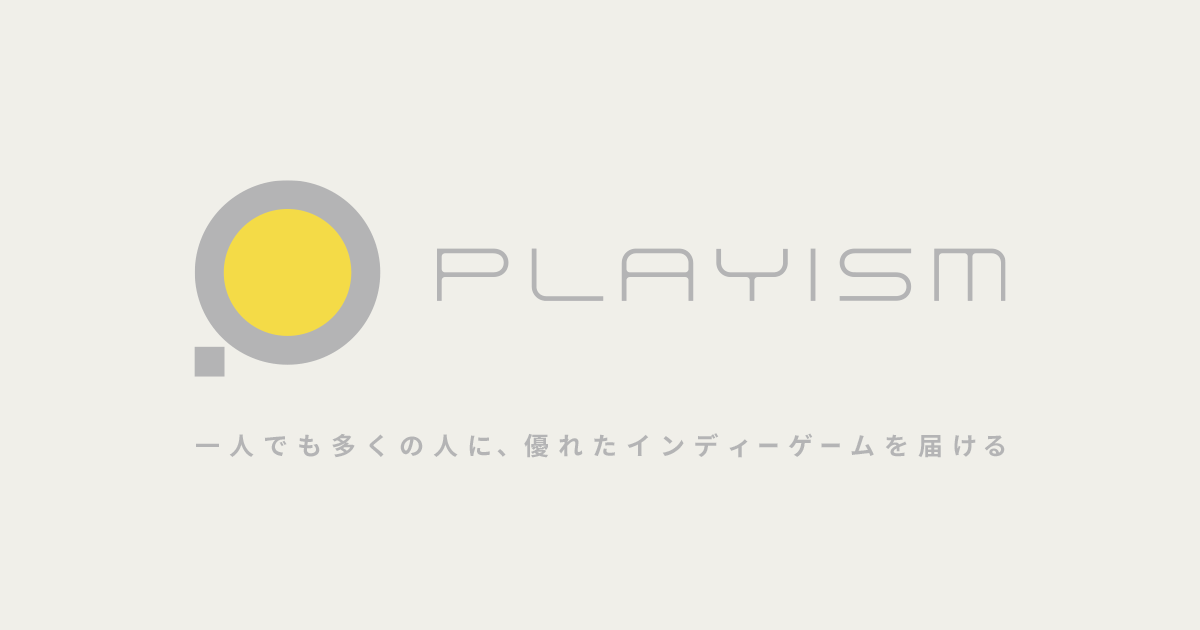
Game User Contact Form | Contact | PLAYISM Official Website
PLAYISM, bringing you the best indie games from around the world.
Developer: Lizardry (https://twitter.com/Lizardry_dev)
*MOD Features*
Unlock full content
Credit to: ?
Free Download:
______________________________________
If credits are unknown or incorrect and you are the modder you are free to message @G-Bo and the credits will be corrected asap!
What you need to know about Shared-MODs
*How to install (click the spoilers to read)*
Signed APKs do work on all Android devices (rooted + non-rooted).
Signed APKs are in the most cases the only provided files by the mod publisher as they work for everyone.
1.) Remove the original game/app.
2.) Download the MOD APK.
3.) Install the downloaded MOD APK.
4.) Enjoy.
Regarding login methods, please note that logging in with Google will not be possible when using signed MODs. Facebook login (if available) is possible, but it requires you to remove the Facebook application from your device. Other game-specific login methods (if available), such as email, transfer code or guest login usually work fine.
Notes:
- If you used our MOD APK before and just want to update, you can install the new MOD APK on top of the old without removing the game/app first.
- In-App purchases are not possible on signed APKs as they require Google services similar to the Google login process.
Signed APKs are in the most cases the only provided files by the mod publisher as they work for everyone.
1.) Remove the original game/app.
2.) Download the MOD APK.
3.) Install the downloaded MOD APK.
4.) Enjoy.
Regarding login methods, please note that logging in with Google will not be possible when using signed MODs. Facebook login (if available) is possible, but it requires you to remove the Facebook application from your device. Other game-specific login methods (if available), such as email, transfer code or guest login usually work fine.
Notes:
- If you used our MOD APK before and just want to update, you can install the new MOD APK on top of the old without removing the game/app first.
- In-App purchases are not possible on signed APKs as they require Google services similar to the Google login process.
Unsigned APKs do only work on rooted and patched devices/environments.
These are not always provided by the mod publisher as they do only work under certain circumstances.
1.) Your device must be rooted.
2.) Your device must be patched to ignore app signatures. This can be done with the help of tools such as Luckypatcher or Xposed.
Once you fill that requirements the process is the same as with signed APKs with the difference that you can overwrite the original game/app with the MOD APK without removing it first.
1.) Download the unsigned MOD APK.
2.) Install the unsigned MOD APK.
3.) Enjoy.
Note:
For the case the unsigned APK does fail to install: Your device patch is not done correctly!
Login methods and In-App purchases on unsigned MODs function the same as in the original game. Logging in with Google works without issues. Keeping the Facebook application installed is also no problem.
You are rooted and want to know how to patch your device? Please check this for more information:
[Videotutorial] How To Login With Google+ Or Facebook App On Modded Games
These are not always provided by the mod publisher as they do only work under certain circumstances.
1.) Your device must be rooted.
2.) Your device must be patched to ignore app signatures. This can be done with the help of tools such as Luckypatcher or Xposed.
Once you fill that requirements the process is the same as with signed APKs with the difference that you can overwrite the original game/app with the MOD APK without removing it first.
1.) Download the unsigned MOD APK.
2.) Install the unsigned MOD APK.
3.) Enjoy.
Note:
For the case the unsigned APK does fail to install: Your device patch is not done correctly!
Login methods and In-App purchases on unsigned MODs function the same as in the original game. Logging in with Google works without issues. Keeping the Facebook application installed is also no problem.
You are rooted and want to know how to patch your device? Please check this for more information:
[Videotutorial] How To Login With Google+ Or Facebook App On Modded Games
OBB files are not required by every game/app. If necessary, the mod publisher will usually provide them and tell you that they are needed.
1.) Download the OBB file/files.
2.) Download the MOD APK.
3.) Move the OBB files with the help of a filemanager to Android/obb/<packagecode> on your device.
4.) Install the downloaded MOD APK.
5.) Enjoy.
The OBB files are either provided as ".obb" files or as ".zip" files. ZIP files do require to be extracted first.
Still facing issues? Please check here for more details:
How to install OBB files [as detailed as possible]
1.) Download the OBB file/files.
2.) Download the MOD APK.
3.) Move the OBB files with the help of a filemanager to Android/obb/<packagecode> on your device.
4.) Install the downloaded MOD APK.
5.) Enjoy.
The OBB files are either provided as ".obb" files or as ".zip" files. ZIP files do require to be extracted first.
Still facing issues? Please check here for more details:
How to install OBB files [as detailed as possible]
Tutorials:
How to sign up and download on Platinmods.com
List of useful tutorials about how to use this website and its content