Hey there,
I think you read this cause you would like to start learning modding. Well, we have all tutorials you need here but I can imagine that all this tutorials confusing you and you don't know how to start. Well, let me help you a bit sorting out the things.
Let's start with the very basics.
1. What is an APK?
An .apk file is the android installing file which you can compare to .exe file on Windows. You need this file to install an App/Game on your Android device.
2. How I can open an APK file on my computer?
First you need to get the APK of the game of your choice. The best place to download APKs to your computer without any tools is apkcombo.com
Once downloaded you can see simply whats inside the APK by open it with Winrar/Winzip/7zip. Just rename the file ending from .apk to .zip.
Later when you are more then basic modder, you will need sometimes to decompile the APK to get the smali files. You will know what I mean at time. You can use the tool for that I will post under the "what means signed" part. Decompiling means its taking the APK completely in pieces since some files like the classes.dex file are nothing else then another zipped bunch of many files.
3. What means signed and unsigned?
Well, to get the game as developer on the Google Playstore the game will get a unique signature. Its important to be an officially APP on the playstore. The signature is like a security jacket. If you want to mod the APK, you need to open the jacket and you can never close it again, only google can. So you need to take a new jacket and put it over it. We modder use the google testkey which can be used freely. Its made normally to test the APPs before you publish them but its working perfectly to run the mods too.
In the case we use a new signature after we mod the file, the APK will be "signed" and can run on non-rooted devices. But you need to remove the original game and cannot install it over it, cause the original game have the original signature while your mod don't. The only problem on this is, google playstore don't accept the test key. That means you will not be able to login to Google+ with that modded APK.
I recommend this tool for this case:
Modding Tools - APK Easy Tool v1.50 Windows (GUI apktool)
"Unsigned" means, that you left the opened jacket open. You changed the APK and modified it, but you left the opened original Key inside, you do not sign it with the test key. Android devices cannot handle that by default. But if you root your device and enable and LuckyPatcher patch you will be able to tell the device "the jacket is closed, install it". In this way you are able to update the original playstore game with a mod and will be able to login with the Google+ account. You simply lying to your device.
For more information read: Tutorial - Why you should root + patch your device?
3. I want to learn modding, but I don't understand what to do. What means DLL and .so or .NET and IDA?
Here we come to the main reason you came here.
Well, there are mainly but not in total 3 types of file systems the Developers use to publish the games.
DLL running game
If the game is running DLLs you will need to mod this DLLs. For this case you need programs like .NET Reflector.
If you wanna know how to identify this games, please open the APK as written above and brows to \assets\bin\Data\Managed folder. If you find DLLs inside, this game is running DLLs! It will look like this:
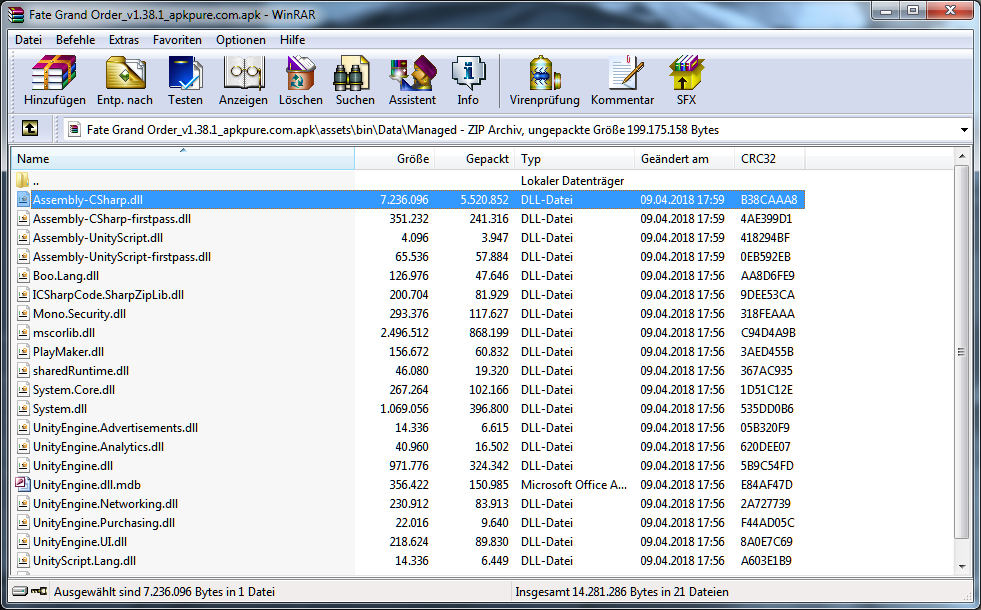
Recommend tutorials:
Tutorial - Hacking Unity Games with .Net Reflector (Assembly-CSharp.dll Hacking)
PMT Exclusive - PMT Team - [Modding-Videotutorial] How To Mod Games
.so file running game (IDA)
If the game don't have DLLs, its mainly running .so files. One is IDA and one is il2cpp. Let's talk first about IDA. To identify those games, you need to brows to the /lib/armeabi-v7a/ folder in the APK. If there is no libil2cpp.so inside but another much bigger .so file then the other .so files, you will need IDA to mod this game. It will look like this:
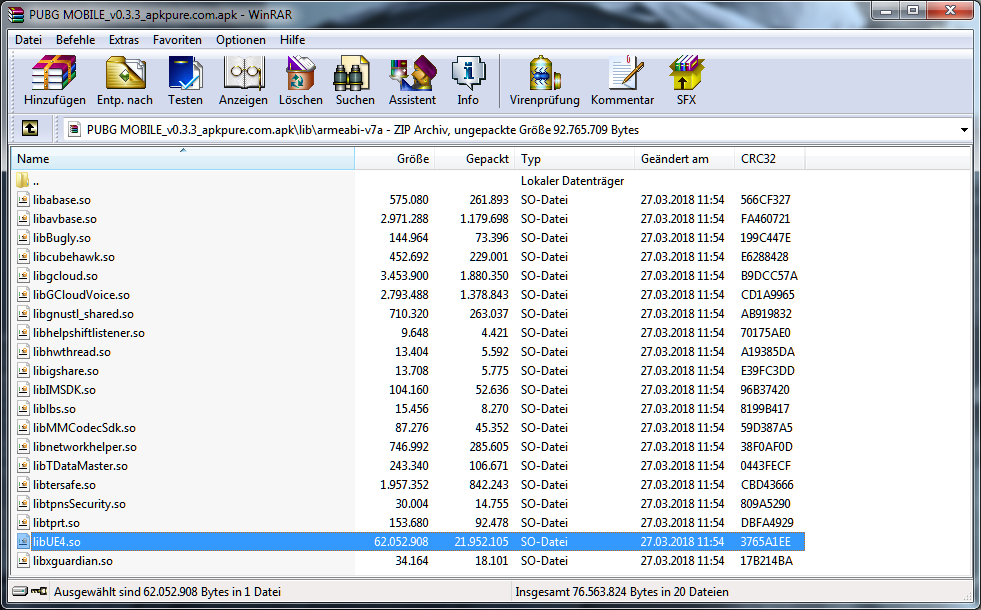
Recommend tutorials:
Tutorial - Modding Native Game (with IDA) Basic Tutorial
Tutorial - IDA PRO BASIC (INSTRUCTION OF IDA )
.so file running game (il2cpp)
Well, lets come to the last important filesystem, il2cpp. Its mainly a game which is designed like a DLL running game but its converted to .so file system to make it harder to mod it. You will need to dump the il2cpp offsets and mod it with HxD editor. To identify you just need to do same steps like on IDA, but you will find an libil2cpp.so file inside the folder. I will look like this:
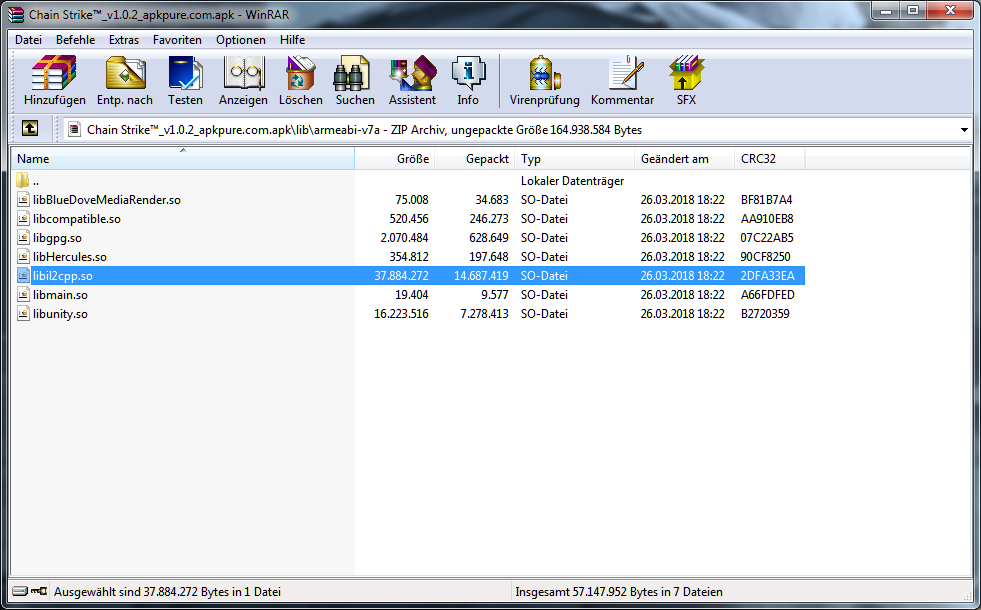
Recommend tutorials:
Tutorial - ll2Cpp Dump + Modding
Tutorial - [Videotutorial] How to dump and mod Il2cpp games (advanced modders only!)
Recommend tools:
Modding Tools - Il2CppDumper GUI Tool
4. I found out the game is DLL running but when I try to open the DLLs with .NET reflector I got errors. What happened?
The DLL file will be protected against modding. This is wide more then basic. We have the tutorials to encrypt here, but you should start with unprotected games until you know all basics perfectly before you try to bypass protections.
Recommend tutorials:
Tutorial - How to decrypt an encrypted .dll file with GDB gcore (Root only)
Tutorial - How to dump DLL and other files using GameGuardian (root only) (Android 2.3.3-8.0)
Recommend tools:
Tutorial - The perfect rooted Bluestacks for MODs
5. Some extra advice
Some of you starting modding to mod games they cannot find on places like this. This is NOT the way to start. You have a 90% chance its not modded cause its simply crazy hard to do! It will destroy your motivation totally. Do exactly the opposite. Start with games which are modded already and not VIP (those are too hard too), then you know its possible and you know which features are possible. Don't give up cause you cannot make the same mod, small goals will motivate you until you good enough for the big guns =)
Check this for a list of useful tutorials: LIST OF PLATINMODS MODDING TUTORIALS
Credits:
1. G-Bo (Me) - platinmods.com - The Game Community
2. All who posted tools / tutorials listed
Note: Tutorial is free to share but please set the correct credits. Time we spend to teach people should be respected.
I think you read this cause you would like to start learning modding. Well, we have all tutorials you need here but I can imagine that all this tutorials confusing you and you don't know how to start. Well, let me help you a bit sorting out the things.
Let's start with the very basics.
1. What is an APK?
An .apk file is the android installing file which you can compare to .exe file on Windows. You need this file to install an App/Game on your Android device.
2. How I can open an APK file on my computer?
First you need to get the APK of the game of your choice. The best place to download APKs to your computer without any tools is apkcombo.com
Once downloaded you can see simply whats inside the APK by open it with Winrar/Winzip/7zip. Just rename the file ending from .apk to .zip.
Later when you are more then basic modder, you will need sometimes to decompile the APK to get the smali files. You will know what I mean at time. You can use the tool for that I will post under the "what means signed" part. Decompiling means its taking the APK completely in pieces since some files like the classes.dex file are nothing else then another zipped bunch of many files.
3. What means signed and unsigned?
Well, to get the game as developer on the Google Playstore the game will get a unique signature. Its important to be an officially APP on the playstore. The signature is like a security jacket. If you want to mod the APK, you need to open the jacket and you can never close it again, only google can. So you need to take a new jacket and put it over it. We modder use the google testkey which can be used freely. Its made normally to test the APPs before you publish them but its working perfectly to run the mods too.
In the case we use a new signature after we mod the file, the APK will be "signed" and can run on non-rooted devices. But you need to remove the original game and cannot install it over it, cause the original game have the original signature while your mod don't. The only problem on this is, google playstore don't accept the test key. That means you will not be able to login to Google+ with that modded APK.
I recommend this tool for this case:
Modding Tools - APK Easy Tool v1.50 Windows (GUI apktool)
"Unsigned" means, that you left the opened jacket open. You changed the APK and modified it, but you left the opened original Key inside, you do not sign it with the test key. Android devices cannot handle that by default. But if you root your device and enable and LuckyPatcher patch you will be able to tell the device "the jacket is closed, install it". In this way you are able to update the original playstore game with a mod and will be able to login with the Google+ account. You simply lying to your device.
For more information read: Tutorial - Why you should root + patch your device?
3. I want to learn modding, but I don't understand what to do. What means DLL and .so or .NET and IDA?
Here we come to the main reason you came here.
Well, there are mainly but not in total 3 types of file systems the Developers use to publish the games.
DLL running game
If the game is running DLLs you will need to mod this DLLs. For this case you need programs like .NET Reflector.
If you wanna know how to identify this games, please open the APK as written above and brows to \assets\bin\Data\Managed folder. If you find DLLs inside, this game is running DLLs! It will look like this:
Recommend tutorials:
Tutorial - Hacking Unity Games with .Net Reflector (Assembly-CSharp.dll Hacking)
PMT Exclusive - PMT Team - [Modding-Videotutorial] How To Mod Games
.so file running game (IDA)
If the game don't have DLLs, its mainly running .so files. One is IDA and one is il2cpp. Let's talk first about IDA. To identify those games, you need to brows to the /lib/armeabi-v7a/ folder in the APK. If there is no libil2cpp.so inside but another much bigger .so file then the other .so files, you will need IDA to mod this game. It will look like this:
Recommend tutorials:
Tutorial - Modding Native Game (with IDA) Basic Tutorial
Tutorial - IDA PRO BASIC (INSTRUCTION OF IDA )
.so file running game (il2cpp)
Well, lets come to the last important filesystem, il2cpp. Its mainly a game which is designed like a DLL running game but its converted to .so file system to make it harder to mod it. You will need to dump the il2cpp offsets and mod it with HxD editor. To identify you just need to do same steps like on IDA, but you will find an libil2cpp.so file inside the folder. I will look like this:
Recommend tutorials:
Tutorial - ll2Cpp Dump + Modding
Tutorial - [Videotutorial] How to dump and mod Il2cpp games (advanced modders only!)
Recommend tools:
Modding Tools - Il2CppDumper GUI Tool
4. I found out the game is DLL running but when I try to open the DLLs with .NET reflector I got errors. What happened?
The DLL file will be protected against modding. This is wide more then basic. We have the tutorials to encrypt here, but you should start with unprotected games until you know all basics perfectly before you try to bypass protections.
Recommend tutorials:
Tutorial - How to decrypt an encrypted .dll file with GDB gcore (Root only)
Tutorial - How to dump DLL and other files using GameGuardian (root only) (Android 2.3.3-8.0)
Recommend tools:
Tutorial - The perfect rooted Bluestacks for MODs
5. Some extra advice
Some of you starting modding to mod games they cannot find on places like this. This is NOT the way to start. You have a 90% chance its not modded cause its simply crazy hard to do! It will destroy your motivation totally. Do exactly the opposite. Start with games which are modded already and not VIP (those are too hard too), then you know its possible and you know which features are possible. Don't give up cause you cannot make the same mod, small goals will motivate you until you good enough for the big guns =)
Check this for a list of useful tutorials: LIST OF PLATINMODS MODDING TUTORIALS
Credits:
1. G-Bo (Me) - platinmods.com - The Game Community
2. All who posted tools / tutorials listed
Note: Tutorial is free to share but please set the correct credits. Time we spend to teach people should be respected.

