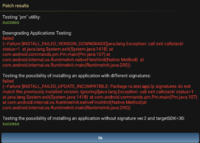You are using an out of date browser. It may not display this or other websites correctly.
You should upgrade or use an alternative browser.
You should upgrade or use an alternative browser.
Tutorial How to install unsigned APK using Lucky Patcher (Rooted device/Emulator/VM)
- Thread starter AndnixSH
- Start date
zverilius
Just Crazy
A strange question or I didn't understand it... You can log into your Google account only through an unsigned APK!!! It is impossible to do this through a signed APK!!!It's working perfect unsigned games with core patch but i want to install more mod games and some of them are signed please give me a solution how to unsign signed apks i tried too many times and it's not working with signed apks I can't login with Google+
Ik it bro i asked how to unsign apks ? Is there a way to do that i tried too many ways but still not workingA strange question or I didn't understand it... You can log into your Google account only through an unsigned APK!!! It is impossible to do this through a signed APK!!!
Just use CorePatch 3.5 if on Android 10-11 or simply install signed APK without uninstalling original APKIk it bro i asked how to unsign apks ? Is there a way to do that i tried too many ways but still not working
You can report issue here if CorePatch doesn't work
LSPosed/CorePatch
Disable signature verification For Android. Contribute to LSPosed/CorePatch development by creating an account on GitHub.
Yes bro it works but when i close my emulator (vphonegaga) the game automatically logout with Google play it's happening on signed mods so i want to learn just unsign these signed apk modsJust use CorePatch 3.5 if on Android 10-11 or simply install signed APK without uninstalling original APK
You can report issue here if CorePatch doesn't work

LSPosed/CorePatch
Disable signature verification For Android. Contribute to LSPosed/CorePatch development by creating an account on GitHub.github.com
Try follow this tutorial again How to create unsigned APK file for rooted devices + signature check disabled (fix Google & FB login) - Platinmods.com - Android & iOS MODs, Mobile Games & Apps and use CorePatch 3.5 since vphonegaga using Android 10Yes bro it works but when i close my emulator (vphonegaga) the game automatically logout with Google play it's happening on signed mods so i want to learn just unsign these signed apk mods
mixpig
Platinian
I know how to install unsigned apk. However, I wonder how to log in Google+ using sign apk when you do not provide unsign apk.
Using ld player, usign apk successfully logged in to Google+. After installing the original apk and patching it with Lucky Patcher, the unsign apk was installed it was installed. I tried the same way to log in to Google+ using sign apk, but it didn't install.
Using ld player, usign apk successfully logged in to Google+. After installing the original apk and patching it with Lucky Patcher, the unsign apk was installed it was installed. I tried the same way to log in to Google+ using sign apk, but it didn't install.
Make sure all 3 patches are appliedI know how to install unsigned apk. However, I wonder how to log in Google+ using sign apk when you do not provide unsign apk.
Using ld player, usign apk successfully logged in to Google+. After installing the original apk and patching it with Lucky Patcher, the unsign apk was installed it was installed. I tried the same way to log in to Google+ using sign apk, but it didn't install.
Login using original apk first, then install and overwrite with signed apk. This method may not work on some games
mixpig
Platinian
There must be some games that don't work. Someone told me before that I could use vmos, so I'm going to try it's. Thank you for your kind reply. Have a nice day.Make sure all 3 patches are applied
Login using original apk first, then install and overwrite with signed apk. This method may not work on some games
So wtf am I supposed to do? I'm using LDPlayer (the only emulator that gives me less crashes, bluestacks crashes apps constantly)
Installed busybox,
Applied "signature verification status always true" patch and "disable .apk signature verification" patch
Then I ran the "disable verification in the package manager" test for patch and it gave me those results, if i try to apply this patch anyway the emulator gets stuck loading at 94% and I have to reset the emulator's disk to repair.
Installed busybox,
Applied "signature verification status always true" patch and "disable .apk signature verification" patch
Then I ran the "disable verification in the package manager" test for patch and it gave me those results, if i try to apply this patch anyway the emulator gets stuck loading at 94% and I have to reset the emulator's disk to repair.
Attachments
If you use 64-bit version, LP may not work and brick the emulator. To report issue, open settings in Lucky Patcher, scroll down to the bottom and click "Send log"So wtf am I supposed to do? I'm using LDPlayer (the only emulator that gives me less crashes, bluestacks crashes apps constantly)
Installed busybox,
Applied "signature verification status always true" patch and "disable .apk signature verification" patch
Then I ran the "disable verification in the package manager" test for patch and it gave me those results, if i try to apply this patch anyway the emulator gets stuck loading at 94% and I have to reset the emulator's disk to repair.
Nope, it still needs root access and VM is isolated anyway, means you can't access VM system files from your physical devicecan i extract unsigned apk from VM to my non root device?
Please provide details. What VM app and Android version?doesnt work for me...
i have tried everything. and all my virtual machines and stuff... but yeah... it doesn#t even want to patch.
and I have rooted my virtualmachines...
this sucks
Hi i'm using LDplayer9 and trying to apply the patches for android, root is enabled in settings, but after the patches apply it prompts the reboot and post reboot shows the patches 1 and 2, "Signature Verification status always True" and "Disable .apk Signature Verification" are (not patched), with the "RUN TEST FOR PATCH" showing as it appears in the screenshot.
Not sure exactly what step i'm missing here or if something i'm doing is just fundamentally incorrect but any help would be greatly appreciated.
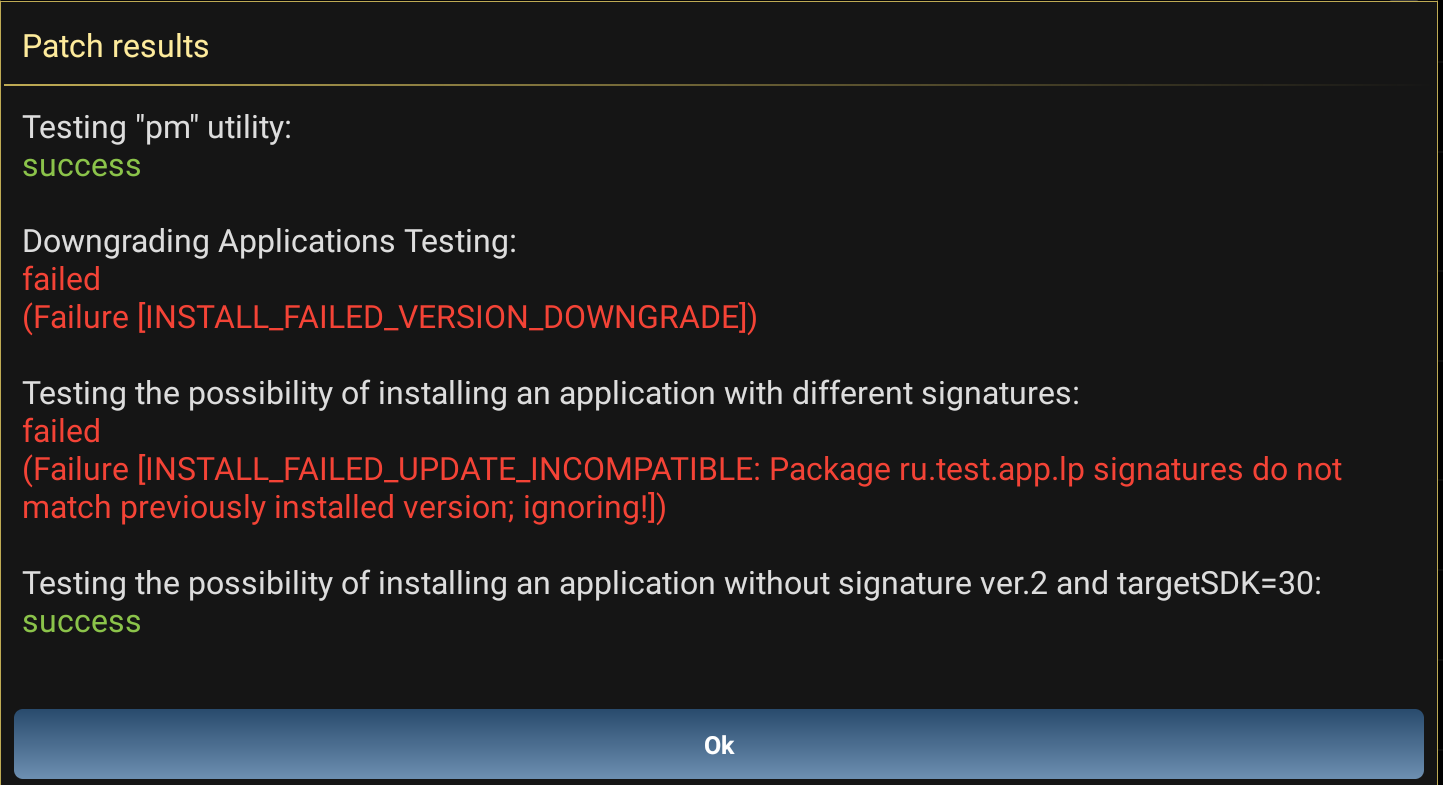
Not sure exactly what step i'm missing here or if something i'm doing is just fundamentally incorrect but any help would be greatly appreciated.
LP does not work well on 64-bit emulator in normal way. Report issue to developer (Settings -> Send log), or try other methods, Xposed method or Core Patch. Search for that on this forumHi i'm using LDplayer9 and trying to apply the patches for android, root is enabled in settings, but after the patches apply it prompts the reboot and post reboot shows the patches 1 and 2, "Signature Verification status always True" and "Disable .apk Signature Verification" are (not patched), with the "RUN TEST FOR PATCH" showing as it appears in the screenshot.
Not sure exactly what step i'm missing here or if something i'm doing is just fundamentally incorrect but any help would be greatly appreciated.
Report issue to developer (Open Lucky Patcher -> Settings -> Send log), or try other methods, Xposed method or Core Patch. Search for that on this forumThanks for your guide, but it is not working for me. I installed Luckypatcher on Nox but the Android patch does not apply for some reason. do you have an idea what the issue is?
I am using Android version 9 btw
Same here, did you find any solutions?Thanks for your guide, but it is not working for me. I installed Luckypatcher on Nox but the Android patch does not apply for some reason. do you have an idea what the issue is?
I am using Android version 9 btw